Getting started
This section lists the different ways to set up and run Kubernetes.
When you install Kubernetes, choose an installation type based on: ease of maintenance, security,
control, available resources, and expertise required to operate and manage a cluster.
You can deploy a Kubernetes cluster on a local machine, cloud, on-prem datacenter, or choose a managed Kubernetes cluster. There are also custom solutions across a wide range of cloud providers, or bare metal environments.
Learning environment
If you're learning Kubernetes, use the tools supported by the Kubernetes community, or tools in the ecosystem to set up a Kubernetes cluster on a local machine.
Production environment
When evaluating a solution for a production environment, consider which aspects of operating a Kubernetes cluster (or abstractions) you want to manage yourself or offload to a provider.
Kubernetes Partners includes a list of Certified Kubernetes providers.
1 - Release notes and version skew
1.1 - v1.20 Release Notes
v1.20.0
Documentation
Downloads for v1.20.0
| filename | sha512 hash |
|---|
| kubernetes.tar.gz | ebfe49552bbda02807034488967b3b62bf9e3e507d56245e298c4c19090387136572c1fca789e772a5e8a19535531d01dcedb61980e42ca7b0461d3864df2c14 |
| kubernetes-src.tar.gz | bcbd67ed0bb77840828c08c6118ad0c9bf2bcda16763afaafd8731fd6ce735be654feef61e554bcc34c77c65b02a25dae565adc5e1dc49a2daaa0d115bf1efe6 |
Client Binaries
Server Binaries
Node Binaries
Changelog since v1.19.0
What's New (Major Themes)
Dockershim deprecation
Docker as an underlying runtime is being deprecated. Docker-produced images will continue to work in your cluster with all runtimes, as they always have.
The Kubernetes community has written a blog post about this in detail with a dedicated FAQ page for it.
External credential provider for client-go
The client-go credential plugins can now be passed in the current cluster information via the KUBERNETES_EXEC_INFO environment variable. Learn more about this on client-go credential plugins documentation.
CronJob controller v2 is available through feature gate
An alternative implementation of CronJob controller is now available as an alpha feature in this release, which has experimental performance improvement by using informers instead of polling. While this will be the default behavior in the future, you can try them in this release through a feature gate.
PID Limits graduates to General Availability
PID Limits features are now generally available on both SupportNodePidsLimit (node-to-pod PID isolation) and SupportPodPidsLimit (ability to limit PIDs per pod), after being enabled-by-default in beta stage for a year.
API Priority and Fairness graduates to Beta
Initially introduced in 1.18, Kubernetes 1.20 now enables API Priority and Fairness (APF) by default. This allows kube-apiserver to categorize incoming requests by priority levels.
IPv4/IPv6 run
IPv4/IPv6 dual-stack has been reimplemented for 1.20 to support dual-stack Services, based on user and community feedback. If your cluster has dual-stack enabled, you can create Services which can use IPv4, IPv6, or both, and you can change this setting for existing Services. Details are available in updated IPv4/IPv6 dual-stack docs, which cover the nuanced array of options.
We expect this implementation to progress from alpha to beta and GA in coming releases, so we’re eager to have you comment about your dual-stack experiences in #k8s-dual-stack or in enhancements #563.
go1.15.5
go1.15.5 has been integrated to Kubernetes project as of this release, including other infrastructure related updates on this effort.
CSI Volume Snapshot graduates to General Availability
CSI Volume Snapshot moves to GA in the 1.20 release. This feature provides a standard way to trigger volume snapshot operations in Kubernetes and allows Kubernetes users to incorporate snapshot operations in a portable manner on any Kubernetes environment regardless of supporting underlying storage providers.
Additionally, these Kubernetes snapshot primitives act as basic building blocks that unlock the ability to develop advanced, enterprise grade, storage administration features for Kubernetes: including application or cluster level backup solutions.
Note that snapshot support will require Kubernetes distributors to bundle the Snapshot controller, Snapshot CRDs, and validation webhook. In addition, a CSI driver supporting the snapshot functionality must also be deployed on the cluster.
Non-recursive Volume Ownership (FSGroup) graduates to Beta
By default, the fsgroup setting, if specified, recursively updates permissions for every file in a volume on every mount. This can make mount, and pod startup, very slow if the volume has many files.
This setting enables a pod to specify a PodFSGroupChangePolicy that indicates that volume ownership and permissions will be changed only when permission and ownership of the root directory does not match with expected permissions on the volume.
CSIDriver policy for FSGroup graduates to Beta
The FSGroup's CSIDriver Policy is now beta in 1.20. This allows CSIDrivers to explicitly indicate if they want Kubernetes to manage permissions and ownership for their volumes via fsgroup.
Security Improvements for CSI Drivers (Alpha)
In 1.20, we introduce a new alpha feature CSIServiceAccountToken. This feature allows CSI drivers to impersonate the pods that they mount the volumes for. This improves the security posture in the mounting process where the volumes are ACL’ed on the pods’ service account without handing out unnecessary permissions to the CSI drivers’ service account. This feature is especially important for secret-handling CSI drivers, such as the secrets-store-csi-driver. Since these tokens can be rotated and short-lived, this feature also provides a knob for CSI drivers to receive NodePublishVolume RPC calls periodically with the new token. This knob is also useful when volumes are short-lived, e.g. certificates.
Introducing Graceful Node Shutdown (Alpha)
The GracefulNodeShutdown feature is now in Alpha. This allows kubelet to be aware of node system shutdowns, enabling graceful termination of pods during a system shutdown. This feature can be enabled through feature gate.
Runtime log sanitation
Logs can now be configured to use runtime protection from leaking sensitive data. Details for this experimental feature is available in documentation.
Pod resource metrics
On-demand metrics calculation is now available through /metrics/resources. When enabled, the endpoint will report the requested resources and the desired limits of all running pods.
Introducing RootCAConfigMap
RootCAConfigMap graduates to Beta, seperating from BoundServiceAccountTokenVolume. The kube-root-ca.crt ConfigMap is now available to every namespace, by default. It contains the Certificate Authority bundle for verify kube-apiserver connections.
kubectl debug graduates to Beta
kubectl alpha debug graduates from alpha to beta in 1.20, becoming kubectl debug.
kubectl debug provides support for common debugging workflows directly from kubectl. Troubleshooting scenarios supported in this release of kubectl include:
Troubleshoot workloads that crash on startup by creating a copy of the pod that uses a different container image or command.
Troubleshoot distroless containers by adding a new container with debugging tools, either in a new copy of the pod or using an ephemeral container. (Ephemeral containers are an alpha feature that are not enabled by default.)
Troubleshoot on a node by creating a container running in the host namespaces and with access to the host’s filesystem.
Note that as a new builtin command, kubectl debug takes priority over any kubectl plugin named “debug”. You will need to rename the affected plugin.
Invocations using kubectl alpha debug are now deprecated and will be removed in a subsequent release. Update your scripts to use kubectl debug instead of kubectl alpha debug!
For more information about kubectl debug, see Debugging Running Pods on the Kubernetes website, kubectl help debug, or reach out to SIG CLI by visiting #sig-cli or commenting on enhancement #1441.
Removing deprecated flags in kubeadm
kubeadm applies a number of deprecations and removals of deprecated features in this release. More details are available in the Urgent Upgrade Notes and Kind / Deprecation sections.
Pod Hostname as FQDN graduates to Beta
Previously introduced in 1.19 behind a feature gate, SetHostnameAsFQDN is now enabled by default. More details on this behavior is available in documentation for DNS for Services and Pods
TokenRequest / TokenRequestProjection graduates to General Availability
Service account tokens bound to pod is now a stable feature. The feature gates will be removed in 1.21 release. For more information, refer to notes below on the changelogs.
RuntimeClass feature graduates to General Availability.
The node.k8s.io API groups are promoted from v1beta1 to v1. v1beta1 is now deprecated and will be removed in a future release, please start using v1. (#95718, @SergeyKanzhelev) [SIG Apps, Auth, Node, Scheduling and Testing]
Cloud Controller Manager now exclusively shipped by Cloud Provider
Kubernetes will no longer ship an instance of the Cloud Controller Manager binary. Each Cloud Provider is expected to ship their own instance of this binary. Details for a Cloud Provider to create an instance of such a binary can be found under here. Anyone with questions on building a Cloud Controller Manager should reach out to SIG Cloud Provider. Questions about the Cloud Controller Manager on a Managed Kubernetes solution should go to the relevant Cloud Provider. Questions about the Cloud Controller Manager on a non managed solution can be brought up with SIG Cloud Provider.
Known Issues
Summary API in kubelet doesn't have accelerator metrics
Currently, cadvisor_stats_provider provides AcceleratorStats but cri_stats_provider does not. As a result, when using cri_stats_provider, kubelet's Summary API does not have accelerator metrics. There is an open work in progress to fix this.
Urgent Upgrade Notes
(No, really, you MUST read this before you upgrade)
A bug was fixed in kubelet where exec probe timeouts were not respected. This may result in unexpected behavior since the default timeout (if not specified) is 1s which may be too small for some exec probes. Ensure that pods relying on this behavior are updated to correctly handle probe timeouts. See configure probe section of the documentation for more details.
- This change in behavior may be unexpected for some clusters and can be disabled by turning off the
ExecProbeTimeout feature gate. This gate will be locked and removed in future releases so that exec probe timeouts are always respected. (#94115, @andrewsykim) [SIG Node and Testing]
RuntimeClass feature graduates to General Availability. Promote node.k8s.io API groups from v1beta1 to v1. v1beta1 is now deprecated and will be removed in a future release, please start using v1. (#95718, @SergeyKanzhelev) [SIG Apps, Auth, Node, Scheduling and Testing]
API priority and fairness graduated to beta. 1.19 servers with APF turned on should not be run in a multi-server cluster with 1.20+ servers. (#96527, @adtac) [SIG API Machinery and Testing]
For CSI drivers, kubelet no longer creates the target_path for NodePublishVolume in accordance with the CSI spec. Kubelet also no longer checks if staging and target paths are mounts or corrupted. CSI drivers need to be idempotent and do any necessary mount verification. (#88759, @andyzhangx) [SIG Storage]
Kubeadm: http://git.k8s.io/enhancements/keps/sig-cluster-lifecycle/kubeadm/2067-rename-master-label-taint/README.md (#95382, @neolit123) [SIG Cluster Lifecycle]
- The label applied to control-plane nodes "node-role.kubernetes.io/master" is now deprecated and will be removed in a future release after a GA deprecation period.
- Introduce a new label "node-role.kubernetes.io/control-plane" that will be applied in parallel to "node-role.kubernetes.io/master" until the removal of the "node-role.kubernetes.io/master" label.
- Make "kubeadm upgrade apply" add the "node-role.kubernetes.io/control-plane" label on existing nodes that only have the "node-role.kubernetes.io/master" label during upgrade.
- Please adapt your tooling built on top of kubeadm to use the "node-role.kubernetes.io/control-plane" label.
- The taint applied to control-plane nodes "node-role.kubernetes.io/master:NoSchedule" is now deprecated and will be removed in a future release after a GA deprecation period.
- Apply toleration for a new, future taint "node-role.kubernetes.io/control-plane:NoSchedule" to the kubeadm CoreDNS / kube-dns managed manifests. Note that this taint is not yet applied to kubeadm control-plane nodes.
- Please adapt your workloads to tolerate the same future taint preemptively.
Kubeadm: improve the validation of serviceSubnet and podSubnet.
ServiceSubnet has to be limited in size, due to implementation details, and the mask can not allocate more than 20 bits.
PodSubnet validates against the corresponding cluster "--node-cidr-mask-size" of the kube-controller-manager, it fail if the values are not compatible.
kubeadm no longer sets the node-mask automatically on IPv6 deployments, you must check that your IPv6 service subnet mask is compatible with the default node mask /64 or set it accordenly.
Previously, for IPv6, if the podSubnet had a mask lower than /112, kubeadm calculated a node-mask to be multiple of eight and splitting the available bits to maximise the number used for nodes. (#95723, @aojea) [SIG Cluster Lifecycle]
The deprecated flag --experimental-kustomize is now removed from kubeadm commands. Use --experimental-patches instead, which was introduced in 1.19. Migration information available in --help description for --experimental-patches. (#94871, @neolit123)
Windows hyper-v container featuregate is deprecated in 1.20 and will be removed in 1.21 (#95505, @wawa0210) [SIG Node and Windows]
The kube-apiserver ability to serve on an insecure port, deprecated since v1.10, has been removed. The insecure address flags --address and --insecure-bind-address have no effect in kube-apiserver and will be removed in v1.24. The insecure port flags --port and --insecure-port may only be set to 0 and will be removed in v1.24. (#95856, @knight42, [SIG API Machinery, Node, Testing])
Add dual-stack Services (alpha). This is a BREAKING CHANGE to an alpha API.
It changes the dual-stack API wrt Service from a single ipFamily field to 3
fields: ipFamilyPolicy (SingleStack, PreferDualStack, RequireDualStack),
ipFamilies (a list of families assigned), and clusterIPs (inclusive of
clusterIP). Most users do not need to set anything at all, defaulting will
handle it for them. Services are single-stack unless the user asks for
dual-stack. This is all gated by the "IPv6DualStack" feature gate. (#91824, @khenidak) [SIG API Machinery, Apps, CLI, Network, Node, Scheduling and Testing]
TokenRequest and TokenRequestProjection are now GA features. The following flags are required by the API server:
--service-account-issuer, should be set to a URL identifying the API server that will be stable over the cluster lifetime.--service-account-key-file, set to one or more files containing one or more public keys used to verify tokens.--service-account-signing-key-file, set to a file containing a private key to use to sign service account tokens. Can be the same file given to kube-controller-manager with --service-account-private-key-file. (#95896, @zshihang) [SIG API Machinery, Auth, Cluster Lifecycle]
kubeadm: make the command "kubeadm alpha kubeconfig user" accept a "--config" flag and remove the following flags:
- apiserver-advertise-address / apiserver-bind-port: use either localAPIEndpoint from InitConfiguration or controlPlaneEndpoint from ClusterConfiguration.
- cluster-name: use clusterName from ClusterConfiguration
- cert-dir: use certificatesDir from ClusterConfiguration (#94879, @knight42) [SIG Cluster Lifecycle]
Resolves non-deterministic behavior of the garbage collection controller when ownerReferences with incorrect data are encountered. Events with a reason of OwnerRefInvalidNamespace are recorded when namespace mismatches between child and owner objects are detected. The kubectl-check-ownerreferences tool can be run prior to upgrading to locate existing objects with invalid ownerReferences.
- A namespaced object with an ownerReference referencing a uid of a namespaced kind which does not exist in the same namespace is now consistently treated as though that owner does not exist, and the child object is deleted.
- A cluster-scoped object with an ownerReference referencing a uid of a namespaced kind is now consistently treated as though that owner is not resolvable, and the child object is ignored by the garbage collector. (#92743, @liggitt) [SIG API Machinery, Apps and Testing]
Changes by Kind
Deprecation
- Docker support in the kubelet is now deprecated and will be removed in a future release. The kubelet uses a module called "dockershim" which implements CRI support for Docker and it has seen maintenance issues in the Kubernetes community. We encourage you to evaluate moving to a container runtime that is a full-fledged implementation of CRI (v1alpha1 or v1 compliant) as they become available. (#94624, @dims) [SIG Node]
- Kubeadm: deprecate self-hosting support. The experimental command "kubeadm alpha self-hosting" is now deprecated and will be removed in a future release. (#95125, @neolit123) [SIG Cluster Lifecycle]
- Kubeadm: graduate the "kubeadm alpha certs" command to a parent command "kubeadm certs". The command "kubeadm alpha certs" is deprecated and will be removed in a future release. Please migrate. (#94938, @yagonobre) [SIG Cluster Lifecycle]
- Kubeadm: remove the deprecated "kubeadm alpha kubelet config enable-dynamic" command. To continue using the feature please defer to the guide for "Dynamic Kubelet Configuration" at k8s.io. This change also removes the parent command "kubeadm alpha kubelet" as there are no more sub-commands under it for the time being. (#94668, @neolit123) [SIG Cluster Lifecycle]
- Kubeadm: remove the deprecated --kubelet-config flag for the command "kubeadm upgrade node" (#94869, @neolit123) [SIG Cluster Lifecycle]
- Kubectl: deprecate --delete-local-data (#95076, @dougsland) [SIG CLI, Cloud Provider and Scalability]
- Kubelet's deprecated endpoint
metrics/resource/v1alpha1 has been removed, please adopt metrics/resource. (#94272, @RainbowMango) [SIG Instrumentation and Node] - Removes deprecated scheduler metrics DeprecatedSchedulingDuration, DeprecatedSchedulingAlgorithmPredicateEvaluationSecondsDuration, DeprecatedSchedulingAlgorithmPriorityEvaluationSecondsDuration (#94884, @arghya88) [SIG Instrumentation and Scheduling]
- Scheduler alpha metrics binding_duration_seconds and scheduling_algorithm_preemption_evaluation_seconds are deprecated, Both of those metrics are now covered as part of framework_extension_point_duration_seconds, the former as a PostFilter the latter and a Bind plugin. The plan is to remove both in 1.21 (#95001, @arghya88) [SIG Instrumentation and Scheduling]
- Support 'controlplane' as a valid EgressSelection type in the EgressSelectorConfiguration API. 'Master' is deprecated and will be removed in v1.22. (#95235, @andrewsykim) [SIG API Machinery]
- The v1alpha1 PodPreset API and admission plugin has been removed with no built-in replacement. Admission webhooks can be used to modify pods on creation. (#94090, @deads2k) [SIG API Machinery, Apps, CLI, Cloud Provider, Scalability and Testing]
API Change
TokenRequest and TokenRequestProjection features have been promoted to GA. This feature allows generating service account tokens that are not visible in Secret objects and are tied to the lifetime of a Pod object. See https://kubernetes.io/docs/tasks/configure-pod-container/configure-service-account/#service-account-token-volume-projection for details on configuring and using this feature. The TokenRequest and TokenRequestProjection feature gates will be removed in v1.21.- kubeadm's kube-apiserver Pod manifest now includes the following flags by default "--service-account-key-file", "--service-account-signing-key-file", "--service-account-issuer". (#93258, @zshihang) [SIG API Machinery, Auth, Cluster Lifecycle, Storage and Testing]
- A new
nofuzz go build tag now disables gofuzz support. Release binaries enable this. (#92491, @BenTheElder) [SIG API Machinery] - Add WindowsContainerResources and Annotations to CRI-API UpdateContainerResourcesRequest (#95741, @katiewasnothere) [SIG Node]
- Add a
serving and terminating condition to the EndpointSlice API.
serving tracks the readiness of endpoints regardless of their terminating state. This is distinct from ready since ready is only true when pods are not terminating.
terminating is true when an endpoint is terminating. For pods this is any endpoint with a deletion timestamp. (#92968, @andrewsykim) [SIG Apps and Network] - Add dual-stack Services (alpha). This is a BREAKING CHANGE to an alpha API.
It changes the dual-stack API wrt Service from a single ipFamily field to 3
fields: ipFamilyPolicy (SingleStack, PreferDualStack, RequireDualStack),
ipFamilies (a list of families assigned), and clusterIPs (inclusive of
clusterIP). Most users do not need to set anything at all, defaulting will
handle it for them. Services are single-stack unless the user asks for
dual-stack. This is all gated by the "IPv6DualStack" feature gate. (#91824, @khenidak) [SIG API Machinery, Apps, CLI, Network, Node, Scheduling and Testing]
- Add support for hugepages to downward API (#86102, @derekwaynecarr) [SIG API Machinery, Apps, CLI, Network, Node, Scheduling and Testing]
- Adds kubelet alpha feature,
GracefulNodeShutdown which makes kubelet aware of node system shutdowns and result in graceful termination of pods during a system shutdown. (#96129, @bobbypage) [SIG Node] - AppProtocol is now GA for Endpoints and Services. The ServiceAppProtocol feature gate will be deprecated in 1.21. (#96327, @robscott) [SIG Apps and Network]
- Automatic allocation of NodePorts for services with type LoadBalancer can now be disabled by setting the (new) parameter
Service.spec.allocateLoadBalancerNodePorts=false. The default is to allocate NodePorts for services with type LoadBalancer which is the existing behavior. (#92744, @uablrek) [SIG Apps and Network]
- Certain fields on Service objects will be automatically cleared when changing the service's
type to a mode that does not need those fields. For example, changing from type=LoadBalancer to type=ClusterIP will clear the NodePort assignments, rather than forcing the user to clear them. (#95196, @thockin) [SIG API Machinery, Apps, Network and Testing] - Document that ServiceTopology feature is required to use
service.spec.topologyKeys. (#96528, @andrewsykim) [SIG Apps] - EndpointSlice has a new NodeName field guarded by the EndpointSliceNodeName feature gate.
- EndpointSlice topology field will be deprecated in an upcoming release.
- EndpointSlice "IP" address type is formally removed after being deprecated in Kubernetes 1.17.
- The discovery.k8s.io/v1alpha1 API is deprecated and will be removed in Kubernetes 1.21. (#96440, @robscott) [SIG API Machinery, Apps and Network]
- External facing API podresources is now available under k8s.io/kubelet/pkg/apis/ (#92632, @RenaudWasTaken) [SIG Node and Testing]
- Fewer candidates are enumerated for preemption to improve performance in large clusters. (#94814, @adtac)
- Fix conversions for custom metrics. (#94481, @wojtek-t) [SIG API Machinery and Instrumentation]
- GPU metrics provided by kubelet are now disabled by default. (#95184, @RenaudWasTaken)
- If BoundServiceAccountTokenVolume is enabled, cluster admins can use metric
serviceaccount_stale_tokens_total to monitor workloads that are depending on the extended tokens. If there are no such workloads, turn off extended tokens by starting kube-apiserver with flag --service-account-extend-token-expiration=false (#96273, @zshihang) [SIG API Machinery and Auth] - Introduce alpha support for exec-based container registry credential provider plugins in the kubelet. (#94196, @andrewsykim) [SIG Node and Release]
- Introduces a metric source for HPAs which allows scaling based on container resource usage. (#90691, @arjunrn) [SIG API Machinery, Apps, Autoscaling and CLI]
- Kube-apiserver now deletes expired kube-apiserver Lease objects:
- The feature is under feature gate
APIServerIdentity. - A flag is added to kube-apiserver:
identity-lease-garbage-collection-check-period-seconds (#95895, @roycaihw) [SIG API Machinery, Apps, Auth and Testing]
- Kube-controller-manager: volume plugins can be restricted from contacting local and loopback addresses by setting
--volume-host-allow-local-loopback=false, or from contacting specific CIDR ranges by setting --volume-host-cidr-denylist (for example, --volume-host-cidr-denylist=127.0.0.1/28,feed::/16) (#91785, @mattcary) [SIG API Machinery, Apps, Auth, CLI, Network, Node, Storage and Testing] - Migrate scheduler, controller-manager and cloud-controller-manager to use LeaseLock (#94603, @wojtek-t) [SIG API Machinery, Apps, Cloud Provider and Scheduling]
- Modify DNS-1123 error messages to indicate that RFC 1123 is not followed exactly (#94182, @mattfenwick) [SIG API Machinery, Apps, Auth, Network and Node]
- Move configurable fsgroup change policy for pods to beta (#96376, @gnufied) [SIG Apps and Storage]
- New flag is introduced, i.e. --topology-manager-scope=container|pod.
The default value is the "container" scope. (#92967, @cezaryzukowski) [SIG Instrumentation, Node and Testing]
- New parameter
defaultingType for PodTopologySpread plugin allows to use k8s defined or user provided default constraints (#95048, @alculquicondor) [SIG Scheduling] - NodeAffinity plugin can be configured with AddedAffinity. (#96202, @alculquicondor) [SIG Node, Scheduling and Testing]
- Promote RuntimeClass feature to GA.
Promote node.k8s.io API groups from v1beta1 to v1. (#95718, @SergeyKanzhelev) [SIG Apps, Auth, Node, Scheduling and Testing]
- Reminder: The labels "failure-domain.beta.kubernetes.io/zone" and "failure-domain.beta.kubernetes.io/region" are deprecated in favor of "topology.kubernetes.io/zone" and "topology.kubernetes.io/region" respectively. All users of the "failure-domain.beta..." labels should switch to the "topology..." equivalents. (#96033, @thockin) [SIG API Machinery, Apps, CLI, Cloud Provider, Network, Node, Scheduling, Storage and Testing]
- Server Side Apply now treats LabelSelector fields as atomic (meaning the entire selector is managed by a single writer and updated together), since they contain interrelated and inseparable fields that do not merge in intuitive ways. (#93901, @jpbetz) [SIG API Machinery, Auth, CLI, Cloud Provider, Cluster Lifecycle, Instrumentation, Network, Node, Storage and Testing]
- Services will now have a
clusterIPs field to go with clusterIP. clusterIPs[0] is a synonym for clusterIP and will be syncronized on create and update operations. (#95894, @thockin) [SIG Network] - The ServiceAccountIssuerDiscovery feature gate is now Beta and enabled by default. (#91921, @mtaufen) [SIG Auth]
- The status of v1beta1 CRDs without "preserveUnknownFields:false" now shows a violation, "spec.preserveUnknownFields: Invalid value: true: must be false". (#93078, @vareti)
- The usage of mixed protocol values in the same LoadBalancer Service is possible if the new feature gate MixedProtocolLBService is enabled. The feature gate is disabled by default. The user has to enable it for the API Server. (#94028, @janosi) [SIG API Machinery and Apps]
- This PR will introduce a feature gate CSIServiceAccountToken with two additional fields in
CSIDriverSpec. (#93130, @zshihang) [SIG API Machinery, Apps, Auth, CLI, Network, Node, Storage and Testing] - Users can try the cronjob controller v2 using the feature gate. This will be the default controller in future releases. (#93370, @alaypatel07) [SIG API Machinery, Apps, Auth and Testing]
- VolumeSnapshotDataSource moves to GA in 1.20 release (#95282, @xing-yang) [SIG Apps]
- WinOverlay feature graduated to beta (#94807, @ksubrmnn) [SIG Windows]
Feature
Additional documentation e.g., KEPs (Kubernetes Enhancement Proposals), usage docs, etc.:
A new metric apiserver_request_filter_duration_seconds has been introduced that
measures request filter latency in seconds. (#95207, @tkashem) [SIG API Machinery and Instrumentation]
A new set of alpha metrics are reported by the Kubernetes scheduler under the /metrics/resources endpoint that allow administrators to easily see the resource consumption (requests and limits for all resources on the pods) and compare it to actual pod usage or node capacity. (#94866, @smarterclayton) [SIG API Machinery, Instrumentation, Node and Scheduling]
Add --experimental-logging-sanitization flag enabling runtime protection from leaking sensitive data in logs (#96370, @serathius) [SIG API Machinery, Cluster Lifecycle and Instrumentation]
Add a StorageVersionAPI feature gate that makes API server update storageversions before serving certain write requests.
This feature allows the storage migrator to manage storage migration for built-in resources.
Enabling internal.apiserver.k8s.io/v1alpha1 API and APIServerIdentity feature gate are required to use this feature. (#93873, @roycaihw) [SIG API Machinery, Auth and Testing]
Add a metric for time taken to perform recursive permission change (#95866, @JornShen) [SIG Instrumentation and Storage]
Add a new vSphere metric: cloudprovider_vsphere_vcenter_versions. It's content show vCenter hostnames with the associated server version. (#94526, @Danil-Grigorev) [SIG Cloud Provider and Instrumentation]
Add a new flag to set priority for the kubelet on Windows nodes so that workloads cannot overwhelm the node there by disrupting kubelet process. (#96051, @ravisantoshgudimetla) [SIG Node and Windows]
Add feature to size memory backed volumes (#94444, @derekwaynecarr) [SIG Storage and Testing]
Add foreground cascading deletion to kubectl with the new kubectl delete foreground|background|orphan option. (#93384, @zhouya0)
Add metrics for azure service operations (route and loadbalancer). (#94124, @nilo19) [SIG Cloud Provider and Instrumentation]
Add network rule support in Azure account creation. (#94239, @andyzhangx)
Add node_authorizer_actions_duration_seconds metric that can be used to estimate load to node authorizer. (#92466, @mborsz) [SIG API Machinery, Auth and Instrumentation]
Add pod_ based CPU and memory metrics to Kubelet's /metrics/resource endpoint (#95839, @egernst) [SIG Instrumentation, Node and Testing]
Added get-users and delete-user to the kubectl config subcommand (#89840, @eddiezane) [SIG CLI]
Added counter metric "apiserver_request_self" to count API server self-requests with labels for verb, resource, and subresource. (#94288, @LogicalShark) [SIG API Machinery, Auth, Instrumentation and Scheduling]
Added new k8s.io/component-helpers repository providing shared helper code for (core) components. (#92507, @ingvagabund) [SIG Apps, Node, Release and Scheduling]
Adds create ingress command to kubectl (#78153, @amimof) [SIG CLI and Network]
Adds a headless service on node-local-cache addon. (#88412, @stafot) [SIG Cloud Provider and Network]
Allow cross compilation of kubernetes on different platforms. (#94403, @bnrjee) [SIG Release]
Azure: Support multiple services sharing one IP address (#94991, @nilo19) [SIG Cloud Provider]
CRDs: For structural schemas, non-nullable null map fields will now be dropped and defaulted if a default is available. null items in list will continue being preserved, and fail validation if not nullable. (#95423, @apelisse) [SIG API Machinery]
Changed: default "Accept: /" header added to HTTP probes. See https://kubernetes.io/docs/tasks/configure-pod-container/configure-liveness-readiness-startup-probes/#http-probes (https://github.com/kubernetes/website/pull/24756) (#95641, @fonsecas72) [SIG Network and Node]
Client-go credential plugins can now be passed in the current cluster information via the KUBERNETES_EXEC_INFO environment variable. (#95489, @ankeesler) [SIG API Machinery and Auth]
Command to start network proxy changes from 'KUBE_ENABLE_EGRESS_VIA_KONNECTIVITY_SERVICE ./cluster/kube-up.sh' to 'KUBE_ENABLE_KONNECTIVITY_SERVICE=true ./hack/kube-up.sh' (#92669, @Jefftree) [SIG Cloud Provider]
Configure AWS LoadBalancer health check protocol via service annotations. (#94546, @kishorj)
DefaultPodTopologySpread graduated to Beta. The feature gate is enabled by default. (#95631, @alculquicondor) [SIG Scheduling and Testing]
E2e test for PodFsGroupChangePolicy (#96247, @saikat-royc) [SIG Storage and Testing]
Ephemeral containers now apply the same API defaults as initContainers and containers (#94896, @wawa0210) [SIG Apps and CLI]
Gradudate the Pod Resources API to G.A
Introduces the pod_resources_endpoint_requests_total metric which tracks the total number of requests to the pod resources API (#92165, @RenaudWasTaken) [SIG Instrumentation, Node and Testing]
In dual-stack bare-metal clusters, you can now pass dual-stack IPs to kubelet --node-ip.
eg: kubelet --node-ip 10.1.0.5,fd01::0005. This is not yet supported for non-bare-metal
clusters.
In dual-stack clusters where nodes have dual-stack addresses, hostNetwork pods
will now get dual-stack PodIPs. (#95239, @danwinship) [SIG Network and Node]
Introduce api-extensions category which will return: mutating admission configs, validating admission configs, CRDs and APIServices when used in kubectl get, for example. (#95603, @soltysh) [SIG API Machinery]
Introduces a new GCE specific cluster creation variable KUBE_PROXY_DISABLE. When set to true, this will skip over the creation of kube-proxy (whether the daemonset or static pod). This can be used to control the lifecycle of kube-proxy separately from the lifecycle of the nodes. (#91977, @varunmar) [SIG Cloud Provider]
Kube-apiserver now maintains a Lease object to identify itself:
- The feature is under feature gate
APIServerIdentity. - Two flags are added to kube-apiserver:
identity-lease-duration-seconds, identity-lease-renew-interval-seconds (#95533, @roycaihw) [SIG API Machinery]
Kube-apiserver: The timeout used when making health check calls to etcd can now be configured with --etcd-healthcheck-timeout. The default timeout is 2 seconds, matching the previous behavior. (#93244, @Sh4d1) [SIG API Machinery]
Kube-apiserver: added support for compressing rotated audit log files with --audit-log-compress (#94066, @lojies) [SIG API Machinery and Auth]
Kubeadm now prints warnings instead of throwing errors if the current system time is outside of the NotBefore and NotAfter bounds of a loaded certificate. (#94504, @neolit123)
Kubeadm: Add a preflight check that the control-plane node has at least 1700MB of RAM (#93275, @xlgao-zju) [SIG Cluster Lifecycle]
Kubeadm: add the "--cluster-name" flag to the "kubeadm alpha kubeconfig user" to allow configuring the cluster name in the generated kubeconfig file (#93992, @prabhu43) [SIG Cluster Lifecycle]
Kubeadm: add the "--kubeconfig" flag to the "kubeadm init phase upload-certs" command to allow users to pass a custom location for a kubeconfig file. (#94765, @zhanw15) [SIG Cluster Lifecycle]
Kubeadm: make etcd pod request 100m CPU, 100Mi memory and 100Mi ephemeral_storage by default (#94479, @knight42) [SIG Cluster Lifecycle]
Kubeadm: make the command "kubeadm alpha kubeconfig user" accept a "--config" flag and remove the following flags:
- apiserver-advertise-address / apiserver-bind-port: use either localAPIEndpoint from InitConfiguration or controlPlaneEndpoint from ClusterConfiguration.
- cluster-name: use clusterName from ClusterConfiguration
- cert-dir: use certificatesDir from ClusterConfiguration (#94879, @knight42) [SIG Cluster Lifecycle]
Kubectl create now supports creating ingress objects. (#94327, @rikatz) [SIG CLI and Network]
Kubectl rollout history sts/sts-name --revision=some-revision will start showing the detailed view of the sts on that specified revision (#86506, @dineshba) [SIG CLI]
Kubectl: Previously users cannot provide arguments to a external diff tool via KUBECTL_EXTERNAL_DIFF env. This release now allow users to specify args to KUBECTL_EXTERNAL_DIFF env. (#95292, @dougsland) [SIG CLI]
Kubemark now supports both real and hollow nodes in a single cluster. (#93201, @ellistarn) [SIG Scalability]
Kubernetes E2E test image manifest lists now contain Windows images. (#77398, @claudiubelu) [SIG Testing and Windows]
Kubernetes is now built using go1.15.2
build: Update to k/repo-infra@v0.1.1 (supports go1.15.2)
build: Use go-runner:buster-v2.0.1 (built using go1.15.1)
bazel: Replace --features with Starlark build settings flag
hack/lib/util.sh: some bash cleanups
- switched one spot to use kube::logging
- make kube::util::find-binary return an error when it doesn't find
anything so that hack scripts fail fast instead of with '' binary not
found errors.
- this required deleting some genfeddoc stuff. the binary no longer
exists in k/k repo since we removed federation/, and I don't see it
in https://github.com/kubernetes-sigs/kubefed/ either. I'm assuming
that it's gone for good now.
bazel: output go_binary rule directly from go_binary_conditional_pure
From: @mikedanese:
Instead of aliasing. Aliases are annoying in a number of ways. This is
specifically bugging me now because they make the action graph harder to
analyze programmatically. By using aliases here, we would need to handle
potentially aliased go_binary targets and dereference to the effective
target.
The comment references an issue with pure = select(...) which appears
to be resolved considering this now builds.
make kube::util::find-binary not dependent on bazel-out/ structure
Implement an aspect that outputs go_build_mode metadata for go binaries,
and use that during binary selection. (#94449, @justaugustus) [SIG Architecture, CLI, Cluster Lifecycle, Node, Release and Testing]
Kubernetes is now built using go1.15.5
New default scheduling plugins order reduces scheduling and preemption latency when taints and node affinity are used (#95539, @soulxu) [SIG Scheduling]
Only update Azure data disks when attach/detach (#94265, @andyzhangx) [SIG Cloud Provider]
Promote SupportNodePidsLimit to GA to provide node-to-pod PID isolation.
Promote SupportPodPidsLimit to GA to provide ability to limit PIDs per pod. (#94140, @derekwaynecarr)
SCTP support in API objects (Pod, Service, NetworkPolicy) is now GA.
Note that this has no effect on whether SCTP is enabled on nodes at the kernel level,
and note that some cloud platforms and network plugins do not support SCTP traffic. (#95566, @danwinship) [SIG Apps and Network]
Scheduler now ignores Pod update events if the resourceVersion of old and new Pods are identical. (#96071, @Huang-Wei) [SIG Scheduling]
Scheduling Framework: expose Run[Pre]ScorePlugins functions to PreemptionHandle which can be used in PostFilter extention point. (#93534, @everpeace) [SIG Scheduling and Testing]
SelectorSpreadPriority maps to PodTopologySpread plugin when DefaultPodTopologySpread feature is enabled (#95448, @alculquicondor) [SIG Scheduling]
Send GCE node startup scripts logs to console and journal. (#95311, @karan)
SetHostnameAsFQDN has been graduated to Beta and therefore it is enabled by default. (#95267, @javidiaz) [SIG Node]
Support [service.beta.kubernetes.io/azure-pip-ip-tags] annotations to allow customers to specify ip-tags to influence public-ip creation in Azure [Tag1=Value1, Tag2=Value2, etc.] (#94114, @MarcPow) [SIG Cloud Provider]
Support custom tags for cloud provider managed resources (#96450, @nilo19) [SIG Cloud Provider]
Support customize load balancer health probe protocol and request path (#96338, @nilo19) [SIG Cloud Provider]
Support for Windows container images (OS Versions: 1809, 1903, 1909, 2004) was added the pause:3.4 image. (#91452, @claudiubelu) [SIG Node, Release and Windows]
Support multiple standard load balancers in one cluster (#96111, @nilo19) [SIG Cloud Provider]
The beta RootCAConfigMap feature gate is enabled by default and causes kube-controller-manager to publish a "kube-root-ca.crt" ConfigMap to every namespace. This ConfigMap contains a CA bundle used for verifying connections to the kube-apiserver. (#96197, @zshihang) [SIG API Machinery, Apps, Auth and Testing]
The kubelet_runtime_operations_duration_seconds metric buckets were set to 0.005 0.0125 0.03125 0.078125 0.1953125 0.48828125 1.220703125 3.0517578125 7.62939453125 19.073486328125 47.6837158203125 119.20928955078125 298.0232238769531 and 745.0580596923828 seconds (#96054, @alvaroaleman) [SIG Instrumentation and Node]
There is a new pv_collector_total_pv_count metric that counts persistent volumes by the volume plugin name and volume mode. (#95719, @tsmetana) [SIG Apps, Instrumentation, Storage and Testing]
Volume snapshot e2e test to validate PVC and VolumeSnapshotContent finalizer (#95863, @RaunakShah) [SIG Cloud Provider, Storage and Testing]
Warns user when executing kubectl apply/diff to resource currently being deleted. (#95544, @SaiHarshaK) [SIG CLI]
kubectl alpha debug has graduated to beta and is now kubectl debug. (#96138, @verb) [SIG CLI and Testing]
kubectl debug gains support for changing container images when copying a pod for debugging, similar to how kubectl set image works. See kubectl help debug for more information. (#96058, @verb) [SIG CLI]
Documentation
- Fake dynamic client: document that List does not preserve TypeMeta in UnstructuredList (#95117, @andrewsykim) [SIG API Machinery]
- Kubelet: remove alpha warnings for CNI flags. (#94508, @andrewsykim) [SIG Network and Node]
- Updates docs and guidance on cloud provider InstancesV2 and Zones interface for external cloud providers:
- removes experimental warning for InstancesV2
- document that implementation of InstancesV2 will disable calls to Zones
- deprecate Zones in favor of InstancesV2 (#96397, @andrewsykim) [SIG Cloud Provider]
Failing Test
- Resolves an issue running Ingress conformance tests on clusters which use finalizers on Ingress objects to manage releasing load balancer resources (#96742, @spencerhance) [SIG Network and Testing]
- The Conformance test "validates that there is no conflict between pods with same hostPort but different hostIP and protocol" now validates the connectivity to each hostPort, in addition to the functionality. (#96627, @aojea) [SIG Scheduling and Testing]
Bug or Regression
Add kubectl wait --ignore-not-found flag (#90969, @zhouya0) [SIG CLI]
Added support to kube-proxy for externalTrafficPolicy=Local setting via Direct Server Return (DSR) load balancers on Windows. (#93166, @elweb9858) [SIG Network]
Alter wording to describe pods using a pvc (#95635, @RaunakShah) [SIG CLI]
An issues preventing volume expand controller to annotate the PVC with volume.kubernetes.io/storage-resizer when the PVC StorageClass is already updated to the out-of-tree provisioner is now fixed. (#94489, @ialidzhikov) [SIG API Machinery, Apps and Storage]
Azure ARM client: don't segfault on empty response and http error (#94078, @bpineau) [SIG Cloud Provider]
Azure armclient backoff step defaults to 1 (no retry). (#94180, @feiskyer)
Azure: fix a bug that kube-controller-manager would panic if wrong Azure VMSS name is configured (#94306, @knight42) [SIG Cloud Provider]
Both apiserver_request_duration_seconds metrics and RequestReceivedTimestamp fields of an audit event now take into account the time a request spends in the apiserver request filters. (#94903, @tkashem)
Build/lib/release: Explicitly use '--platform' in building server images
When we switched to go-runner for building the apiserver,
controller-manager, and scheduler server components, we no longer
reference the individual architectures in the image names, specifically
in the 'FROM' directive of the server image Dockerfiles.
As a result, server images for non-amd64 images copy in the go-runner
amd64 binary instead of the go-runner that matches that architecture.
This commit explicitly sets the '--platform=linux/${arch}' to ensure
we're pulling the correct go-runner arch from the manifest list.
Before:
FROM ${base_image}
After:
FROM --platform=linux/${arch} ${base_image} (#94552, @justaugustus) [SIG Release]
Bump node-problem-detector version to v0.8.5 to fix OOM detection in with Linux kernels 5.1+ (#96716, @tosi3k) [SIG Cloud Provider, Scalability and Testing]
CSIDriver object can be deployed during volume attachment. (#93710, @Jiawei0227) [SIG Apps, Node, Storage and Testing]
Ceph RBD volume expansion now works even when ceph.conf was not provided. (#92027, @juliantaylor)
Change plugin name in fsgroupapplymetrics of csi and flexvolume to distinguish different driver (#95892, @JornShen) [SIG Instrumentation, Storage and Testing]
Change the calculation of pod UIDs so that static pods get a unique value - will cause all containers to be killed and recreated after in-place upgrade. (#87461, @bboreham) [SIG Node]
Change the mount way from systemd to normal mount except ceph and glusterfs intree-volume. (#94916, @smileusd) [SIG Apps, Cloud Provider, Network, Node, Storage and Testing]
Changes to timeout parameter handling in 1.20.0-beta.2 have been reverted to avoid breaking backwards compatibility with existing clients. (#96727, @liggitt) [SIG API Machinery and Testing]
Clear UDP conntrack entry on endpoint changes when using nodeport (#71573, @JacobTanenbaum) [SIG Network]
Cloud node controller: handle empty providerID from getProviderID (#95342, @nicolehanjing) [SIG Cloud Provider]
Disable watchcache for events (#96052, @wojtek-t) [SIG API Machinery]
Disabled LocalStorageCapacityIsolation feature gate is honored during scheduling. (#96092, @Huang-Wei) [SIG Scheduling]
Do not fail sorting empty elements. (#94666, @soltysh) [SIG CLI]
Dual-stack: make nodeipam compatible with existing single-stack clusters when dual-stack feature gate become enabled by default (#90439, @SataQiu) [SIG API Machinery]
Duplicate owner reference entries in create/update/patch requests now get deduplicated by the API server. The client sending the request now receives a warning header in the API response. Clients should stop sending requests with duplicate owner references. The API server may reject such requests as early as 1.24. (#96185, @roycaihw) [SIG API Machinery and Testing]
Endpoint slice controller now mirrors parent's service label to its corresponding endpoint slices. (#94443, @aojea)
Ensure getPrimaryInterfaceID not panic when network interfaces for Azure VMSS are null (#94355, @feiskyer) [SIG Cloud Provider]
Exposes and sets a default timeout for the SubjectAccessReview client for DelegatingAuthorizationOptions (#95725, @p0lyn0mial) [SIG API Machinery and Cloud Provider]
Exposes and sets a default timeout for the TokenReview client for DelegatingAuthenticationOptions (#96217, @p0lyn0mial) [SIG API Machinery and Cloud Provider]
Fix CVE-2020-8555 for Quobyte client connections. (#95206, @misterikkit) [SIG Storage]
Fix IP fragmentation of UDP and TCP packets not supported issues on LoadBalancer rules (#96464, @nilo19) [SIG Cloud Provider]
Fix a bug that DefaultPreemption plugin is disabled when using (legacy) scheduler policy. (#96439, @Huang-Wei) [SIG Scheduling and Testing]
Fix a bug where loadbalancer deletion gets stuck because of missing resource group. (#93962, @phiphi282)
Fix a concurrent map writes error in kubelet (#93773, @knight42) [SIG Node]
Fix a panic in kubectl debug when a pod has multiple init or ephemeral containers. (#94580, @kiyoshim55)
Fix a regression where kubeadm bails out with a fatal error when an optional version command line argument is supplied to the "kubeadm upgrade plan" command (#94421, @rosti) [SIG Cluster Lifecycle]
Fix azure disk attach failure for disk size bigger than 4TB (#95463, @andyzhangx) [SIG Cloud Provider]
Fix azure disk data loss issue on Windows when unmount disk (#95456, @andyzhangx) [SIG Cloud Provider and Storage]
Fix azure file migration panic (#94853, @andyzhangx) [SIG Cloud Provider]
Fix bug in JSON path parser where an error occurs when a range is empty (#95933, @brianpursley) [SIG API Machinery]
Fix client-go prometheus metrics to correctly present the API path accessed in some environments. (#74363, @aanm) [SIG API Machinery]
Fix detach azure disk issue when vm not exist (#95177, @andyzhangx) [SIG Cloud Provider]
Fix etcd_object_counts metric reported by kube-apiserver (#94773, @tkashem) [SIG API Machinery]
Fix incorrectly reported verbs for kube-apiserver metrics for CRD objects (#93523, @wojtek-t) [SIG API Machinery and Instrumentation]
Fix k8s.io/apimachinery/pkg/api/meta.SetStatusCondition to update ObservedGeneration (#95961, @KnicKnic) [SIG API Machinery]
Fix kubectl SchemaError on CRDs with schema using x-kubernetes-preserve-unknown-fields on array types. (#94888, @sttts) [SIG API Machinery]
Fix memory leak in kube-apiserver when underlying time goes forth and back. (#96266, @chenyw1990) [SIG API Machinery]
Fix missing csi annotations on node during parallel csinode update. (#94389, @pacoxu) [SIG Storage]
Fix network_programming_latency metric reporting for Endpoints/EndpointSlice deletions, where we don't have correct timestamp (#95363, @wojtek-t) [SIG Network and Scalability]
Fix paging issues when Azure API returns empty values with non-empty nextLink (#96211, @feiskyer) [SIG Cloud Provider]
Fix pull image error from multiple ACRs using azure managed identity (#96355, @andyzhangx) [SIG Cloud Provider]
Fix race condition on timeCache locks. (#94751, @auxten)
Fix regression on kubectl portforward when TCP and UCP services were configured on the same port. (#94728, @amorenoz)
Fix scheduler cache snapshot when a Node is deleted before its Pods (#95130, @alculquicondor) [SIG Scheduling]
Fix the cloudprovider_azure_api_request_duration_seconds metric buckets to correctly capture the latency metrics. Previously, the majority of the calls would fall in the "+Inf" bucket. (#94873, @marwanad) [SIG Cloud Provider and Instrumentation]
Fix vSphere volumes that could be erroneously attached to wrong node (#96224, @gnufied) [SIG Cloud Provider and Storage]
Fix verb & scope reporting for kube-apiserver metrics (LIST reported instead of GET) (#95562, @wojtek-t) [SIG API Machinery and Testing]
Fix vsphere detach failure for static PVs (#95447, @gnufied) [SIG Cloud Provider and Storage]
Fix: azure disk resize error if source does not exist (#93011, @andyzhangx) [SIG Cloud Provider]
Fix: detach azure disk broken on Azure Stack (#94885, @andyzhangx) [SIG Cloud Provider]
Fix: resize Azure disk issue when it's in attached state (#96705, @andyzhangx) [SIG Cloud Provider]
Fix: smb valid path error (#95583, @andyzhangx) [SIG Storage]
Fix: use sensitiveOptions on Windows mount (#94126, @andyzhangx) [SIG Cloud Provider and Storage]
Fixed a bug causing incorrect formatting of kubectl describe ingress. (#94985, @howardjohn) [SIG CLI and Network]
Fixed a bug in client-go where new clients with customized Dial, Proxy, GetCert config may get stale HTTP transports. (#95427, @roycaihw) [SIG API Machinery]
Fixed a bug that prevents kubectl to validate CRDs with schema using x-kubernetes-preserve-unknown-fields on object fields. (#96369, @gautierdelorme) [SIG API Machinery and Testing]
Fixed a bug that prevents the use of ephemeral containers in the presence of a validating admission webhook. (#94685, @verb) [SIG Node and Testing]
Fixed a bug where aggregator_unavailable_apiservice metrics were reported for deleted apiservices. (#96421, @dgrisonnet) [SIG API Machinery and Instrumentation]
Fixed a bug where improper storage and comparison of endpoints led to excessive API traffic from the endpoints controller (#94112, @damemi) [SIG Apps, Network and Testing]
Fixed a regression which prevented pods with docker/default seccomp annotations from being created in 1.19 if a PodSecurityPolicy was in place which did not allow runtime/default seccomp profiles. (#95985, @saschagrunert) [SIG Auth]
Fixed bug in reflector that couldn't recover from "Too large resource version" errors with API servers 1.17.0-1.18.5 (#94316, @janeczku) [SIG API Machinery]
Fixed bug where kubectl top pod output is not sorted when --sort-by and --containers flags are used together (#93692, @brianpursley) [SIG CLI]
Fixed kubelet creating extra sandbox for pods with RestartPolicyOnFailure after all containers succeeded (#92614, @tnqn) [SIG Node and Testing]
Fixes an issue proxying to ipv6 pods without specifying a port (#94834, @liggitt) [SIG API Machinery and Network]
Fixes code generation for non-namespaced create subresources fake client test. (#96586, @Doude) [SIG API Machinery]
Fixes high CPU usage in kubectl drain (#95260, @amandahla) [SIG CLI]
For vSphere Cloud Provider, If VM of worker node is deleted, the node will also be deleted by node controller (#92608, @lubronzhan) [SIG Cloud Provider]
Gracefully delete nodes when their parent scale set went missing (#95289, @bpineau) [SIG Cloud Provider]
HTTP/2 connection health check is enabled by default in all Kubernetes clients. The feature should work out-of-the-box. If needed, users can tune the feature via the HTTP2_READ_IDLE_TIMEOUT_SECONDS and HTTP2_PING_TIMEOUT_SECONDS environment variables. The feature is disabled if HTTP2_READ_IDLE_TIMEOUT_SECONDS is set to 0. (#95981, @caesarxuchao) [SIG API Machinery, CLI, Cloud Provider, Cluster Lifecycle, Instrumentation and Node]
If the user specifies an invalid timeout in the request URL, the request will be aborted with an HTTP 400.
- If the user specifies a timeout in the request URL that exceeds the maximum request deadline allowed by the apiserver, the request will be aborted with an HTTP 400. (#96061, @tkashem) [SIG API Machinery, Network and Testing]
If we set SelectPolicy MinPolicySelect on scaleUp behavior or scaleDown behavior,Horizontal Pod Autoscaler doesn`t automatically scale the number of pods correctly (#95647, @JoshuaAndrew) [SIG Apps and Autoscaling]
Ignore apparmor for non-linux operating systems (#93220, @wawa0210) [SIG Node and Windows]
Ignore root user check when windows pod starts (#92355, @wawa0210) [SIG Node and Windows]
Improve error messages related to nodePort endpoint changes conntrack entries cleanup. (#96251, @ravens) [SIG Network]
In dual-stack clusters, kubelet will now set up both IPv4 and IPv6 iptables rules, which may
fix some problems, eg with HostPorts. (#94474, @danwinship) [SIG Network and Node]
Increase maximum IOPS of AWS EBS io1 volume to current maximum (64,000). (#90014, @jacobmarble)
Ipvs: ensure selected scheduler kernel modules are loaded (#93040, @cmluciano) [SIG Network]
K8s.io/apimachinery: runtime.DefaultUnstructuredConverter.FromUnstructured now handles converting integer fields to typed float values (#93250, @liggitt) [SIG API Machinery]
Kube-proxy now trims extra spaces found in loadBalancerSourceRanges to match Service validation. (#94107, @robscott) [SIG Network]
Kubeadm ensures "kubeadm reset" does not unmount the root "/var/lib/kubelet" directory if it is mounted by the user. (#93702, @thtanaka)
Kubeadm now makes sure the etcd manifest is regenerated upon upgrade even when no etcd version change takes place (#94395, @rosti) [SIG Cluster Lifecycle]
Kubeadm now warns (instead of error out) on missing "ca.key" files for root CA, front-proxy CA and etcd CA, during "kubeadm join --control-plane" if the user has provided all certificates, keys and kubeconfig files which require signing with the given CA keys. (#94988, @neolit123)
Kubeadm: add missing "--experimental-patches" flag to "kubeadm init phase control-plane" (#95786, @Sh4d1) [SIG Cluster Lifecycle]
Kubeadm: avoid a panic when determining if the running version of CoreDNS is supported during upgrades (#94299, @zouyee) [SIG Cluster Lifecycle]
Kubeadm: ensure the etcd data directory is created with 0700 permissions during control-plane init and join (#94102, @neolit123) [SIG Cluster Lifecycle]
Kubeadm: fix coredns migration should be triggered when there are newdefault configs during kubeadm upgrade (#96907, @pacoxu) [SIG Cluster Lifecycle]
Kubeadm: fix the bug that kubeadm tries to call 'docker info' even if the CRI socket was for another CR (#94555, @SataQiu) [SIG Cluster Lifecycle]
Kubeadm: for Docker as the container runtime, make the "kubeadm reset" command stop containers before removing them (#94586, @BedivereZero) [SIG Cluster Lifecycle]
Kubeadm: make the kubeconfig files for the kube-controller-manager and kube-scheduler use the LocalAPIEndpoint instead of the ControlPlaneEndpoint. This makes kubeadm clusters more reseliant to version skew problems during immutable upgrades: https://kubernetes.io/docs/setup/release/version-skew-policy/#kube-controller-manager-kube-scheduler-and-cloud-controller-manager (#94398, @neolit123) [SIG Cluster Lifecycle]
Kubeadm: relax the validation of kubeconfig server URLs. Allow the user to define custom kubeconfig server URLs without erroring out during validation of existing kubeconfig files (e.g. when using external CA mode). (#94816, @neolit123) [SIG Cluster Lifecycle]
Kubectl: print error if users place flags before plugin name (#92343, @knight42) [SIG CLI]
Kubelet: assume that swap is disabled when /proc/swaps does not exist (#93931, @SataQiu) [SIG Node]
New Azure instance types do now have correct max data disk count information. (#94340, @ialidzhikov) [SIG Cloud Provider and Storage]
Port mapping now allows the same containerPort of different containers to different hostPort without naming the mapping explicitly. (#94494, @SergeyKanzhelev)
Print go stack traces at -v=4 and not -v=2 (#94663, @soltysh) [SIG CLI]
Recreate EndpointSlices on rapid Service creation. (#94730, @robscott)
Reduce volume name length for vsphere volumes (#96533, @gnufied) [SIG Storage]
Remove ready file and its directory (which is created during volume SetUp) during emptyDir volume TearDown. (#95770, @jingxu97) [SIG Storage]
Reorganized iptables rules to fix a performance issue (#95252, @tssurya) [SIG Network]
Require feature flag CustomCPUCFSQuotaPeriod if setting a non-default cpuCFSQuotaPeriod in kubelet config. (#94687, @karan) [SIG Node]
Resolves a regression in 1.19+ with workloads targeting deprecated beta os/arch labels getting stuck in NodeAffinity status on node startup. (#96810, @liggitt) [SIG Node]
Resolves non-deterministic behavior of the garbage collection controller when ownerReferences with incorrect data are encountered. Events with a reason of OwnerRefInvalidNamespace are recorded when namespace mismatches between child and owner objects are detected. The kubectl-check-ownerreferences tool can be run prior to upgrading to locate existing objects with invalid ownerReferences.
- A namespaced object with an ownerReference referencing a uid of a namespaced kind which does not exist in the same namespace is now consistently treated as though that owner does not exist, and the child object is deleted.
- A cluster-scoped object with an ownerReference referencing a uid of a namespaced kind is now consistently treated as though that owner is not resolvable, and the child object is ignored by the garbage collector. (#92743, @liggitt) [SIG API Machinery, Apps and Testing]
Skip [k8s.io/kubernetes@v1.19.0/test/e2e/storage/testsuites/base.go:162]: Driver azure-disk doesn't support snapshot type DynamicSnapshot -- skipping
skip [k8s.io/kubernetes@v1.19.0/test/e2e/storage/testsuites/base.go:185]: Driver azure-disk doesn't support ntfs -- skipping (#96144, @qinpingli) [SIG Storage and Testing]
StatefulSet Controller now waits for PersistentVolumeClaim deletion before creating pods. (#93457, @ymmt2005)
StreamWatcher now calls HandleCrash at appropriate sequence. (#93108, @lixiaobing1)
Support the node label node.kubernetes.io/exclude-from-external-load-balancers (#95542, @nilo19) [SIG Cloud Provider]
The AWS network load balancer attributes can now be specified during service creation (#95247, @kishorj) [SIG Cloud Provider]
The /debug/api_priority_and_fairness/dump_requests path at an apiserver will no longer return a phantom line for each exempt priority level. (#93406, @MikeSpreitzer) [SIG API Machinery]
The kube-apiserver will no longer serve APIs that should have been deleted in GA non-alpha levels. Alpha levels will continue to serve the removed APIs so that CI doesn't immediately break. (#96525, @deads2k) [SIG API Machinery]
The kubelet recognizes the --containerd-namespace flag to configure the namespace used by cadvisor. (#87054, @changyaowei) [SIG Node]
Unhealthy pods covered by PDBs can be successfully evicted if enough healthy pods are available. (#94381, @michaelgugino) [SIG Apps]
Update Calico to v3.15.2 (#94241, @lmm) [SIG Cloud Provider]
Update default etcd server version to 3.4.13 (#94287, @jingyih) [SIG API Machinery, Cloud Provider, Cluster Lifecycle and Testing]
Update max azure data disk count map (#96308, @andyzhangx) [SIG Cloud Provider and Storage]
Update the PIP when it is not in the Succeeded provisioning state during the LB update. (#95748, @nilo19) [SIG Cloud Provider]
Update the frontend IP config when the service's pipName annotation is changed (#95813, @nilo19) [SIG Cloud Provider]
Update the route table tag in the route reconcile loop (#96545, @nilo19) [SIG Cloud Provider]
Use NLB Subnet CIDRs instead of VPC CIDRs in Health Check SG Rules (#93515, @t0rr3sp3dr0) [SIG Cloud Provider]
Users will see increase in time for deletion of pods and also guarantee that removal of pod from api server would mean deletion of all the resources from container runtime. (#92817, @kmala) [SIG Node]
Very large patches may now be specified to kubectl patch with the --patch-file flag instead of including them directly on the command line. The --patch and --patch-file flags are mutually exclusive. (#93548, @smarterclayton) [SIG CLI]
Volume binding: report UnschedulableAndUnresolvable status instead of an error when bound PVs not found (#95541, @cofyc) [SIG Apps, Scheduling and Storage]
Warn instead of fail when creating Roles and ClusterRoles with custom verbs via kubectl (#92492, @eddiezane) [SIG CLI]
When creating a PVC with the volume.beta.kubernetes.io/storage-provisioner annotation already set, the PV controller might have incorrectly deleted the newly provisioned PV instead of binding it to the PVC, depending on timing and system load. (#95909, @pohly) [SIG Apps and Storage]
[kubectl] Fail when local source file doesn't exist (#90333, @bamarni) [SIG CLI]
Other (Cleanup or Flake)
Additional documentation e.g., KEPs (Kubernetes Enhancement Proposals), usage docs, etc.:
([#96443](https://github.com/kubernetes/kubernetes/pull/96443), [@alaypatel07](https://github.com/alaypatel07)) [SIG Apps]--redirect-container-streaming is no longer functional. The flag will be removed in v1.22 (#95935, @tallclair) [SIG Node]
A new metric requestAbortsTotal has been introduced that counts aborted requests for each group, version, verb, resource, subresource and scope. (#95002, @p0lyn0mial) [SIG API Machinery, Cloud Provider, Instrumentation and Scheduling]
API priority and fairness metrics use snake_case in label names (#96236, @adtac) [SIG API Machinery, Cluster Lifecycle, Instrumentation and Testing]
Add fine grained debugging to intra-pod conformance test to troubleshoot networking issues for potentially unhealthy nodes when running conformance or sonobuoy tests. (#93837, @jayunit100)
Add the following metrics:
- network_plugin_operations_total
- network_plugin_operations_errors_total (#93066, @AnishShah)
Adds a bootstrapping ClusterRole, ClusterRoleBinding and group for /metrics, /livez/, /readyz/, & /healthz/- endpoints. (#93311, @logicalhan) [SIG API Machinery, Auth, Cloud Provider and Instrumentation]
AdmissionReview objects sent for the creation of Namespace API objects now populate the namespace attribute consistently (previously the namespace attribute was empty for Namespace creation via POST requests, and populated for Namespace creation via server-side-apply PATCH requests) (#95012, @nodo) [SIG API Machinery and Testing]
Applies translations on all command descriptions (#95439, @HerrNaN) [SIG CLI]
Base-images: Update to debian-iptables:buster-v1.3.0
- Uses iptables 1.8.5
- base-images: Update to debian-base:buster-v1.2.0
- cluster/images/etcd: Build etcd:3.4.13-1 image
- Uses debian-base:buster-v1.2.0 (#94733, @justaugustus) [SIG API Machinery, Release and Testing]
Changed: default "Accept-Encoding" header removed from HTTP probes. See https://kubernetes.io/docs/tasks/configure-pod-container/configure-liveness-readiness-startup-probes/#http-probes (#96127, @fonsecas72) [SIG Network and Node]
Client-go header logging (at verbosity levels >= 9) now masks Authorization header contents (#95316, @sfowl) [SIG API Machinery]
Decrease warning message frequency on setting volume ownership for configmap/secret. (#92878, @jvanz)
Enhance log information of verifyRunAsNonRoot, add pod, container information (#94911, @wawa0210) [SIG Node]
Fix func name NewCreateCreateDeploymentOptions (#91931, @lixiaobing1) [SIG CLI]
Fix kubelet to properly log when a container is started. Previously, kubelet may log that container is dead and was restarted when it was actually started for the first time. This behavior only happened on pods with initContainers and regular containers. (#91469, @rata)
Fixes the message about no auth for metrics in scheduler. (#94035, @zhouya0) [SIG Scheduling]
Generators for services are removed from kubectl (#95256, @Git-Jiro) [SIG CLI]
Introduce kubectl-convert plugin. (#96190, @soltysh) [SIG CLI and Testing]
Kube-scheduler now logs processed component config at startup (#96426, @damemi) [SIG Scheduling]
Kubeadm: Separate argument key/value in log msg (#94016, @mrueg) [SIG Cluster Lifecycle]
Kubeadm: remove the CoreDNS check for known image digests when applying the addon (#94506, @neolit123) [SIG Cluster Lifecycle]
Kubeadm: update the default pause image version to 1.4.0 on Windows. With this update the image supports Windows versions 1809 (2019LTS), 1903, 1909, 2004 (#95419, @jsturtevant) [SIG Cluster Lifecycle and Windows]
Kubectl: the generator flag of kubectl autoscale has been deprecated and has no effect, it will be removed in a feature release (#92998, @SataQiu) [SIG CLI]
Lock ExternalPolicyForExternalIP to default, this feature gate will be removed in 1.22. (#94581, @knabben) [SIG Network]
Mask ceph RBD adminSecrets in logs when logLevel >= 4. (#95245, @sfowl)
Remove offensive words from kubectl cluster-info command. (#95202, @rikatz)
Remove support for "ci/k8s-master" version label in kubeadm, use "ci/latest" instead. See kubernetes/test-infra#18517. (#93626, @vikkyomkar)
Remove the dependency of csi-translation-lib module on apiserver/cloud-provider/controller-manager (#95543, @wawa0210) [SIG Release]
Scheduler framework interface moved from pkg/scheduler/framework/v1alpha to pkg/scheduler/framework (#95069, @farah) [SIG Scheduling, Storage and Testing]
Service.beta.kubernetes.io/azure-load-balancer-disable-tcp-reset is removed. All Standard load balancers will always enable tcp resets. (#94297, @MarcPow) [SIG Cloud Provider]
Stop propagating SelfLink (deprecated in 1.16) in kube-apiserver (#94397, @wojtek-t) [SIG API Machinery and Testing]
Strip unnecessary security contexts on Windows (#93475, @ravisantoshgudimetla) [SIG Node, Testing and Windows]
To ensure the code be strong, add unit test for GetAddressAndDialer (#93180, @FreeZhang61) [SIG Node]
UDP and SCTP protocols can left stale connections that need to be cleared to avoid services disruption, but they can cause problems that are hard to debug.
Kubernetes components using a loglevel greater or equal than 4 will log the conntrack operations and its output, to show the entries that were deleted. (#95694, @aojea) [SIG Network]
Update CNI plugins to v0.8.7 (#94367, @justaugustus) [SIG Cloud Provider, Network, Node, Release and Testing]
Update cri-tools to v1.19.0 (#94307, @xmudrii) [SIG Cloud Provider]
Update etcd client side to v3.4.13 (#94259, @jingyih) [SIG API Machinery and Cloud Provider]
Users will now be able to configure all supported values for AWS NLB health check interval and thresholds for new resources. (#96312, @kishorj) [SIG Cloud Provider]
V1helpers.MatchNodeSelectorTerms now accepts just a Node and a list of Terms (#95871, @damemi) [SIG Apps, Scheduling and Storage]
Vsphere: improve logging message on node cache refresh event (#95236, @andrewsykim) [SIG Cloud Provider]
MatchNodeSelectorTerms function moved to k8s.io/component-helpers (#95531, @damemi) [SIG Apps, Scheduling and Storage]
kubectl api-resources now prints the API version (as 'API group/version', same as output of kubectl api-versions). The column APIGROUP is now APIVERSION (#95253, @sallyom) [SIG CLI]
kubectl get ingress now prefers the networking.k8s.io/v1 over extensions/v1beta1 (deprecated since v1.14). To explicitly request the deprecated version, use kubectl get ingress.v1beta1.extensions. (#94309, @liggitt) [SIG API Machinery and CLI]
Dependencies
Added
- cloud.google.com/go/firestore: v1.1.0
- github.com/Azure/go-autorest: v14.2.0+incompatible
- github.com/armon/go-metrics: f0300d1
- github.com/armon/go-radix: 7fddfc3
- github.com/bketelsen/crypt: 5cbc8cc
- github.com/form3tech-oss/jwt-go: v3.2.2+incompatible
- github.com/fvbommel/sortorder: v1.0.1
- github.com/hashicorp/consul/api: v1.1.0
- github.com/hashicorp/consul/sdk: v0.1.1
- github.com/hashicorp/errwrap: v1.0.0
- github.com/hashicorp/go-cleanhttp: v0.5.1
- github.com/hashicorp/go-immutable-radix: v1.0.0
- github.com/hashicorp/go-msgpack: v0.5.3
- github.com/hashicorp/go-multierror: v1.0.0
- github.com/hashicorp/go-rootcerts: v1.0.0
- github.com/hashicorp/go-sockaddr: v1.0.0
- github.com/hashicorp/go-uuid: v1.0.1
- github.com/hashicorp/go.net: v0.0.1
- github.com/hashicorp/logutils: v1.0.0
- github.com/hashicorp/mdns: v1.0.0
- github.com/hashicorp/memberlist: v0.1.3
- github.com/hashicorp/serf: v0.8.2
- github.com/jmespath/go-jmespath/internal/testify: v1.5.1
- github.com/mitchellh/cli: v1.0.0
- github.com/mitchellh/go-testing-interface: v1.0.0
- github.com/mitchellh/gox: v0.4.0
- github.com/mitchellh/iochan: v1.0.0
- github.com/pascaldekloe/goe: 57f6aae
- github.com/posener/complete: v1.1.1
- github.com/ryanuber/columnize: 9b3edd6
- github.com/sean-/seed: e2103e2
- github.com/subosito/gotenv: v1.2.0
- github.com/willf/bitset: d5bec33
- gopkg.in/ini.v1: v1.51.0
- gopkg.in/yaml.v3: 9f266ea
- rsc.io/quote/v3: v3.1.0
- rsc.io/sampler: v1.3.0
Changed
Removed
- github.com/armon/consul-api: eb2c6b5
- github.com/go-ini/ini: v1.9.0
- github.com/ugorji/go: v1.1.4
- github.com/xlab/handysort: fb3537e
- github.com/xordataexchange/crypt: b2862e3
- vbom.ml/util: db5cfe1
Dependencies
Added
- cloud.google.com/go/firestore: v1.1.0
- github.com/Azure/go-autorest: v14.2.0+incompatible
- github.com/armon/go-metrics: f0300d1
- github.com/armon/go-radix: 7fddfc3
- github.com/bketelsen/crypt: 5cbc8cc
- github.com/form3tech-oss/jwt-go: v3.2.2+incompatible
- github.com/fvbommel/sortorder: v1.0.1
- github.com/hashicorp/consul/api: v1.1.0
- github.com/hashicorp/consul/sdk: v0.1.1
- github.com/hashicorp/errwrap: v1.0.0
- github.com/hashicorp/go-cleanhttp: v0.5.1
- github.com/hashicorp/go-immutable-radix: v1.0.0
- github.com/hashicorp/go-msgpack: v0.5.3
- github.com/hashicorp/go-multierror: v1.0.0
- github.com/hashicorp/go-rootcerts: v1.0.0
- github.com/hashicorp/go-sockaddr: v1.0.0
- github.com/hashicorp/go-uuid: v1.0.1
- github.com/hashicorp/go.net: v0.0.1
- github.com/hashicorp/logutils: v1.0.0
- github.com/hashicorp/mdns: v1.0.0
- github.com/hashicorp/memberlist: v0.1.3
- github.com/hashicorp/serf: v0.8.2
- github.com/jmespath/go-jmespath/internal/testify: v1.5.1
- github.com/mitchellh/cli: v1.0.0
- github.com/mitchellh/go-testing-interface: v1.0.0
- github.com/mitchellh/gox: v0.4.0
- github.com/mitchellh/iochan: v1.0.0
- github.com/pascaldekloe/goe: 57f6aae
- github.com/posener/complete: v1.1.1
- github.com/ryanuber/columnize: 9b3edd6
- github.com/sean-/seed: e2103e2
- github.com/subosito/gotenv: v1.2.0
- github.com/willf/bitset: d5bec33
- gopkg.in/ini.v1: v1.51.0
- gopkg.in/yaml.v3: 9f266ea
- rsc.io/quote/v3: v3.1.0
- rsc.io/sampler: v1.3.0
Changed
Removed
- github.com/armon/consul-api: eb2c6b5
- github.com/go-ini/ini: v1.9.0
- github.com/ugorji/go: v1.1.4
- github.com/xlab/handysort: fb3537e
- github.com/xordataexchange/crypt: b2862e3
- vbom.ml/util: db5cfe1
v1.20.0-rc.0
Downloads for v1.20.0-rc.0
Source Code
| filename | sha512 hash |
|---|
| kubernetes.tar.gz | acfee8658831f9503fccda0904798405434f17be7064a361a9f34c6ed04f1c0f685e79ca40cef5fcf34e3193bacbf467665e8dc277e0562ebdc929170034b5ae |
| kubernetes-src.tar.gz | 9d962f8845e1fa221649cf0c0e178f0f03808486c49ea15ab5ec67861ec5aa948cf18bc0ee9b2067643c8332227973dd592e6a4457456a9d9d80e8ef28d5f7c3 |
Client binaries
Server binaries
Node binaries
Changelog since v1.20.0-beta.2
Changes by Kind
Feature
- Kubernetes is now built using go1.15.5
Failing Test
- Resolves an issue running Ingress conformance tests on clusters which use finalizers on Ingress objects to manage releasing load balancer resources (#96742, @spencerhance) [SIG Network and Testing]
- The Conformance test "validates that there is no conflict between pods with same hostPort but different hostIP and protocol" now validates the connectivity to each hostPort, in addition to the functionality. (#96627, @aojea) [SIG Scheduling and Testing]
Bug or Regression
- Bump node-problem-detector version to v0.8.5 to fix OOM detection in with Linux kernels 5.1+ (#96716, @tosi3k) [SIG Cloud Provider, Scalability and Testing]
- Changes to timeout parameter handling in 1.20.0-beta.2 have been reverted to avoid breaking backwards compatibility with existing clients. (#96727, @liggitt) [SIG API Machinery and Testing]
- Duplicate owner reference entries in create/update/patch requests now get deduplicated by the API server. The client sending the request now receives a warning header in the API response. Clients should stop sending requests with duplicate owner references. The API server may reject such requests as early as 1.24. (#96185, @roycaihw) [SIG API Machinery and Testing]
- Fix: resize Azure disk issue when it's in attached state (#96705, @andyzhangx) [SIG Cloud Provider]
- Fixed a bug where aggregator_unavailable_apiservice metrics were reported for deleted apiservices. (#96421, @dgrisonnet) [SIG API Machinery and Instrumentation]
- Fixes code generation for non-namespaced create subresources fake client test. (#96586, @Doude) [SIG API Machinery]
- HTTP/2 connection health check is enabled by default in all Kubernetes clients. The feature should work out-of-the-box. If needed, users can tune the feature via the HTTP2_READ_IDLE_TIMEOUT_SECONDS and HTTP2_PING_TIMEOUT_SECONDS environment variables. The feature is disabled if HTTP2_READ_IDLE_TIMEOUT_SECONDS is set to 0. (#95981, @caesarxuchao) [SIG API Machinery, CLI, Cloud Provider, Cluster Lifecycle, Instrumentation and Node]
- Kubeadm: fix coredns migration should be triggered when there are newdefault configs during kubeadm upgrade (#96907, @pacoxu) [SIG Cluster Lifecycle]
- Reduce volume name length for vsphere volumes (#96533, @gnufied) [SIG Storage]
- Resolves a regression in 1.19+ with workloads targeting deprecated beta os/arch labels getting stuck in NodeAffinity status on node startup. (#96810, @liggitt) [SIG Node]
Dependencies
Added
Nothing has changed.
Changed
Removed
Nothing has changed.
v1.20.0-beta.2
Downloads for v1.20.0-beta.2
Source Code
| filename | sha512 hash |
|---|
| kubernetes.tar.gz | fe769280aa623802a949b6a35fbddadbba1d6f9933a54132a35625683719595ecf58096a9aa0f7456f8d4931774df21bfa98e148bc3d85913f1da915134f77bd |
| kubernetes-src.tar.gz | ce1c8d97c52e5189af335d673bd7e99c564816f6adebf249838f7e3f0e920f323b4e398a5d163ea767091497012ec38843c59ff14e6fdd07683b682135eed645 |
Client binaries
Server binaries
Node binaries
Changelog since v1.20.0-beta.1
Urgent Upgrade Notes
(No, really, you MUST read this before you upgrade)
- A bug was fixed in kubelet where exec probe timeouts were not respected. Ensure that pods relying on this behavior are updated to correctly handle probe timeouts.
This change in behavior may be unexpected for some clusters and can be disabled by turning off the ExecProbeTimeout feature gate. This gate will be locked and removed in future releases so that exec probe timeouts are always respected. (#94115, @andrewsykim) [SIG Node and Testing]
For CSI drivers, kubelet no longer creates the target_path for NodePublishVolume in accordance with the CSI spec. Kubelet also no longer checks if staging and target paths are mounts or corrupted. CSI drivers need to be idempotent and do any necessary mount verification. (#88759, @andyzhangx) [SIG Storage]
Kubeadm:
The label applied to control-plane nodes "node-role.kubernetes.io/master" is now deprecated and will be removed in a future release after a GA deprecation period.
Introduce a new label "node-role.kubernetes.io/control-plane" that will be applied in parallel to "node-role.kubernetes.io/master" until the removal of the "node-role.kubernetes.io/master" label.
Make "kubeadm upgrade apply" add the "node-role.kubernetes.io/control-plane" label on existing nodes that only have the "node-role.kubernetes.io/master" label during upgrade.
Please adapt your tooling built on top of kubeadm to use the "node-role.kubernetes.io/control-plane" label.
The taint applied to control-plane nodes "node-role.kubernetes.io/master:NoSchedule" is now deprecated and will be removed in a future release after a GA deprecation period.
Apply toleration for a new, future taint "node-role.kubernetes.io/control-plane:NoSchedule" to the kubeadm CoreDNS / kube-dns managed manifests. Note that this taint is not yet applied to kubeadm control-plane nodes.
Please adapt your workloads to tolerate the same future taint preemptively.
For more details see: http://git.k8s.io/enhancements/keps/sig-cluster-lifecycle/kubeadm/2067-rename-master-label-taint/README.md (#95382, @neolit123) [SIG Cluster Lifecycle]
Changes by Kind
Deprecation
- Docker support in the kubelet is now deprecated and will be removed in a future release. The kubelet uses a module called "dockershim" which implements CRI support for Docker and it has seen maintenance issues in the Kubernetes community. We encourage you to evaluate moving to a container runtime that is a full-fledged implementation of CRI (v1alpha1 or v1 compliant) as they become available. (#94624, @dims) [SIG Node]
- Kubectl: deprecate --delete-local-data (#95076, @dougsland) [SIG CLI, Cloud Provider and Scalability]
API Change
API priority and fairness graduated to beta
1.19 servers with APF turned on should not be run in a multi-server cluster with 1.20+ servers. (#96527, @adtac) [SIG API Machinery and Testing]
Add LoadBalancerIPMode feature gate (#92312, @Sh4d1) [SIG Apps, CLI, Cloud Provider and Network]
Add WindowsContainerResources and Annotations to CRI-API UpdateContainerResourcesRequest (#95741, @katiewasnothere) [SIG Node]
Add a 'serving' and terminating condition to the EndpointSlice API.
serving tracks the readiness of endpoints regardless of their terminating state. This is distinct from ready since ready is only true when pods are not terminating.
terminating is true when an endpoint is terminating. For pods this is any endpoint with a deletion timestamp. (#92968, @andrewsykim) [SIG Apps and Network]
Add support for hugepages to downward API (#86102, @derekwaynecarr) [SIG API Machinery, Apps, CLI, Network, Node, Scheduling and Testing]
Adds kubelet alpha feature, GracefulNodeShutdown which makes kubelet aware of node system shutdowns and result in graceful termination of pods during a system shutdown. (#96129, @bobbypage) [SIG Node]
AppProtocol is now GA for Endpoints and Services. The ServiceAppProtocol feature gate will be deprecated in 1.21. (#96327, @robscott) [SIG Apps and Network]
Automatic allocation of NodePorts for services with type LoadBalancer can now be disabled by setting the (new) parameter
Service.spec.allocateLoadBalancerNodePorts=false. The default is to allocate NodePorts for services with type LoadBalancer which is the existing behavior. (#92744, @uablrek) [SIG Apps and Network]
Document that ServiceTopology feature is required to use service.spec.topologyKeys. (#96528, @andrewsykim) [SIG Apps]
EndpointSlice has a new NodeName field guarded by the EndpointSliceNodeName feature gate.
- EndpointSlice topology field will be deprecated in an upcoming release.
- EndpointSlice "IP" address type is formally removed after being deprecated in Kubernetes 1.17.
- The discovery.k8s.io/v1alpha1 API is deprecated and will be removed in Kubernetes 1.21. (#96440, @robscott) [SIG API Machinery, Apps and Network]
Fewer candidates are enumerated for preemption to improve performance in large clusters (#94814, @adtac) [SIG Scheduling]
If BoundServiceAccountTokenVolume is enabled, cluster admins can use metric serviceaccount_stale_tokens_total to monitor workloads that are depending on the extended tokens. If there are no such workloads, turn off extended tokens by starting kube-apiserver with flag --service-account-extend-token-expiration=false (#96273, @zshihang) [SIG API Machinery and Auth]
Introduce alpha support for exec-based container registry credential provider plugins in the kubelet. (#94196, @andrewsykim) [SIG Node and Release]
Kube-apiserver now deletes expired kube-apiserver Lease objects:
- The feature is under feature gate
APIServerIdentity. - A flag is added to kube-apiserver:
identity-lease-garbage-collection-check-period-seconds (#95895, @roycaihw) [SIG API Machinery, Apps, Auth and Testing]
Move configurable fsgroup change policy for pods to beta (#96376, @gnufied) [SIG Apps and Storage]
New flag is introduced, i.e. --topology-manager-scope=container|pod.
The default value is the "container" scope. (#92967, @cezaryzukowski) [SIG Instrumentation, Node and Testing]
NodeAffinity plugin can be configured with AddedAffinity. (#96202, @alculquicondor) [SIG Node, Scheduling and Testing]
Promote RuntimeClass feature to GA.
Promote node.k8s.io API groups from v1beta1 to v1. (#95718, @SergeyKanzhelev) [SIG Apps, Auth, Node, Scheduling and Testing]
Reminder: The labels "failure-domain.beta.kubernetes.io/zone" and "failure-domain.beta.kubernetes.io/region" are deprecated in favor of "topology.kubernetes.io/zone" and "topology.kubernetes.io/region" respectively. All users of the "failure-domain.beta..." labels should switch to the "topology..." equivalents. (#96033, @thockin) [SIG API Machinery, Apps, CLI, Cloud Provider, Network, Node, Scheduling, Storage and Testing]
The usage of mixed protocol values in the same LoadBalancer Service is possible if the new feature gate MixedProtocolLBSVC is enabled.
"action required"
The feature gate is disabled by default. The user has to enable it for the API Server. (#94028, @janosi) [SIG API Machinery and Apps]
This PR will introduce a feature gate CSIServiceAccountToken with two additional fields in CSIDriverSpec. (#93130, @zshihang) [SIG API Machinery, Apps, Auth, CLI, Network, Node, Storage and Testing]
Users can try the cronjob controller v2 using the feature gate. This will be the default controller in future releases. (#93370, @alaypatel07) [SIG API Machinery, Apps, Auth and Testing]
VolumeSnapshotDataSource moves to GA in 1.20 release (#95282, @xing-yang) [SIG Apps]
Feature
- Additional documentation e.g., KEPs (Kubernetes Enhancement Proposals), usage docs, etc.: (#95896, @zshihang) [SIG API Machinery and Cluster Lifecycle]
- A new set of alpha metrics are reported by the Kubernetes scheduler under the
/metrics/resources endpoint that allow administrators to easily see the resource consumption (requests and limits for all resources on the pods) and compare it to actual pod usage or node capacity. (#94866, @smarterclayton) [SIG API Machinery, Instrumentation, Node and Scheduling] - Add --experimental-logging-sanitization flag enabling runtime protection from leaking sensitive data in logs (#96370, @serathius) [SIG API Machinery, Cluster Lifecycle and Instrumentation]
- Add a StorageVersionAPI feature gate that makes API server update storageversions before serving certain write requests.
This feature allows the storage migrator to manage storage migration for built-in resources.
Enabling internal.apiserver.k8s.io/v1alpha1 API and APIServerIdentity feature gate are required to use this feature. (#93873, @roycaihw) [SIG API Machinery, Auth and Testing]
- Add a new
vSphere metric: cloudprovider_vsphere_vcenter_versions. It's content show vCenter hostnames with the associated server version. (#94526, @Danil-Grigorev) [SIG Cloud Provider and Instrumentation] - Add feature to size memory backed volumes (#94444, @derekwaynecarr) [SIG Storage and Testing]
- Add node_authorizer_actions_duration_seconds metric that can be used to estimate load to node authorizer. (#92466, @mborsz) [SIG API Machinery, Auth and Instrumentation]
- Add pod_ based CPU and memory metrics to Kubelet's /metrics/resource endpoint (#95839, @egernst) [SIG Instrumentation, Node and Testing]
- Adds a headless service on node-local-cache addon. (#88412, @stafot) [SIG Cloud Provider and Network]
- CRDs: For structural schemas, non-nullable null map fields will now be dropped and defaulted if a default is available. null items in list will continue being preserved, and fail validation if not nullable. (#95423, @apelisse) [SIG API Machinery]
- E2e test for PodFsGroupChangePolicy (#96247, @saikat-royc) [SIG Storage and Testing]
- Gradudate the Pod Resources API to G.A
Introduces the pod_resources_endpoint_requests_total metric which tracks the total number of requests to the pod resources API (#92165, @RenaudWasTaken) [SIG Instrumentation, Node and Testing]
- Introduce api-extensions category which will return: mutating admission configs, validating admission configs, CRDs and APIServices when used in kubectl get, for example. (#95603, @soltysh) [SIG API Machinery]
- Kube-apiserver now maintains a Lease object to identify itself:
- The feature is under feature gate
APIServerIdentity. - Two flags are added to kube-apiserver:
identity-lease-duration-seconds, identity-lease-renew-interval-seconds (#95533, @roycaihw) [SIG API Machinery]
- Kube-apiserver: The timeout used when making health check calls to etcd can now be configured with
--etcd-healthcheck-timeout. The default timeout is 2 seconds, matching the previous behavior. (#93244, @Sh4d1) [SIG API Machinery] - Kubectl: Previously users cannot provide arguments to a external diff tool via KUBECTL_EXTERNAL_DIFF env. This release now allow users to specify args to KUBECTL_EXTERNAL_DIFF env. (#95292, @dougsland) [SIG CLI]
- Scheduler now ignores Pod update events if the resourceVersion of old and new Pods are identical. (#96071, @Huang-Wei) [SIG Scheduling]
- Support custom tags for cloud provider managed resources (#96450, @nilo19) [SIG Cloud Provider]
- Support customize load balancer health probe protocol and request path (#96338, @nilo19) [SIG Cloud Provider]
- Support multiple standard load balancers in one cluster (#96111, @nilo19) [SIG Cloud Provider]
- The beta
RootCAConfigMap feature gate is enabled by default and causes kube-controller-manager to publish a "kube-root-ca.crt" ConfigMap to every namespace. This ConfigMap contains a CA bundle used for verifying connections to the kube-apiserver. (#96197, @zshihang) [SIG API Machinery, Apps, Auth and Testing] - The kubelet_runtime_operations_duration_seconds metric got additional buckets of 60, 300, 600, 900 and 1200 seconds (#96054, @alvaroaleman) [SIG Instrumentation and Node]
- There is a new pv_collector_total_pv_count metric that counts persistent volumes by the volume plugin name and volume mode. (#95719, @tsmetana) [SIG Apps, Instrumentation, Storage and Testing]
- Volume snapshot e2e test to validate PVC and VolumeSnapshotContent finalizer (#95863, @RaunakShah) [SIG Cloud Provider, Storage and Testing]
- Warns user when executing kubectl apply/diff to resource currently being deleted. (#95544, @SaiHarshaK) [SIG CLI]
kubectl alpha debug has graduated to beta and is now kubectl debug. (#96138, @verb) [SIG CLI and Testing]kubectl debug gains support for changing container images when copying a pod for debugging, similar to how kubectl set image works. See kubectl help debug for more information. (#96058, @verb) [SIG CLI]
Documentation
- Updates docs and guidance on cloud provider InstancesV2 and Zones interface for external cloud providers:
- removes experimental warning for InstancesV2
- document that implementation of InstancesV2 will disable calls to Zones
- deprecate Zones in favor of InstancesV2 (#96397, @andrewsykim) [SIG Cloud Provider]
Bug or Regression
- Change plugin name in fsgroupapplymetrics of csi and flexvolume to distinguish different driver (#95892, @JornShen) [SIG Instrumentation, Storage and Testing]
- Clear UDP conntrack entry on endpoint changes when using nodeport (#71573, @JacobTanenbaum) [SIG Network]
- Exposes and sets a default timeout for the TokenReview client for DelegatingAuthenticationOptions (#96217, @p0lyn0mial) [SIG API Machinery and Cloud Provider]
- Fix CVE-2020-8555 for Quobyte client connections. (#95206, @misterikkit) [SIG Storage]
- Fix IP fragmentation of UDP and TCP packets not supported issues on LoadBalancer rules (#96464, @nilo19) [SIG Cloud Provider]
- Fix a bug that DefaultPreemption plugin is disabled when using (legacy) scheduler policy. (#96439, @Huang-Wei) [SIG Scheduling and Testing]
- Fix bug in JSON path parser where an error occurs when a range is empty (#95933, @brianpursley) [SIG API Machinery]
- Fix client-go prometheus metrics to correctly present the API path accessed in some environments. (#74363, @aanm) [SIG API Machinery]
- Fix memory leak in kube-apiserver when underlying time goes forth and back. (#96266, @chenyw1990) [SIG API Machinery]
- Fix paging issues when Azure API returns empty values with non-empty nextLink (#96211, @feiskyer) [SIG Cloud Provider]
- Fix pull image error from multiple ACRs using azure managed identity (#96355, @andyzhangx) [SIG Cloud Provider]
- Fix vSphere volumes that could be erroneously attached to wrong node (#96224, @gnufied) [SIG Cloud Provider and Storage]
- Fixed a bug that prevents kubectl to validate CRDs with schema using x-kubernetes-preserve-unknown-fields on object fields. (#96369, @gautierdelorme) [SIG API Machinery and Testing]
- For vSphere Cloud Provider, If VM of worker node is deleted, the node will also be deleted by node controller (#92608, @lubronzhan) [SIG Cloud Provider]
- HTTP/2 connection health check is enabled by default in all Kubernetes clients. The feature should work out-of-the-box. If needed, users can tune the feature via the HTTP2_READ_IDLE_TIMEOUT_SECONDS and HTTP2_PING_TIMEOUT_SECONDS environment variables. The feature is disabled if HTTP2_READ_IDLE_TIMEOUT_SECONDS is set to 0. (#95981, @caesarxuchao) [SIG API Machinery, CLI, Cloud Provider, Cluster Lifecycle, Instrumentation and Node]
- If the user specifies an invalid timeout in the request URL, the request will be aborted with an HTTP 400.
- If the user specifies a timeout in the request URL that exceeds the maximum request deadline allowed by the apiserver, the request will be aborted with an HTTP 400. (#96061, @tkashem) [SIG API Machinery, Network and Testing]
- Improve error messages related to nodePort endpoint changes conntrack entries cleanup. (#96251, @ravens) [SIG Network]
- Print go stack traces at -v=4 and not -v=2 (#94663, @soltysh) [SIG CLI]
- Remove ready file and its directory (which is created during volume SetUp) during emptyDir volume TearDown. (#95770, @jingxu97) [SIG Storage]
- Resolves non-deterministic behavior of the garbage collection controller when ownerReferences with incorrect data are encountered. Events with a reason of
OwnerRefInvalidNamespace are recorded when namespace mismatches between child and owner objects are detected.- A namespaced object with an ownerReference referencing a uid of a namespaced kind which does not exist in the same namespace is now consistently treated as though that owner does not exist, and the child object is deleted.
- A cluster-scoped object with an ownerReference referencing a uid of a namespaced kind is now consistently treated as though that owner is not resolvable, and the child object is ignored by the garbage collector. (#92743, @liggitt) [SIG API Machinery, Apps and Testing]
- Skip [k8s.io/kubernetes@v1.19.0/test/e2e/storage/testsuites/base.go:162]: Driver azure-disk doesn't support snapshot type DynamicSnapshot -- skipping
skip [k8s.io/kubernetes@v1.19.0/test/e2e/storage/testsuites/base.go:185]: Driver azure-disk doesn't support ntfs -- skipping (#96144, @qinpingli) [SIG Storage and Testing]
- The AWS network load balancer attributes can now be specified during service creation (#95247, @kishorj) [SIG Cloud Provider]
- The kube-apiserver will no longer serve APIs that should have been deleted in GA non-alpha levels. Alpha levels will continue to serve the removed APIs so that CI doesn't immediately break. (#96525, @deads2k) [SIG API Machinery]
- Update max azure data disk count map (#96308, @andyzhangx) [SIG Cloud Provider and Storage]
- Update the route table tag in the route reconcile loop (#96545, @nilo19) [SIG Cloud Provider]
- Volume binding: report UnschedulableAndUnresolvable status instead of an error when bound PVs not found (#95541, @cofyc) [SIG Apps, Scheduling and Storage]
- [kubectl] Fail when local source file doesn't exist (#90333, @bamarni) [SIG CLI]
Other (Cleanup or Flake)
- Handle slow cronjob lister in cronjob controller v2 and improve memory footprint. (#96443, @alaypatel07) [SIG Apps]
- --redirect-container-streaming is no longer functional. The flag will be removed in v1.22 (#95935, @tallclair) [SIG Node]
- A new metric
requestAbortsTotal has been introduced that counts aborted requests for each group, version, verb, resource, subresource and scope. (#95002, @p0lyn0mial) [SIG API Machinery, Cloud Provider, Instrumentation and Scheduling] - API priority and fairness metrics use snake_case in label names (#96236, @adtac) [SIG API Machinery, Cluster Lifecycle, Instrumentation and Testing]
- Applies translations on all command descriptions (#95439, @HerrNaN) [SIG CLI]
- Changed: default "Accept-Encoding" header removed from HTTP probes. See https://kubernetes.io/docs/tasks/configure-pod-container/configure-liveness-readiness-startup-probes/#http-probes (#96127, @fonsecas72) [SIG Network and Node]
- Generators for services are removed from kubectl (#95256, @Git-Jiro) [SIG CLI]
- Introduce kubectl-convert plugin. (#96190, @soltysh) [SIG CLI and Testing]
- Kube-scheduler now logs processed component config at startup (#96426, @damemi) [SIG Scheduling]
- NONE (#96179, @bbyrne5) [SIG Network]
- Users will now be able to configure all supported values for AWS NLB health check interval and thresholds for new resources. (#96312, @kishorj) [SIG Cloud Provider]
Dependencies
Added
- cloud.google.com/go/firestore: v1.1.0
- github.com/armon/go-metrics: f0300d1
- github.com/armon/go-radix: 7fddfc3
- github.com/bketelsen/crypt: 5cbc8cc
- github.com/hashicorp/consul/api: v1.1.0
- github.com/hashicorp/consul/sdk: v0.1.1
- github.com/hashicorp/errwrap: v1.0.0
- github.com/hashicorp/go-cleanhttp: v0.5.1
- github.com/hashicorp/go-immutable-radix: v1.0.0
- github.com/hashicorp/go-msgpack: v0.5.3
- github.com/hashicorp/go-multierror: v1.0.0
- github.com/hashicorp/go-rootcerts: v1.0.0
- github.com/hashicorp/go-sockaddr: v1.0.0
- github.com/hashicorp/go-uuid: v1.0.1
- github.com/hashicorp/go.net: v0.0.1
- github.com/hashicorp/logutils: v1.0.0
- github.com/hashicorp/mdns: v1.0.0
- github.com/hashicorp/memberlist: v0.1.3
- github.com/hashicorp/serf: v0.8.2
- github.com/mitchellh/cli: v1.0.0
- github.com/mitchellh/go-testing-interface: v1.0.0
- github.com/mitchellh/gox: v0.4.0
- github.com/mitchellh/iochan: v1.0.0
- github.com/pascaldekloe/goe: 57f6aae
- github.com/posener/complete: v1.1.1
- github.com/ryanuber/columnize: 9b3edd6
- github.com/sean-/seed: e2103e2
- github.com/subosito/gotenv: v1.2.0
- github.com/willf/bitset: d5bec33
- gopkg.in/ini.v1: v1.51.0
- gopkg.in/yaml.v3: 9f266ea
- rsc.io/quote/v3: v3.1.0
- rsc.io/sampler: v1.3.0
Changed
Removed
- github.com/armon/consul-api: eb2c6b5
- github.com/go-ini/ini: v1.9.0
- github.com/ugorji/go: v1.1.4
- github.com/xordataexchange/crypt: b2862e3
v1.20.0-beta.1
Downloads for v1.20.0-beta.1
Source Code
| filename | sha512 hash |
|---|
| kubernetes.tar.gz | 4eddf4850c2d57751696f352d0667309339090aeb30ff93e8db8a22c6cdebf74cb2d5dc78d4ae384c4e25491efc39413e2e420a804b76b421a9ad934e56b0667 |
| kubernetes-src.tar.gz | 59de5221162e9b6d88f5abbdb99765cb2b2e501498ea853fb65f2abe390211e28d9f21e0d87be3ade550a5ea6395d04552cf093d2ce2f99fd45ad46545dd13cb |
Client binaries
Server binaries
Node binaries
Changelog since v1.20.0-beta.0
Changes by Kind
Deprecation
- ACTION REQUIRED: The kube-apiserver ability to serve on an insecure port, deprecated since v1.10, has been removed. The insecure address flags
--address and --insecure-bind-address have no effect in kube-apiserver and will be removed in v1.24. The insecure port flags --port and --insecure-port may only be set to 0 and will be removed in v1.24. (#95856, @knight42) [SIG API Machinery, Node and Testing]
API Change
TokenRequest and TokenRequestProjection features have been promoted to GA. This feature allows generating service account tokens that are not visible in Secret objects and are tied to the lifetime of a Pod object. See https://kubernetes.io/docs/tasks/configure-pod-container/configure-service-account/#service-account-token-volume-projection for details on configuring and using this feature. The TokenRequest and TokenRequestProjection feature gates will be removed in v1.21.- kubeadm's kube-apiserver Pod manifest now includes the following flags by default "--service-account-key-file", "--service-account-signing-key-file", "--service-account-issuer". (#93258, @zshihang) [SIG API Machinery, Auth, Cluster Lifecycle, Storage and Testing]
- Certain fields on Service objects will be automatically cleared when changing the service's
type to a mode that does not need those fields. For example, changing from type=LoadBalancer to type=ClusterIP will clear the NodePort assignments, rather than forcing the user to clear them. (#95196, @thockin) [SIG API Machinery, Apps, Network and Testing] - Services will now have a
clusterIPs field to go with clusterIP. clusterIPs[0] is a synonym for clusterIP and will be syncronized on create and update operations. (#95894, @thockin) [SIG Network]
Feature
Documentation
- Fake dynamic client: document that List does not preserve TypeMeta in UnstructuredList (#95117, @andrewsykim) [SIG API Machinery]
Bug or Regression
- Added support to kube-proxy for externalTrafficPolicy=Local setting via Direct Server Return (DSR) load balancers on Windows. (#93166, @elweb9858) [SIG Network]
- Disable watchcache for events (#96052, @wojtek-t) [SIG API Machinery]
- Disabled
LocalStorageCapacityIsolation feature gate is honored during scheduling. (#96092, @Huang-Wei) [SIG Scheduling] - Fix bug in JSON path parser where an error occurs when a range is empty (#95933, @brianpursley) [SIG API Machinery]
- Fix k8s.io/apimachinery/pkg/api/meta.SetStatusCondition to update ObservedGeneration (#95961, @KnicKnic) [SIG API Machinery]
- Fixed a regression which prevented pods with
docker/default seccomp annotations from being created in 1.19 if a PodSecurityPolicy was in place which did not allow runtime/default seccomp profiles. (#95985, @saschagrunert) [SIG Auth] - Kubectl: print error if users place flags before plugin name (#92343, @knight42) [SIG CLI]
- When creating a PVC with the volume.beta.kubernetes.io/storage-provisioner annotation already set, the PV controller might have incorrectly deleted the newly provisioned PV instead of binding it to the PVC, depending on timing and system load. (#95909, @pohly) [SIG Apps and Storage]
Other (Cleanup or Flake)
- Kubectl: the
generator flag of kubectl autoscale has been deprecated and has no effect, it will be removed in a feature release (#92998, @SataQiu) [SIG CLI] - V1helpers.MatchNodeSelectorTerms now accepts just a Node and a list of Terms (#95871, @damemi) [SIG Apps, Scheduling and Storage]
MatchNodeSelectorTerms function moved to k8s.io/component-helpers (#95531, @damemi) [SIG Apps, Scheduling and Storage]
Dependencies
Added
Nothing has changed.
Changed
Nothing has changed.
Removed
Nothing has changed.
v1.20.0-beta.0
Downloads for v1.20.0-beta.0
Source Code
| filename | sha512 hash |
|---|
| kubernetes.tar.gz | 385e49e32bbd6996f07bcadbf42285755b8a8ef9826ee1ba42bd82c65827cf13f63e5634b834451b263a93b708299cbb4b4b0b8ddbc688433deaf6bec240aa67 |
| kubernetes-src.tar.gz | 842e80f6dcad461426fb699de8a55fde8621d76a94e54288fe9939cc1a3bbd0f4799abadac2c59bcf3f91d743726dbd17e1755312ae7fec482ef560f336dbcbb |
Client binaries
Server binaries
Node binaries
Changelog since v1.20.0-alpha.3
Urgent Upgrade Notes
(No, really, you MUST read this before you upgrade)
- Kubeadm: improve the validation of serviceSubnet and podSubnet.
ServiceSubnet has to be limited in size, due to implementation details, and the mask can not allocate more than 20 bits.
PodSubnet validates against the corresponding cluster "--node-cidr-mask-size" of the kube-controller-manager, it fail if the values are not compatible.
kubeadm no longer sets the node-mask automatically on IPv6 deployments, you must check that your IPv6 service subnet mask is compatible with the default node mask /64 or set it accordenly.
Previously, for IPv6, if the podSubnet had a mask lower than /112, kubeadm calculated a node-mask to be multiple of eight and splitting the available bits to maximise the number used for nodes. (#95723, @aojea) [SIG Cluster Lifecycle]
- Windows hyper-v container featuregate is deprecated in 1.20 and will be removed in 1.21 (#95505, @wawa0210) [SIG Node and Windows]
Changes by Kind
Deprecation
- Support 'controlplane' as a valid EgressSelection type in the EgressSelectorConfiguration API. 'Master' is deprecated and will be removed in v1.22. (#95235, @andrewsykim) [SIG API Machinery]
API Change
- Add dual-stack Services (alpha). This is a BREAKING CHANGE to an alpha API.
It changes the dual-stack API wrt Service from a single ipFamily field to 3
fields: ipFamilyPolicy (SingleStack, PreferDualStack, RequireDualStack),
ipFamilies (a list of families assigned), and clusterIPs (inclusive of
clusterIP). Most users do not need to set anything at all, defaulting will
handle it for them. Services are single-stack unless the user asks for
dual-stack. This is all gated by the "IPv6DualStack" feature gate. (#91824, @khenidak) [SIG API Machinery, Apps, CLI, Network, Node, Scheduling and Testing]
- Introduces a metric source for HPAs which allows scaling based on container resource usage. (#90691, @arjunrn) [SIG API Machinery, Apps, Autoscaling and CLI]
Feature
- Add a metric for time taken to perform recursive permission change (#95866, @JornShen) [SIG Instrumentation and Storage]
- Allow cross compilation of kubernetes on different platforms. (#94403, @bnrjee) [SIG Release]
- Command to start network proxy changes from 'KUBE_ENABLE_EGRESS_VIA_KONNECTIVITY_SERVICE ./cluster/kube-up.sh' to 'KUBE_ENABLE_KONNECTIVITY_SERVICE=true ./hack/kube-up.sh' (#92669, @Jefftree) [SIG Cloud Provider]
- DefaultPodTopologySpread graduated to Beta. The feature gate is enabled by default. (#95631, @alculquicondor) [SIG Scheduling and Testing]
- Kubernetes E2E test image manifest lists now contain Windows images. (#77398, @claudiubelu) [SIG Testing and Windows]
- Support for Windows container images (OS Versions: 1809, 1903, 1909, 2004) was added the pause:3.4 image. (#91452, @claudiubelu) [SIG Node, Release and Windows]
Documentation
- Fake dynamic client: document that List does not preserve TypeMeta in UnstructuredList (#95117, @andrewsykim) [SIG API Machinery]
Bug or Regression
- Exposes and sets a default timeout for the SubjectAccessReview client for DelegatingAuthorizationOptions. (#95725, @p0lyn0mial) [SIG API Machinery and Cloud Provider]
- Alter wording to describe pods using a pvc (#95635, @RaunakShah) [SIG CLI]
- If we set SelectPolicy MinPolicySelect on scaleUp behavior or scaleDown behavior,Horizontal Pod Autoscaler doesn`t automatically scale the number of pods correctly (#95647, @JoshuaAndrew) [SIG Apps and Autoscaling]
- Ignore apparmor for non-linux operating systems (#93220, @wawa0210) [SIG Node and Windows]
- Ipvs: ensure selected scheduler kernel modules are loaded (#93040, @cmluciano) [SIG Network]
- Kubeadm: add missing "--experimental-patches" flag to "kubeadm init phase control-plane" (#95786, @Sh4d1) [SIG Cluster Lifecycle]
- Reorganized iptables rules to fix a performance issue (#95252, @tssurya) [SIG Network]
- Unhealthy pods covered by PDBs can be successfully evicted if enough healthy pods are available. (#94381, @michaelgugino) [SIG Apps]
- Update the PIP when it is not in the Succeeded provisioning state during the LB update. (#95748, @nilo19) [SIG Cloud Provider]
- Update the frontend IP config when the service's
pipName annotation is changed (#95813, @nilo19) [SIG Cloud Provider]
Other (Cleanup or Flake)
Dependencies
Added
Changed
- github.com/Azure/go-autorest/autorest/adal: v0.9.0 → v0.9.5
- github.com/Azure/go-autorest/autorest/mocks: v0.4.0 → v0.4.1
- golang.org/x/crypto: 75b2880 → 7f63de1
Removed
Nothing has changed.
v1.20.0-alpha.3
Downloads for v1.20.0-alpha.3
Source Code
| filename | sha512 hash |
|---|
| kubernetes.tar.gz | 542cc9e0cd97732020491456402b6e2b4f54f2714007ee1374a7d363663a1b41e82b50886176a5313aaccfbfd4df2bc611d6b32d19961cdc98b5821b75d6b17c |
| kubernetes-src.tar.gz | 5e5d725294e552fd1d14fd6716d013222827ac2d4e2d11a7a1fdefb77b3459bbeb69931f38e1597de205dd32a1c9763ab524c2af1551faef4f502ef0890f7fbf |
Client binaries
Server binaries
Node binaries
Changelog since v1.20.0-alpha.2
Changes by Kind
API Change
- New parameter
defaultingType for PodTopologySpread plugin allows to use k8s defined or user provided default constraints (#95048, @alculquicondor) [SIG Scheduling]
Feature
- Added new k8s.io/component-helpers repository providing shared helper code for (core) components. (#92507, @ingvagabund) [SIG Apps, Node, Release and Scheduling]
- Adds
create ingress command to kubectl (#78153, @amimof) [SIG CLI and Network] - Kubectl create now supports creating ingress objects. (#94327, @rikatz) [SIG CLI and Network]
- New default scheduling plugins order reduces scheduling and preemption latency when taints and node affinity are used (#95539, @soulxu) [SIG Scheduling]
- SCTP support in API objects (Pod, Service, NetworkPolicy) is now GA.
Note that this has no effect on whether SCTP is enabled on nodes at the kernel level,
and note that some cloud platforms and network plugins do not support SCTP traffic. (#95566, @danwinship) [SIG Apps and Network]
- Scheduling Framework: expose Run[Pre]ScorePlugins functions to PreemptionHandle which can be used in PostFilter extention point. (#93534, @everpeace) [SIG Scheduling and Testing]
- SelectorSpreadPriority maps to PodTopologySpread plugin when DefaultPodTopologySpread feature is enabled (#95448, @alculquicondor) [SIG Scheduling]
- SetHostnameAsFQDN has been graduated to Beta and therefore it is enabled by default. (#95267, @javidiaz) [SIG Node]
Bug or Regression
- An issues preventing volume expand controller to annotate the PVC with
volume.kubernetes.io/storage-resizer when the PVC StorageClass is already updated to the out-of-tree provisioner is now fixed. (#94489, @ialidzhikov) [SIG API Machinery, Apps and Storage] - Change the mount way from systemd to normal mount except ceph and glusterfs intree-volume. (#94916, @smileusd) [SIG Apps, Cloud Provider, Network, Node, Storage and Testing]
- Fix azure disk attach failure for disk size bigger than 4TB (#95463, @andyzhangx) [SIG Cloud Provider]
- Fix azure disk data loss issue on Windows when unmount disk (#95456, @andyzhangx) [SIG Cloud Provider and Storage]
- Fix verb & scope reporting for kube-apiserver metrics (LIST reported instead of GET) (#95562, @wojtek-t) [SIG API Machinery and Testing]
- Fix vsphere detach failure for static PVs (#95447, @gnufied) [SIG Cloud Provider and Storage]
- Fix: smb valid path error (#95583, @andyzhangx) [SIG Storage]
- Fixed a bug causing incorrect formatting of
kubectl describe ingress. (#94985, @howardjohn) [SIG CLI and Network] - Fixed a bug in client-go where new clients with customized
Dial, Proxy, GetCert config may get stale HTTP transports. (#95427, @roycaihw) [SIG API Machinery] - Fixes high CPU usage in kubectl drain (#95260, @amandahla) [SIG CLI]
- Support the node label
node.kubernetes.io/exclude-from-external-load-balancers (#95542, @nilo19) [SIG Cloud Provider]
Other (Cleanup or Flake)
- Fix func name NewCreateCreateDeploymentOptions (#91931, @lixiaobing1) [SIG CLI]
- Kubeadm: update the default pause image version to 1.4.0 on Windows. With this update the image supports Windows versions 1809 (2019LTS), 1903, 1909, 2004 (#95419, @jsturtevant) [SIG Cluster Lifecycle and Windows]
- Upgrade snapshot controller to 3.0.0 (#95412, @saikat-royc) [SIG Cloud Provider]
- Remove the dependency of csi-translation-lib module on apiserver/cloud-provider/controller-manager (#95543, @wawa0210) [SIG Release]
- Scheduler framework interface moved from pkg/scheduler/framework/v1alpha to pkg/scheduler/framework (#95069, @farah) [SIG Scheduling, Storage and Testing]
- UDP and SCTP protocols can left stale connections that need to be cleared to avoid services disruption, but they can cause problems that are hard to debug.
Kubernetes components using a loglevel greater or equal than 4 will log the conntrack operations and its output, to show the entries that were deleted. (#95694, @aojea) [SIG Network]
Dependencies
Added
Nothing has changed.
Changed
Nothing has changed.
Removed
Nothing has changed.
v1.20.0-alpha.2
Downloads for v1.20.0-alpha.2
Source Code
| filename | sha512 hash |
|---|
| kubernetes.tar.gz | 45089a4d26d56a5d613ecbea64e356869ac738eca3cc71d16b74ea8ae1b4527bcc32f1dc35ff7aa8927e138083c7936603faf063121d965a2f0f8ba28fa128d8 |
| kubernetes-src.tar.gz | 646edd890d6df5858b90aaf68cc6e1b4589b8db09396ae921b5c400f2188234999e6c9633906692add08c6e8b4b09f12b2099132b0a7533443fb2a01cfc2bf81 |
Client binaries
Server binaries
Node binaries
Changelog since v1.20.0-alpha.1
Changes by Kind
Deprecation
- Action-required: kubeadm: graduate the "kubeadm alpha certs" command to a parent command "kubeadm certs". The command "kubeadm alpha certs" is deprecated and will be removed in a future release. Please migrate. (#94938, @yagonobre) [SIG Cluster Lifecycle]
- Action-required: kubeadm: remove the deprecated feature --experimental-kustomize from kubeadm commands. The feature was replaced with --experimental-patches in 1.19. To migrate see the --help description for the --experimental-patches flag. (#94871, @neolit123) [SIG Cluster Lifecycle]
- Kubeadm: deprecate self-hosting support. The experimental command "kubeadm alpha self-hosting" is now deprecated and will be removed in a future release. (#95125, @neolit123) [SIG Cluster Lifecycle]
- Removes deprecated scheduler metrics DeprecatedSchedulingDuration, DeprecatedSchedulingAlgorithmPredicateEvaluationSecondsDuration, DeprecatedSchedulingAlgorithmPriorityEvaluationSecondsDuration (#94884, @arghya88) [SIG Instrumentation and Scheduling]
- Scheduler alpha metrics binding_duration_seconds and scheduling_algorithm_preemption_evaluation_seconds are deprecated, Both of those metrics are now covered as part of framework_extension_point_duration_seconds, the former as a PostFilter the latter and a Bind plugin. The plan is to remove both in 1.21 (#95001, @arghya88) [SIG Instrumentation and Scheduling]
API Change
- GPU metrics provided by kubelet are now disabled by default (#95184, @RenaudWasTaken) [SIG Node]
- New parameter
defaultingType for PodTopologySpread plugin allows to use k8s defined or user provided default constraints (#95048, @alculquicondor) [SIG Scheduling] - Server Side Apply now treats LabelSelector fields as atomic (meaning the entire selector is managed by a single writer and updated together), since they contain interrelated and inseparable fields that do not merge in intuitive ways. (#93901, @jpbetz) [SIG API Machinery, Auth, CLI, Cloud Provider, Cluster Lifecycle, Instrumentation, Network, Node, Storage and Testing]
- Status of v1beta1 CRDs without "preserveUnknownFields:false" will show violation "spec.preserveUnknownFields: Invalid value: true: must be false" (#93078, @vareti) [SIG API Machinery]
Feature
Added get-users and delete-user to the kubectl config subcommand (#89840, @eddiezane) [SIG CLI]
Added counter metric "apiserver_request_self" to count API server self-requests with labels for verb, resource, and subresource. (#94288, @LogicalShark) [SIG API Machinery, Auth, Instrumentation and Scheduling]
Added new k8s.io/component-helpers repository providing shared helper code for (core) components. (#92507, @ingvagabund) [SIG Apps, Node, Release and Scheduling]
Adds create ingress command to kubectl (#78153, @amimof) [SIG CLI and Network]
Allow configuring AWS LoadBalancer health check protocol via service annotations (#94546, @kishorj) [SIG Cloud Provider]
Azure: Support multiple services sharing one IP address (#94991, @nilo19) [SIG Cloud Provider]
Ephemeral containers now apply the same API defaults as initContainers and containers (#94896, @wawa0210) [SIG Apps and CLI]
In dual-stack bare-metal clusters, you can now pass dual-stack IPs to kubelet --node-ip.
eg: kubelet --node-ip 10.1.0.5,fd01::0005. This is not yet supported for non-bare-metal
clusters.
In dual-stack clusters where nodes have dual-stack addresses, hostNetwork pods
will now get dual-stack PodIPs. (#95239, @danwinship) [SIG Network and Node]
Introduces a new GCE specific cluster creation variable KUBE_PROXY_DISABLE. When set to true, this will skip over the creation of kube-proxy (whether the daemonset or static pod). This can be used to control the lifecycle of kube-proxy separately from the lifecycle of the nodes. (#91977, @varunmar) [SIG Cloud Provider]
Kubeadm: do not throw errors if the current system time is outside of the NotBefore and NotAfter bounds of a loaded certificate. Print warnings instead. (#94504, @neolit123) [SIG Cluster Lifecycle]
Kubeadm: make the command "kubeadm alpha kubeconfig user" accept a "--config" flag and remove the following flags:
- apiserver-advertise-address / apiserver-bind-port: use either localAPIEndpoint from InitConfiguration or controlPlaneEndpoint from ClusterConfiguration.
- cluster-name: use clusterName from ClusterConfiguration
- cert-dir: use certificatesDir from ClusterConfiguration (#94879, @knight42) [SIG Cluster Lifecycle]
Kubectl rollout history sts/sts-name --revision=some-revision will start showing the detailed view of the sts on that specified revision (#86506, @dineshba) [SIG CLI]
Scheduling Framework: expose Run[Pre]ScorePlugins functions to PreemptionHandle which can be used in PostFilter extention point. (#93534, @everpeace) [SIG Scheduling and Testing]
Send gce node startup scripts logs to console and journal (#95311, @karan) [SIG Cloud Provider and Node]
Support kubectl delete orphan/foreground/background options (#93384, @zhouya0) [SIG CLI and Testing]
Bug or Regression
- Change the mount way from systemd to normal mount except ceph and glusterfs intree-volume. (#94916, @smileusd) [SIG Apps, Cloud Provider, Network, Node, Storage and Testing]
- Cloud node controller: handle empty providerID from getProviderID (#95342, @nicolehanjing) [SIG Cloud Provider]
- Fix a bug where the endpoint slice controller was not mirroring the parent service labels to its corresponding endpoint slices (#94443, @aojea) [SIG Apps and Network]
- Fix azure disk attach failure for disk size bigger than 4TB (#95463, @andyzhangx) [SIG Cloud Provider]
- Fix azure disk data loss issue on Windows when unmount disk (#95456, @andyzhangx) [SIG Cloud Provider and Storage]
- Fix detach azure disk issue when vm not exist (#95177, @andyzhangx) [SIG Cloud Provider]
- Fix network_programming_latency metric reporting for Endpoints/EndpointSlice deletions, where we don't have correct timestamp (#95363, @wojtek-t) [SIG Network and Scalability]
- Fix scheduler cache snapshot when a Node is deleted before its Pods (#95130, @alculquicondor) [SIG Scheduling]
- Fix vsphere detach failure for static PVs (#95447, @gnufied) [SIG Cloud Provider and Storage]
- Fixed a bug that prevents the use of ephemeral containers in the presence of a validating admission webhook. (#94685, @verb) [SIG Node and Testing]
- Gracefully delete nodes when their parent scale set went missing (#95289, @bpineau) [SIG Cloud Provider]
- In dual-stack clusters, kubelet will now set up both IPv4 and IPv6 iptables rules, which may
fix some problems, eg with HostPorts. (#94474, @danwinship) [SIG Network and Node]
- Kubeadm: for Docker as the container runtime, make the "kubeadm reset" command stop containers before removing them (#94586, @BedivereZero) [SIG Cluster Lifecycle]
- Kubeadm: warn but do not error out on missing "ca.key" files for root CA, front-proxy CA and etcd CA, during "kubeadm join --control-plane" if the user has provided all certificates, keys and kubeconfig files which require signing with the given CA keys. (#94988, @neolit123) [SIG Cluster Lifecycle]
- Port mapping allows to map the same
containerPort to multiple hostPort without naming the mapping explicitly. (#94494, @SergeyKanzhelev) [SIG Network and Node] - Warn instead of fail when creating Roles and ClusterRoles with custom verbs via kubectl (#92492, @eddiezane) [SIG CLI]
Other (Cleanup or Flake)
- Added fine grained debugging to the intra-pod conformance test for helping easily resolve networking issues for nodes that might be unhealthy when running conformance or sonobuoy tests. (#93837, @jayunit100) [SIG Network and Testing]
- AdmissionReview objects sent for the creation of Namespace API objects now populate the
namespace attribute consistently (previously the namespace attribute was empty for Namespace creation via POST requests, and populated for Namespace creation via server-side-apply PATCH requests) (#95012, @nodo) [SIG API Machinery and Testing] - Client-go header logging (at verbosity levels >= 9) now masks
Authorization header contents (#95316, @sfowl) [SIG API Machinery] - Enhance log information of verifyRunAsNonRoot, add pod, container information (#94911, @wawa0210) [SIG Node]
- Errors from staticcheck:
vendor/k8s.io/client-go/discovery/cached/memory/memcache_test.go:94:2: this value of g is never used (SA4006) (#95098, @phunziker) [SIG API Machinery] - Kubeadm: update the default pause image version to 1.4.0 on Windows. With this update the image supports Windows versions 1809 (2019LTS), 1903, 1909, 2004 (#95419, @jsturtevant) [SIG Cluster Lifecycle and Windows]
- Masks ceph RBD adminSecrets in logs when logLevel >= 4 (#95245, @sfowl) [SIG Storage]
- Upgrade snapshot controller to 3.0.0 (#95412, @saikat-royc) [SIG Cloud Provider]
- Remove offensive words from kubectl cluster-info command (#95202, @rikatz) [SIG Architecture, CLI and Testing]
- The following new metrics are available.
- network_plugin_operations_total
- network_plugin_operations_errors_total (#93066, @AnishShah) [SIG Instrumentation, Network and Node]
- Vsphere: improve logging message on node cache refresh event (#95236, @andrewsykim) [SIG Cloud Provider]
kubectl api-resources now prints the API version (as 'API group/version', same as output of kubectl api-versions). The column APIGROUP is now APIVERSION (#95253, @sallyom) [SIG CLI]
Dependencies
Added
- github.com/jmespath/go-jmespath/internal/testify: v1.5.1
Changed
- github.com/aws/aws-sdk-go: v1.28.2 → v1.35.5
- github.com/jmespath/go-jmespath: c2b33e8 → v0.4.0
- k8s.io/kube-openapi: 6aeccd4 → 8b50664
- sigs.k8s.io/apiserver-network-proxy/konnectivity-client: v0.0.9 → v0.0.12
- sigs.k8s.io/structured-merge-diff/v4: v4.0.1 → b3cf1e8
Removed
Nothing has changed.
v1.20.0-alpha.1
Downloads for v1.20.0-alpha.1
Source Code
| filename | sha512 hash |
|---|
| kubernetes.tar.gz | e7daed6502ea07816274f2371f96fe1a446d0d7917df4454b722d9eb3b5ff6163bfbbd5b92dfe7a0c1d07328b8c09c4ae966e482310d6b36de8813aaf87380b5 |
| kubernetes-src.tar.gz | e91213a0919647a1215d4691a63b12d89a3e74055463a8ebd71dc1a4cabf4006b3660881067af0189960c8dab74f4a7faf86f594df69021901213ee5b56550ea |
Client binaries
Server binaries
Node binaries
Changelog since v1.20.0-alpha.0
Urgent Upgrade Notes
(No, really, you MUST read this before you upgrade)
- Azure blob disk feature(
kind: Shared, Dedicated) has been deprecated, you should use kind: Managed in kubernetes.io/azure-disk storage class. (#92905, @andyzhangx) [SIG Cloud Provider and Storage] - CVE-2020-8559 (Medium): Privilege escalation from compromised node to cluster. See https://github.com/kubernetes/kubernetes/issues/92914 for more details.
The API Server will no longer proxy non-101 responses for upgrade requests. This could break proxied backends (such as an extension API server) that respond to upgrade requests with a non-101 response code. (#92941, @tallclair) [SIG API Machinery]
Changes by Kind
Deprecation
- Kube-apiserver: the componentstatus API is deprecated. This API provided status of etcd, kube-scheduler, and kube-controller-manager components, but only worked when those components were local to the API server, and when kube-scheduler and kube-controller-manager exposed unsecured health endpoints. Instead of this API, etcd health is included in the kube-apiserver health check and kube-scheduler/kube-controller-manager health checks can be made directly against those components' health endpoints. (#93570, @liggitt) [SIG API Machinery, Apps and Cluster Lifecycle]
- Kubeadm: deprecate the "kubeadm alpha kubelet config enable-dynamic" command. To continue using the feature please defer to the guide for "Dynamic Kubelet Configuration" at k8s.io. (#92881, @neolit123) [SIG Cluster Lifecycle]
- Kubeadm: remove the deprecated "kubeadm alpha kubelet config enable-dynamic" command. To continue using the feature please defer to the guide for "Dynamic Kubelet Configuration" at k8s.io. This change also removes the parent command "kubeadm alpha kubelet" as there are no more sub-commands under it for the time being. (#94668, @neolit123) [SIG Cluster Lifecycle]
- Kubeadm: remove the deprecated --kubelet-config flag for the command "kubeadm upgrade node" (#94869, @neolit123) [SIG Cluster Lifecycle]
- Kubelet's deprecated endpoint
metrics/resource/v1alpha1 has been removed, please adopt to metrics/resource. (#94272, @RainbowMango) [SIG Instrumentation and Node] - The v1alpha1 PodPreset API and admission plugin has been removed with no built-in replacement. Admission webhooks can be used to modify pods on creation. (#94090, @deads2k) [SIG API Machinery, Apps, CLI, Cloud Provider, Scalability and Testing]
API Change
- A new
nofuzz go build tag now disables gofuzz support. Release binaries enable this. (#92491, @BenTheElder) [SIG API Machinery] - A new alpha-level field,
SupportsFsGroup, has been introduced for CSIDrivers to allow them to specify whether they support volume ownership and permission modifications. The CSIVolumeSupportFSGroup feature gate must be enabled to allow this field to be used. (#92001, @huffmanca) [SIG API Machinery, CLI and Storage] - Added pod version skew strategy for seccomp profile to synchronize the deprecated annotations with the new API Server fields. Please see the corresponding section in the KEP for more detailed explanations. (#91408, @saschagrunert) [SIG Apps, Auth, CLI and Node]
- Adds the ability to disable Accelerator/GPU metrics collected by Kubelet (#91930, @RenaudWasTaken) [SIG Node]
- Custom Endpoints are now mirrored to EndpointSlices by a new EndpointSliceMirroring controller. (#91637, @robscott) [SIG API Machinery, Apps, Auth, Cloud Provider, Instrumentation, Network and Testing]
- External facing API podresources is now available under k8s.io/kubelet/pkg/apis/ (#92632, @RenaudWasTaken) [SIG Node and Testing]
- Fix conversions for custom metrics. (#94481, @wojtek-t) [SIG API Machinery and Instrumentation]
- Generic ephemeral volumes, a new alpha feature under the
GenericEphemeralVolume feature gate, provide a more flexible alternative to EmptyDir volumes: as with EmptyDir, volumes are created and deleted for each pod automatically by Kubernetes. But because the normal provisioning process is used (PersistentVolumeClaim), storage can be provided by third-party storage vendors and all of the usual volume features work. Volumes don't need to be empt; for example, restoring from snapshot is supported. (#92784, @pohly) [SIG API Machinery, Apps, Auth, CLI, Instrumentation, Node, Scheduling, Storage and Testing] - Kube-controller-manager: volume plugins can be restricted from contacting local and loopback addresses by setting
--volume-host-allow-local-loopback=false, or from contacting specific CIDR ranges by setting --volume-host-cidr-denylist (for example, --volume-host-cidr-denylist=127.0.0.1/28,feed::/16) (#91785, @mattcary) [SIG API Machinery, Apps, Auth, CLI, Network, Node, Storage and Testing] - Kubernetes is now built with golang 1.15.0-rc.1.
- The deprecated, legacy behavior of treating the CommonName field on X.509 serving certificates as a host name when no Subject Alternative Names are present is now disabled by default. It can be temporarily re-enabled by adding the value x509ignoreCN=0 to the GODEBUG environment variable. (#93264, @justaugustus) [SIG API Machinery, Auth, CLI, Cloud Provider, Cluster Lifecycle, Instrumentation, Network, Node, Release, Scalability, Storage and Testing]
- Migrate scheduler, controller-manager and cloud-controller-manager to use LeaseLock (#94603, @wojtek-t) [SIG API Machinery, Apps, Cloud Provider and Scheduling]
- Modify DNS-1123 error messages to indicate that RFC 1123 is not followed exactly (#94182, @mattfenwick) [SIG API Machinery, Apps, Auth, Network and Node]
- The ServiceAccountIssuerDiscovery feature gate is now Beta and enabled by default. (#91921, @mtaufen) [SIG Auth]
- The kube-controller-manager managed signers can now have distinct signing certificates and keys. See the help about
--cluster-signing-[signer-name]-{cert,key}-file. --cluster-signing-{cert,key}-file is still the default. (#90822, @deads2k) [SIG API Machinery, Apps and Auth] - When creating a networking.k8s.io/v1 Ingress API object,
spec.tls[*].secretName values are required to pass validation rules for Secret API object names. (#93929, @liggitt) [SIG Network] - WinOverlay feature graduated to beta (#94807, @ksubrmnn) [SIG Windows]
Feature
ACTION REQUIRED : In CoreDNS v1.7.0, metrics names have been changed which will be backward incompatible with existing reporting formulas that use the old metrics' names. Adjust your formulas to the new names before upgrading.
Kubeadm now includes CoreDNS version v1.7.0. Some of the major changes include:
- Fixed a bug that could cause CoreDNS to stop updating service records.
- Fixed a bug in the forward plugin where only the first upstream server is always selected no matter which policy is set.
- Remove already deprecated options
resyncperiod and upstream in the Kubernetes plugin. - Includes Prometheus metrics name changes (to bring them in line with standard Prometheus metrics naming convention). They will be backward incompatible with existing reporting formulas that use the old metrics' names.
- The federation plugin (allows for v1 Kubernetes federation) has been removed.
More details are available in https://coredns.io/2020/06/15/coredns-1.7.0-release/ (#92651, @rajansandeep) [SIG API Machinery, CLI, Cloud Provider, Cluster Lifecycle and Instrumentation]
Add metrics for azure service operations (route and loadbalancer). (#94124, @nilo19) [SIG Cloud Provider and Instrumentation]
Add network rule support in Azure account creation (#94239, @andyzhangx) [SIG Cloud Provider]
Add tags support for Azure File Driver (#92825, @ZeroMagic) [SIG Cloud Provider and Storage]
Added kube-apiserver metrics: apiserver_current_inflight_request_measures and, when API Priority and Fairness is enable, windowed_request_stats. (#91177, @MikeSpreitzer) [SIG API Machinery, Instrumentation and Testing]
Audit events for API requests to deprecated API versions now include a "k8s.io/deprecated": "true" audit annotation. If a target removal release is identified, the audit event includes a "k8s.io/removal-release": "<majorVersion>.<minorVersion>" audit annotation as well. (#92842, @liggitt) [SIG API Machinery and Instrumentation]
Cloud node-controller use InstancesV2 (#91319, @gongguan) [SIG Apps, Cloud Provider, Scalability and Storage]
Kubeadm: Add a preflight check that the control-plane node has at least 1700MB of RAM (#93275, @xlgao-zju) [SIG Cluster Lifecycle]
Kubeadm: add the "--cluster-name" flag to the "kubeadm alpha kubeconfig user" to allow configuring the cluster name in the generated kubeconfig file (#93992, @prabhu43) [SIG Cluster Lifecycle]
Kubeadm: add the "--kubeconfig" flag to the "kubeadm init phase upload-certs" command to allow users to pass a custom location for a kubeconfig file. (#94765, @zhanw15) [SIG Cluster Lifecycle]
Kubeadm: deprecate the "--csr-only" and "--csr-dir" flags of the "kubeadm init phase certs" subcommands. Please use "kubeadm alpha certs generate-csr" instead. This new command allows you to generate new private keys and certificate signing requests for all the control-plane components, so that the certificates can be signed by an external CA. (#92183, @wallrj) [SIG Cluster Lifecycle]
Kubeadm: make etcd pod request 100m CPU, 100Mi memory and 100Mi ephemeral_storage by default (#94479, @knight42) [SIG Cluster Lifecycle]
Kubemark now supports both real and hollow nodes in a single cluster. (#93201, @ellistarn) [SIG Scalability]
Kubernetes is now built using go1.15.2
build: Update to k/repo-infra@v0.1.1 (supports go1.15.2)
build: Use go-runner:buster-v2.0.1 (built using go1.15.1)
bazel: Replace --features with Starlark build settings flag
hack/lib/util.sh: some bash cleanups
- switched one spot to use kube::logging
- make kube::util::find-binary return an error when it doesn't find
anything so that hack scripts fail fast instead of with '' binary not
found errors.
- this required deleting some genfeddoc stuff. the binary no longer
exists in k/k repo since we removed federation/, and I don't see it
in https://github.com/kubernetes-sigs/kubefed/ either. I'm assuming
that it's gone for good now.
bazel: output go_binary rule directly from go_binary_conditional_pure
From: @mikedanese:
Instead of aliasing. Aliases are annoying in a number of ways. This is
specifically bugging me now because they make the action graph harder to
analyze programmatically. By using aliases here, we would need to handle
potentially aliased go_binary targets and dereference to the effective
target.
The comment references an issue with pure = select(...) which appears
to be resolved considering this now builds.
make kube::util::find-binary not dependent on bazel-out/ structure
Implement an aspect that outputs go_build_mode metadata for go binaries,
and use that during binary selection. (#94449, @justaugustus) [SIG Architecture, CLI, Cluster Lifecycle, Node, Release and Testing]
Only update Azure data disks when attach/detach (#94265, @andyzhangx) [SIG Cloud Provider]
Promote SupportNodePidsLimit to GA to provide node to pod pid isolation
Promote SupportPodPidsLimit to GA to provide ability to limit pids per pod (#94140, @derekwaynecarr) [SIG Node and Testing]
Rename pod_preemption_metrics to preemption_metrics. (#93256, @ahg-g) [SIG Instrumentation and Scheduling]
Server-side apply behavior has been regularized in the case where a field is removed from the applied configuration. Removed fields which have no other owners are deleted from the live object, or reset to their default value if they have one. Safe ownership transfers, such as the transfer of a replicas field from a user to an HPA without resetting to the default value are documented in Transferring Ownership (#92661, @jpbetz) [SIG API Machinery, CLI, Cloud Provider, Cluster Lifecycle, Instrumentation and Testing]
Set CSIMigrationvSphere feature gates to beta.
Users should enable CSIMigration + CSIMigrationvSphere features and install the vSphere CSI Driver (https://github.com/kubernetes-sigs/vsphere-csi-driver) to move workload from the in-tree vSphere plugin "kubernetes.io/vsphere-volume" to vSphere CSI Driver.
Requires: vSphere vCenter/ESXi Version: 7.0u1, HW Version: VM version 15 (#92816, @divyenpatel) [SIG Cloud Provider and Storage]
Support [service.beta.kubernetes.io/azure-pip-ip-tags] annotations to allow customers to specify ip-tags to influence public-ip creation in Azure [Tag1=Value1, Tag2=Value2, etc.] (#94114, @MarcPow) [SIG Cloud Provider]
Support a smooth upgrade from client-side apply to server-side apply without conflicts, as well as support the corresponding downgrade. (#90187, @julianvmodesto) [SIG API Machinery and Testing]
Trace output in apiserver logs is more organized and comprehensive. Traces are nested, and for all non-long running request endpoints, the entire filter chain is instrumented (e.g. authentication check is included). (#88936, @jpbetz) [SIG API Machinery, CLI, Cloud Provider, Cluster Lifecycle, Instrumentation and Scheduling]
kubectl alpha debug now supports debugging nodes by creating a debugging container running in the node's host namespaces. (#92310, @verb) [SIG CLI]
Documentation
- Kubelet: remove alpha warnings for CNI flags. (#94508, @andrewsykim) [SIG Network and Node]
Failing Test
- Kube-proxy iptables min-sync-period defaults to 1 sec. Previously, it was 0. (#92836, @aojea) [SIG Network]
Bug or Regression
A panic in the apiserver caused by the informer-sync health checker is now fixed. (#93600, @ialidzhikov) [SIG API Machinery]
Add kubectl wait --ignore-not-found flag (#90969, @zhouya0) [SIG CLI]
Adding fix to the statefulset controller to wait for pvc deletion before creating pods. (#93457, @ymmt2005) [SIG Apps]
Azure ARM client: don't segfault on empty response and http error (#94078, @bpineau) [SIG Cloud Provider]
Azure: fix a bug that kube-controller-manager would panic if wrong Azure VMSS name is configured (#94306, @knight42) [SIG Cloud Provider]
Azure: per VMSS VMSS VMs cache to prevent throttling on clusters having many attached VMSS (#93107, @bpineau) [SIG Cloud Provider]
Both apiserver_request_duration_seconds metrics and RequestReceivedTimestamp field of an audit event take
into account the time a request spends in the apiserver request filters. (#94903, @tkashem) [SIG API Machinery, Auth and Instrumentation]
Build/lib/release: Explicitly use '--platform' in building server images
When we switched to go-runner for building the apiserver,
controller-manager, and scheduler server components, we no longer
reference the individual architectures in the image names, specifically
in the 'FROM' directive of the server image Dockerfiles.
As a result, server images for non-amd64 images copy in the go-runner
amd64 binary instead of the go-runner that matches that architecture.
This commit explicitly sets the '--platform=linux/${arch}' to ensure
we're pulling the correct go-runner arch from the manifest list.
Before:
FROM ${base_image}
After:
FROM --platform=linux/${arch} ${base_image} (#94552, @justaugustus) [SIG Release]
CSIDriver object can be deployed during volume attachment. (#93710, @Jiawei0227) [SIG Apps, Node, Storage and Testing]
CVE-2020-8557 (Medium): Node-local denial of service via container /etc/hosts file. See https://github.com/kubernetes/kubernetes/issues/93032 for more details. (#92916, @joelsmith) [SIG Node]
Do not add nodes labeled with kubernetes.azure.com/managed=false to backend pool of load balancer. (#93034, @matthias50) [SIG Cloud Provider]
Do not fail sorting empty elements. (#94666, @soltysh) [SIG CLI]
Do not retry volume expansion if CSI driver returns FailedPrecondition error (#92986, @gnufied) [SIG Node and Storage]
Dockershim security: pod sandbox now always run with no-new-privileges and runtime/default seccomp profile
dockershim seccomp: custom profiles can now have smaller seccomp profiles when set at pod level (#90948, @pjbgf) [SIG Node]
Dual-stack: make nodeipam compatible with existing single-stack clusters when dual-stack feature gate become enabled by default (#90439, @SataQiu) [SIG API Machinery]
Endpoint controller requeues service after an endpoint deletion event occurs to confirm that deleted endpoints are undesired to mitigate the effects of an out of sync endpoint cache. (#93030, @swetharepakula) [SIG Apps and Network]
EndpointSlice controllers now return immediately if they encounter an error creating, updating, or deleting resources. (#93908, @robscott) [SIG Apps and Network]
EndpointSliceMirroring controller now copies labels from Endpoints to EndpointSlices. (#93442, @robscott) [SIG Apps and Network]
EndpointSliceMirroring controller now mirrors Endpoints that do not have a Service associated with them. (#94171, @robscott) [SIG Apps, Network and Testing]
Ensure backoff step is set to 1 for Azure armclient. (#94180, @feiskyer) [SIG Cloud Provider]
Ensure getPrimaryInterfaceID not panic when network interfaces for Azure VMSS are null (#94355, @feiskyer) [SIG Cloud Provider]
Eviction requests for pods that have a non-zero DeletionTimestamp will always succeed (#91342, @michaelgugino) [SIG Apps]
Extended DSR loadbalancer feature in winkernel kube-proxy to HNS versions 9.3-9.max, 10.2+ (#93080, @elweb9858) [SIG Network]
Fix HandleCrash order (#93108, @lixiaobing1) [SIG API Machinery]
Fix a concurrent map writes error in kubelet (#93773, @knight42) [SIG Node]
Fix a regression where kubeadm bails out with a fatal error when an optional version command line argument is supplied to the "kubeadm upgrade plan" command (#94421, @rosti) [SIG Cluster Lifecycle]
Fix azure file migration panic (#94853, @andyzhangx) [SIG Cloud Provider]
Fix bug where loadbalancer deletion gets stuck because of missing resource group #75198 (#93962, @phiphi282) [SIG Cloud Provider]
Fix calling AttachDisk on a previously attached EBS volume (#93567, @gnufied) [SIG Cloud Provider, Storage and Testing]
Fix detection of image filesystem, disk metrics for devicemapper, detection of OOM Kills on 5.0+ linux kernels. (#92919, @dashpole) [SIG API Machinery, CLI, Cloud Provider, Cluster Lifecycle, Instrumentation and Node]
Fix etcd_object_counts metric reported by kube-apiserver (#94773, @tkashem) [SIG API Machinery]
Fix incorrectly reported verbs for kube-apiserver metrics for CRD objects (#93523, @wojtek-t) [SIG API Machinery and Instrumentation]
Fix instance not found issues when an Azure Node is recreated in a short time (#93316, @feiskyer) [SIG Cloud Provider]
Fix kube-apiserver /readyz to contain "informer-sync" check ensuring that internal informers are synced. (#93670, @wojtek-t) [SIG API Machinery and Testing]
Fix kubectl SchemaError on CRDs with schema using x-kubernetes-preserve-unknown-fields on array types. (#94888, @sttts) [SIG API Machinery]
Fix memory leak in EndpointSliceTracker for EndpointSliceMirroring controller. (#93441, @robscott) [SIG Apps and Network]
Fix missing csi annotations on node during parallel csinode update. (#94389, @pacoxu) [SIG Storage]
Fix the cloudprovider_azure_api_request_duration_seconds metric buckets to correctly capture the latency metrics. Previously, the majority of the calls would fall in the "+Inf" bucket. (#94873, @marwanad) [SIG Cloud Provider and Instrumentation]
Fix: azure disk resize error if source does not exist (#93011, @andyzhangx) [SIG Cloud Provider]
Fix: detach azure disk broken on Azure Stack (#94885, @andyzhangx) [SIG Cloud Provider]
Fix: determine the correct ip config based on ip family (#93043, @aramase) [SIG Cloud Provider]
Fix: initial delay in mounting azure disk & file (#93052, @andyzhangx) [SIG Cloud Provider and Storage]
Fix: use sensitiveOptions on Windows mount (#94126, @andyzhangx) [SIG Cloud Provider and Storage]
Fixed Ceph RBD volume expansion when no ceph.conf exists (#92027, @juliantaylor) [SIG Storage]
Fixed a bug where improper storage and comparison of endpoints led to excessive API traffic from the endpoints controller (#94112, @damemi) [SIG Apps, Network and Testing]
Fixed a bug whereby the allocation of reusable CPUs and devices was not being honored when the TopologyManager was enabled (#93189, @klueska) [SIG Node]
Fixed a panic in kubectl debug when pod has multiple init containers or ephemeral containers (#94580, @kiyoshim55) [SIG CLI]
Fixed a regression that sometimes prevented kubectl portforward to work when TCP and UDP services were configured on the same port (#94728, @amorenoz) [SIG CLI]
Fixed bug in reflector that couldn't recover from "Too large resource version" errors with API servers 1.17.0-1.18.5 (#94316, @janeczku) [SIG API Machinery]
Fixed bug where kubectl top pod output is not sorted when --sort-by and --containers flags are used together (#93692, @brianpursley) [SIG CLI]
Fixed kubelet creating extra sandbox for pods with RestartPolicyOnFailure after all containers succeeded (#92614, @tnqn) [SIG Node and Testing]
Fixed memory leak in endpointSliceTracker (#92838, @tnqn) [SIG Apps and Network]
Fixed node data lost in kube-scheduler for clusters with imbalance on number of nodes across zones (#93355, @maelk) [SIG Scheduling]
Fixed the EndpointSliceController to correctly create endpoints for IPv6-only pods.
Fixed the EndpointController to allow IPv6 headless services, if the IPv6DualStack
feature gate is enabled, by specifying ipFamily: IPv6 on the service. (This already
worked with the EndpointSliceController.) (#91399, @danwinship) [SIG Apps and Network]
Fixes a bug evicting pods after a taint with a limited tolerationSeconds toleration is removed from a node (#93722, @liggitt) [SIG Apps and Node]
Fixes a bug where EndpointSlices would not be recreated after rapid Service recreation. (#94730, @robscott) [SIG Apps, Network and Testing]
Fixes a race condition in kubelet pod handling (#94751, @auxten) [SIG Node]
Fixes an issue proxying to ipv6 pods without specifying a port (#94834, @liggitt) [SIG API Machinery and Network]
Fixes an issue that can result in namespaced custom resources being orphaned when their namespace is deleted, if the CRD defining the custom resource is removed concurrently with namespaces being deleted, then recreated. (#93790, @liggitt) [SIG API Machinery and Apps]
Ignore root user check when windows pod starts (#92355, @wawa0210) [SIG Node and Windows]
Increased maximum IOPS of AWS EBS io1 volumes to 64,000 (current AWS maximum). (#90014, @jacobmarble) [SIG Cloud Provider and Storage]
K8s.io/apimachinery: runtime.DefaultUnstructuredConverter.FromUnstructured now handles converting integer fields to typed float values (#93250, @liggitt) [SIG API Machinery]
Kube-aggregator certificates are dynamically loaded on change from disk (#92791, @p0lyn0mial) [SIG API Machinery]
Kube-apiserver: fixed a bug returning inconsistent results from list requests which set a field or label selector and set a paging limit (#94002, @wojtek-t) [SIG API Machinery]
Kube-apiserver: jsonpath expressions with consecutive recursive descent operators are no longer evaluated for custom resource printer columns (#93408, @joelsmith) [SIG API Machinery]
Kube-proxy now trims extra spaces found in loadBalancerSourceRanges to match Service validation. (#94107, @robscott) [SIG Network]
Kube-up now includes CoreDNS version v1.7.0. Some of the major changes include:
- Fixed a bug that could cause CoreDNS to stop updating service records.
- Fixed a bug in the forward plugin where only the first upstream server is always selected no matter which policy is set.
- Remove already deprecated options
resyncperiod and upstream in the Kubernetes plugin. - Includes Prometheus metrics name changes (to bring them in line with standard Prometheus metrics naming convention). They will be backward incompatible with existing reporting formulas that use the old metrics' names.
- The federation plugin (allows for v1 Kubernetes federation) has been removed.
More details are available in https://coredns.io/2020/06/15/coredns-1.7.0-release/ (#92718, @rajansandeep) [SIG Cloud Provider]
Kubeadm now makes sure the etcd manifest is regenerated upon upgrade even when no etcd version change takes place (#94395, @rosti) [SIG Cluster Lifecycle]
Kubeadm: avoid a panic when determining if the running version of CoreDNS is supported during upgrades (#94299, @zouyee) [SIG Cluster Lifecycle]
Kubeadm: ensure "kubeadm reset" does not unmount the root "/var/lib/kubelet" directory if it is mounted by the user (#93702, @thtanaka) [SIG Cluster Lifecycle]
Kubeadm: ensure the etcd data directory is created with 0700 permissions during control-plane init and join (#94102, @neolit123) [SIG Cluster Lifecycle]
Kubeadm: fix the bug that kubeadm tries to call 'docker info' even if the CRI socket was for another CR (#94555, @SataQiu) [SIG Cluster Lifecycle]
Kubeadm: make the kubeconfig files for the kube-controller-manager and kube-scheduler use the LocalAPIEndpoint instead of the ControlPlaneEndpoint. This makes kubeadm clusters more reseliant to version skew problems during immutable upgrades: https://kubernetes.io/docs/setup/release/version-skew-policy/#kube-controller-manager-kube-scheduler-and-cloud-controller-manager (#94398, @neolit123) [SIG Cluster Lifecycle]
Kubeadm: relax the validation of kubeconfig server URLs. Allow the user to define custom kubeconfig server URLs without erroring out during validation of existing kubeconfig files (e.g. when using external CA mode). (#94816, @neolit123) [SIG Cluster Lifecycle]
Kubeadm: remove duplicate DNS names and IP addresses from generated certificates (#92753, @QianChenglong) [SIG Cluster Lifecycle]
Kubelet: assume that swap is disabled when /proc/swaps does not exist (#93931, @SataQiu) [SIG Node]
Kubelet: fix race condition in pluginWatcher (#93622, @knight42) [SIG Node]
Kuberuntime security: pod sandbox now always runs with runtime/default seccomp profile
kuberuntime seccomp: custom profiles can now have smaller seccomp profiles when set at pod level (#90949, @pjbgf) [SIG Node]
NONE (#71269, @DeliangFan) [SIG Node]
New Azure instance types do now have correct max data disk count information. (#94340, @ialidzhikov) [SIG Cloud Provider and Storage]
Pods with invalid Affinity/AntiAffinity LabelSelectors will now fail scheduling when these plugins are enabled (#93660, @damemi) [SIG Scheduling]
Require feature flag CustomCPUCFSQuotaPeriod if setting a non-default cpuCFSQuotaPeriod in kubelet config. (#94687, @karan) [SIG Node]
Reverted devicemanager for Windows node added in 1.19rc1. (#93263, @liggitt) [SIG Node and Windows]
Scheduler bugfix: Scheduler doesn't lose pod information when nodes are quickly recreated. This could happen when nodes are restarted or quickly recreated reusing a nodename. (#93938, @alculquicondor) [SIG Scalability, Scheduling and Testing]
The EndpointSlice controller now waits for EndpointSlice and Node caches to be synced before starting. (#94086, @robscott) [SIG Apps and Network]
The /debug/api_priority_and_fairness/dump_requests path at an apiserver will no longer return a phantom line for each exempt priority level. (#93406, @MikeSpreitzer) [SIG API Machinery]
The kubelet recognizes the --containerd-namespace flag to configure the namespace used by cadvisor. (#87054, @changyaowei) [SIG Node]
The terminationGracePeriodSeconds from pod spec is respected for the mirror pod. (#92442, @tedyu) [SIG Node and Testing]
Update Calico to v3.15.2 (#94241, @lmm) [SIG Cloud Provider]
Update default etcd server version to 3.4.13 (#94287, @jingyih) [SIG API Machinery, Cloud Provider, Cluster Lifecycle and Testing]
Updated Cluster Autoscaler to 1.19.0; (#93577, @vivekbagade) [SIG Autoscaling and Cloud Provider]
Use NLB Subnet CIDRs instead of VPC CIDRs in Health Check SG Rules (#93515, @t0rr3sp3dr0) [SIG Cloud Provider]
Users will see increase in time for deletion of pods and also guarantee that removal of pod from api server would mean deletion of all the resources from container runtime. (#92817, @kmala) [SIG Node]
Very large patches may now be specified to kubectl patch with the --patch-file flag instead of including them directly on the command line. The --patch and --patch-file flags are mutually exclusive. (#93548, @smarterclayton) [SIG CLI]
When creating a networking.k8s.io/v1 Ingress API object, spec.rules[*].http values are now validated consistently when the host field contains a wildcard. (#93954, @Miciah) [SIG CLI, Cloud Provider, Cluster Lifecycle, Instrumentation, Network, Storage and Testing]
Other (Cleanup or Flake)
- --cache-dir sets cache directory for both http and discovery, defaults to $HOME/.kube/cache (#92910, @soltysh) [SIG API Machinery and CLI]
- Adds a bootstrapping ClusterRole, ClusterRoleBinding and group for /metrics, /livez/, /readyz/, & /healthz/- endpoints. (#93311, @logicalhan) [SIG API Machinery, Auth, Cloud Provider and Instrumentation]
- Base-images: Update to debian-iptables:buster-v1.3.0
- Uses iptables 1.8.5
- base-images: Update to debian-base:buster-v1.2.0
- cluster/images/etcd: Build etcd:3.4.13-1 image
- Uses debian-base:buster-v1.2.0 (#94733, @justaugustus) [SIG API Machinery, Release and Testing]
- Build: Update to debian-base@v2.1.2 and debian-iptables@v12.1.1 (#93667, @justaugustus) [SIG API Machinery, Release and Testing]
- Build: Update to debian-base@v2.1.3 and debian-iptables@v12.1.2 (#93916, @justaugustus) [SIG API Machinery, Release and Testing]
- Build: Update to go-runner:buster-v2.0.0 (#94167, @justaugustus) [SIG Release]
- Fix kubelet to properly log when a container is started. Before, sometimes the log said that a container is dead and was restarted when it was started for the first time. This only happened when using pods with initContainers and regular containers. (#91469, @rata) [SIG Node]
- Fix: license issue in blob disk feature (#92824, @andyzhangx) [SIG Cloud Provider]
- Fixes the flooding warning messages about setting volume ownership for configmap/secret volumes (#92878, @jvanz) [SIG Instrumentation, Node and Storage]
- Fixes the message about no auth for metrics in scheduler. (#94035, @zhouya0) [SIG Scheduling]
- Kube-up: defaults to limiting critical pods to the kube-system namespace to match behavior prior to 1.17 (#93121, @liggitt) [SIG Cloud Provider and Scheduling]
- Kubeadm: Separate argument key/value in log msg (#94016, @mrueg) [SIG Cluster Lifecycle]
- Kubeadm: remove support for the "ci/k8s-master" version label. This label has been removed in the Kubernetes CI release process and would no longer work in kubeadm. You can use the "ci/latest" version label instead. See kubernetes/test-infra#18517 (#93626, @vikkyomkar) [SIG Cluster Lifecycle]
- Kubeadm: remove the CoreDNS check for known image digests when applying the addon (#94506, @neolit123) [SIG Cluster Lifecycle]
- Kubernetes is now built with go1.15.0 (#93939, @justaugustus) [SIG Release and Testing]
- Kubernetes is now built with go1.15.0-rc.2 (#93827, @justaugustus) [SIG API Machinery, CLI, Cloud Provider, Cluster Lifecycle, Instrumentation, Node, Release and Testing]
- Lock ExternalPolicyForExternalIP to default, this feature gate will be removed in 1.22. (#94581, @knabben) [SIG Network]
- Service.beta.kubernetes.io/azure-load-balancer-disable-tcp-reset is removed. All Standard load balancers will always enable tcp resets. (#94297, @MarcPow) [SIG Cloud Provider]
- Stop propagating SelfLink (deprecated in 1.16) in kube-apiserver (#94397, @wojtek-t) [SIG API Machinery and Testing]
- Strip unnecessary security contexts on Windows (#93475, @ravisantoshgudimetla) [SIG Node, Testing and Windows]
- To ensure the code be strong, add unit test for GetAddressAndDialer (#93180, @FreeZhang61) [SIG Node]
- Update CNI plugins to v0.8.7 (#94367, @justaugustus) [SIG Cloud Provider, Network, Node, Release and Testing]
- Update Golang to v1.14.5
- Update repo-infra to 0.0.7 (to support go1.14.5 and go1.13.13)
- Update Golang to v1.14.6
- Update repo-infra to 0.0.8 (to support go1.14.6 and go1.13.14)
- Update cri-tools to v1.19.0 (#94307, @xmudrii) [SIG Cloud Provider]
- Update default etcd server version to 3.4.9 (#92349, @jingyih) [SIG API Machinery, Cloud Provider, Cluster Lifecycle and Testing]
- Update etcd client side to v3.4.13 (#94259, @jingyih) [SIG API Machinery and Cloud Provider]
kubectl get ingress now prefers the networking.k8s.io/v1 over extensions/v1beta1 (deprecated since v1.14). To explicitly request the deprecated version, use kubectl get ingress.v1beta1.extensions. (#94309, @liggitt) [SIG API Machinery and CLI]
Dependencies
Added
Changed
Removed
- github.com/godbus/dbus: ade71ed
- github.com/xlab/handysort: fb3537e
- sigs.k8s.io/structured-merge-diff/v3: v3.0.0
- vbom.ml/util: db5cfe1
1.2 - Kubernetes version and version skew support policy
This document describes the maximum version skew supported between various Kubernetes components.
Specific cluster deployment tools may place additional restrictions on version skew.
Supported versions
Kubernetes versions are expressed as x.y.z,
where x is the major version, y is the minor version, and z is the patch version, following Semantic Versioning terminology.
For more information, see Kubernetes Release Versioning.
The Kubernetes project maintains release branches for the most recent three minor releases (1.24, 1.23, 1.22). Kubernetes 1.19 and newer receive approximately 1 year of patch support. Kubernetes 1.18 and older received approximately 9 months of patch support.
Applicable fixes, including security fixes, may be backported to those three release branches, depending on severity and feasibility.
Patch releases are cut from those branches at a regular cadence, plus additional urgent releases, when required.
The Release Managers group owns this decision.
For more information, see the Kubernetes patch releases page.
Supported version skew
kube-apiserver
In highly-available (HA) clusters, the newest and oldest kube-apiserver instances must be within one minor version.
Example:
- newest
kube-apiserver is at 1.20 - other
kube-apiserver instances are supported at 1.20 and 1.19
kubelet
kubelet must not be newer than kube-apiserver, and may be up to two minor versions older.
Example:
kube-apiserver is at 1.20kubelet is supported at 1.20, 1.19, and 1.18
Note: If version skew exists between kube-apiserver instances in an HA cluster, this narrows the allowed kubelet versions.
Example:
kube-apiserver instances are at 1.20 and 1.19kubelet is supported at 1.19, and 1.18 (1.20 is not supported because that would be newer than the kube-apiserver instance at version 1.19)
kube-controller-manager, kube-scheduler, and cloud-controller-manager
kube-controller-manager, kube-scheduler, and cloud-controller-manager must not be newer than the kube-apiserver instances they communicate with. They are expected to match the kube-apiserver minor version, but may be up to one minor version older (to allow live upgrades).
Example:
kube-apiserver is at 1.20kube-controller-manager, kube-scheduler, and cloud-controller-manager are supported at 1.20 and 1.19
Note: If version skew exists between kube-apiserver instances in an HA cluster, and these components can communicate with any kube-apiserver instance in the cluster (for example, via a load balancer), this narrows the allowed versions of these components.
Example:
kube-apiserver instances are at 1.20 and 1.19kube-controller-manager, kube-scheduler, and cloud-controller-manager communicate with a load balancer that can route to any kube-apiserver instancekube-controller-manager, kube-scheduler, and cloud-controller-manager are supported at 1.19 (1.20 is not supported because that would be newer than the kube-apiserver instance at version 1.19)
kubectl
kubectl is supported within one minor version (older or newer) of kube-apiserver.
Example:
kube-apiserver is at 1.20kubectl is supported at 1.21, 1.20, and 1.19
Note: If version skew exists between kube-apiserver instances in an HA cluster, this narrows the supported kubectl versions.
Example:
kube-apiserver instances are at 1.20 and 1.19kubectl is supported at 1.20 and 1.19 (other versions would be more than one minor version skewed from one of the kube-apiserver components)
Supported component upgrade order
The supported version skew between components has implications on the order in which components must be upgraded.
This section describes the order in which components must be upgraded to transition an existing cluster from version 1.19 to version 1.20.
kube-apiserver
Pre-requisites:
- In a single-instance cluster, the existing
kube-apiserver instance is 1.19 - In an HA cluster, all
kube-apiserver instances are at 1.19 or 1.20 (this ensures maximum skew of 1 minor version between the oldest and newest kube-apiserver instance) - The
kube-controller-manager, kube-scheduler, and cloud-controller-manager instances that communicate with this server are at version 1.19 (this ensures they are not newer than the existing API server version, and are within 1 minor version of the new API server version) kubelet instances on all nodes are at version 1.19 or 1.18 (this ensures they are not newer than the existing API server version, and are within 2 minor versions of the new API server version)- Registered admission webhooks are able to handle the data the new
kube-apiserver instance will send them:ValidatingWebhookConfiguration and MutatingWebhookConfiguration objects are updated to include any new versions of REST resources added in 1.20 (or use the matchPolicy: Equivalent option available in v1.15+)- The webhooks are able to handle any new versions of REST resources that will be sent to them, and any new fields added to existing versions in 1.20
Upgrade kube-apiserver to 1.20
kube-controller-manager, kube-scheduler, and cloud-controller-manager
Pre-requisites:
- The
kube-apiserver instances these components communicate with are at 1.20 (in HA clusters in which these control plane components can communicate with any kube-apiserver instance in the cluster, all kube-apiserver instances must be upgraded before upgrading these components)
Upgrade kube-controller-manager, kube-scheduler, and cloud-controller-manager to 1.20
kubelet
Pre-requisites:
- The
kube-apiserver instances the kubelet communicates with are at 1.20
Optionally upgrade kubelet instances to 1.20 (or they can be left at 1.19 or 1.18)
Note: Before performing a minor version
kubelet upgrade,
drain pods from that node.
In-place minor version
kubelet upgrades are not supported.
Warning:Running a cluster with kubelet instances that are persistently two minor versions behind kube-apiserver is not recommended:
- they must be upgraded within one minor version of
kube-apiserver before the control plane can be upgraded - it increases the likelihood of running
kubelet versions older than the three maintained minor releases
kube-proxy
kube-proxy must be the same minor version as kubelet on the node.kube-proxy must not be newer than kube-apiserver.kube-proxy must be at most two minor versions older than kube-apiserver.
Example:
If kube-proxy version is 1.18:
kubelet version must be at the same minor version as 1.18.kube-apiserver version must be between 1.18 and 1.20, inclusive.
2 - Learning environment
kind
kind lets you run Kubernetes on
your local computer. This tool requires that you have
Docker installed and configured.
The kind Quick Start page
shows you what you need to do to get up and running with kind.
minikube
Like kind, minikube is a tool that lets you run Kubernetes
locally. minikube runs a single-node Kubernetes cluster on your personal
computer (including Windows, macOS and Linux PCs) so that you can try out
Kubernetes, or for daily development work.
You can follow the official
Get Started! guide if your focus is
on getting the tool installed.
3 - Production environment
3.1 - Container runtimes
You need to install a
container runtime
into each node in the cluster so that Pods can run there. This page outlines
what is involved and describes related tasks for setting up nodes.
This page lists details for using several common container runtimes with
Kubernetes, on Linux:
Note: For other operating systems, look for documentation specific to your platform.
Cgroup drivers
Control groups are used to constrain resources that are allocated to processes.
When systemd is chosen as the init
system for a Linux distribution, the init process generates and consumes a root control group
(cgroup) and acts as a cgroup manager.
Systemd has a tight integration with cgroups and allocates a cgroup per systemd unit. It's possible
to configure your container runtime and the kubelet to use cgroupfs. Using cgroupfs alongside
systemd means that there will be two different cgroup managers.
A single cgroup manager simplifies the view of what resources are being allocated
and will by default have a more consistent view of the available and in-use resources.
When there are two cgroup managers on a system, you end up with two views of those resources.
In the field, people have reported cases where nodes that are configured to use cgroupfs
for the kubelet and Docker, but systemd for the rest of the processes, become unstable under
resource pressure.
Changing the settings such that your container runtime and kubelet use systemd as the cgroup driver
stabilized the system. To configure this for Docker, set native.cgroupdriver=systemd.
Caution:Changing the cgroup driver of a Node that has joined a cluster is strongly not recommended.
If the kubelet has created Pods using the semantics of one cgroup driver, changing the container
runtime to another cgroup driver can cause errors when trying to re-create the Pod sandbox
for such existing Pods. Restarting the kubelet may not solve such errors.
If you have automation that makes it feasible, replace the node with another using the updated
configuration, or reinstall it using automation.
Container runtimes
Caution:
This section links to third party projects that provide functionality required by Kubernetes. The Kubernetes project authors aren't responsible for these projects. This page follows CNCF website guidelines by listing projects alphabetically. To add a project to this list, read the content guide before submitting a change.
containerd
This section contains the necessary steps to use containerd as CRI runtime.
Use the following commands to install Containerd on your system:
Install and configure prerequisites:
cat <<EOF | sudo tee /etc/modules-load.d/containerd.conf
overlay
br_netfilter
EOF
sudo modprobe overlay
sudo modprobe br_netfilter
# Setup required sysctl params, these persist across reboots.
cat <<EOF | sudo tee /etc/sysctl.d/99-kubernetes-cri.conf
net.bridge.bridge-nf-call-iptables = 1
net.ipv4.ip_forward = 1
net.bridge.bridge-nf-call-ip6tables = 1
EOF
# Apply sysctl params without reboot
sudo sysctl --system
Install containerd:
Install the containerd.io package from the official Docker repositories. Instructions for setting up the Docker repository for your respective Linux distribution and installing the containerd.io package can be found at Install Docker Engine.
Configure containerd:
sudo mkdir -p /etc/containerd
containerd config default | sudo tee /etc/containerd/config.toml
Restart containerd:
sudo systemctl restart containerd
Start a Powershell session, set $Version to the desired version (ex: $Version=1.4.3), and then run the following commands:
Download containerd:
curl.exe -L https://github.com/containerd/containerd/releases/download/v$Version/containerd-$Version-windows-amd64.tar.gz -o containerd-windows-amd64.tar.gz
tar.exe xvf .\containerd-windows-amd64.tar.gz
Extract and configure:
Copy-Item -Path ".\bin\" -Destination "$Env:ProgramFiles\containerd" -Recurse -Force
cd $Env:ProgramFiles\containerd\
.\containerd.exe config default | Out-File config.toml -Encoding ascii
# Review the configuration. Depending on setup you may want to adjust:
# - the sandbox_image (Kubernetes pause image)
# - cni bin_dir and conf_dir locations
Get-Content config.toml
# (Optional - but highly recommended) Exclude containerd from Windows Defender Scans
Add-MpPreference -ExclusionProcess "$Env:ProgramFiles\containerd\containerd.exe"
Start containerd:
.\containerd.exe --register-service
Start-Service containerd
Using the systemd cgroup driver
To use the systemd cgroup driver in /etc/containerd/config.toml with runc, set
[plugins."io.containerd.grpc.v1.cri".containerd.runtimes.runc]
...
[plugins."io.containerd.grpc.v1.cri".containerd.runtimes.runc.options]
SystemdCgroup = true
If you apply this change make sure to restart containerd again:
sudo systemctl restart containerd
When using kubeadm, manually configure the
cgroup driver for kubelet.
CRI-O
This section contains the necessary steps to install CRI-O as a container runtime.
Use the following commands to install CRI-O on your system:
Note: The CRI-O major and minor versions must match the Kubernetes major and minor versions.
For more information, see the
CRI-O compatibility matrix.
Install and configure prerequisites:
# Create the .conf file to load the modules at bootup
cat <<EOF | sudo tee /etc/modules-load.d/crio.conf
overlay
br_netfilter
EOF
sudo modprobe overlay
sudo modprobe br_netfilter
# Set up required sysctl params, these persist across reboots.
cat <<EOF | sudo tee /etc/sysctl.d/99-kubernetes-cri.conf
net.bridge.bridge-nf-call-iptables = 1
net.ipv4.ip_forward = 1
net.bridge.bridge-nf-call-ip6tables = 1
EOF
sudo sysctl --system
To install CRI-O on the following operating systems, set the environment variable OS
to the appropriate value from the following table:
| Operating system | $OS |
|---|
| Debian Unstable | Debian_Unstable |
| Debian Testing | Debian_Testing |
Then, set $VERSION to the CRI-O version that matches your Kubernetes version.
For instance, if you want to install CRI-O 1.20, set VERSION=1.20.
You can pin your installation to a specific release.
To install version 1.20.0, set VERSION=1.20:1.20.0.
Then run
cat <<EOF | sudo tee /etc/apt/sources.list.d/devel:kubic:libcontainers:stable.list
deb https://download.opensuse.org/repositories/devel:/kubic:/libcontainers:/stable/$OS/ /
EOF
cat <<EOF | sudo tee /etc/apt/sources.list.d/devel:kubic:libcontainers:stable:cri-o:$VERSION.list
deb http://download.opensuse.org/repositories/devel:/kubic:/libcontainers:/stable:/cri-o:/$VERSION/$OS/ /
EOF
curl -L https://download.opensuse.org/repositories/devel:kubic:libcontainers:stable:cri-o:$VERSION/$OS/Release.key | sudo apt-key --keyring /etc/apt/trusted.gpg.d/libcontainers.gpg add -
curl -L https://download.opensuse.org/repositories/devel:/kubic:/libcontainers:/stable/$OS/Release.key | sudo apt-key --keyring /etc/apt/trusted.gpg.d/libcontainers.gpg add -
sudo apt-get update
sudo apt-get install cri-o cri-o-runc
To install on the following operating systems, set the environment variable OS to the appropriate field in the following table:
| Operating system | $OS |
|---|
| Ubuntu 20.04 | xUbuntu_20.04 |
| Ubuntu 19.10 | xUbuntu_19.10 |
| Ubuntu 19.04 | xUbuntu_19.04 |
| Ubuntu 18.04 | xUbuntu_18.04 |
Then, set $VERSION to the CRI-O version that matches your Kubernetes version.
For instance, if you want to install CRI-O 1.20, set VERSION=1.20.
You can pin your installation to a specific release.
To install version 1.20.0, set VERSION=1.20:1.20.0.
Then run
cat <<EOF | sudo tee /etc/apt/sources.list.d/devel:kubic:libcontainers:stable.list
deb https://download.opensuse.org/repositories/devel:/kubic:/libcontainers:/stable/$OS/ /
EOF
cat <<EOF | sudo tee /etc/apt/sources.list.d/devel:kubic:libcontainers:stable:cri-o:$VERSION.list
deb http://download.opensuse.org/repositories/devel:/kubic:/libcontainers:/stable:/cri-o:/$VERSION/$OS/ /
EOF
curl -L https://download.opensuse.org/repositories/devel:/kubic:/libcontainers:/stable/$OS/Release.key | sudo apt-key --keyring /etc/apt/trusted.gpg.d/libcontainers.gpg add -
curl -L https://download.opensuse.org/repositories/devel:kubic:libcontainers:stable:cri-o:$VERSION/$OS/Release.key | sudo apt-key --keyring /etc/apt/trusted.gpg.d/libcontainers-cri-o.gpg add -
sudo apt-get update
sudo apt-get install cri-o cri-o-runc
To install on the following operating systems, set the environment variable OS to the appropriate field in the following table:
| Operating system | $OS |
|---|
| Centos 8 | CentOS_8 |
| Centos 8 Stream | CentOS_8_Stream |
| Centos 7 | CentOS_7 |
Then, set $VERSION to the CRI-O version that matches your Kubernetes version.
For instance, if you want to install CRI-O 1.20, set VERSION=1.20.
You can pin your installation to a specific release.
To install version 1.20.0, set VERSION=1.20:1.20.0.
Then run
sudo curl -L -o /etc/yum.repos.d/devel:kubic:libcontainers:stable.repo https://download.opensuse.org/repositories/devel:/kubic:/libcontainers:/stable/$OS/devel:kubic:libcontainers:stable.repo
sudo curl -L -o /etc/yum.repos.d/devel:kubic:libcontainers:stable:cri-o:$VERSION.repo https://download.opensuse.org/repositories/devel:kubic:libcontainers:stable:cri-o:$VERSION/$OS/devel:kubic:libcontainers:stable:cri-o:$VERSION.repo
sudo yum install cri-o
sudo zypper install cri-o
Set $VERSION to the CRI-O version that matches your Kubernetes version.
For instance, if you want to install CRI-O 1.20, VERSION=1.20.
You can find available versions with:
sudo dnf module list cri-o
CRI-O does not support pinning to specific releases on Fedora.
Then run
sudo dnf module enable cri-o:$VERSION
sudo dnf install cri-o
Start CRI-O:
sudo systemctl daemon-reload
sudo systemctl enable crio --now
Refer to the CRI-O installation guide
for more information.
cgroup driver
CRI-O uses the systemd cgroup driver per default. To switch to the cgroupfs
cgroup driver, either edit /etc/crio/crio.conf or place a drop-in
configuration in /etc/crio/crio.conf.d/02-cgroup-manager.conf, for example:
[crio.runtime]
conmon_cgroup = "pod"
cgroup_manager = "cgroupfs"
Please also note the changed conmon_cgroup, which has to be set to the value
pod when using CRI-O with cgroupfs. It is generally necessary to keep the
cgroup driver configuration of the kubelet (usually done via kubeadm) and CRI-O
in sync.
Docker
On each of your nodes, install the Docker for your Linux distribution as per Install Docker Engine. You can find the latest validated version of Docker in this dependencies file.
Configure the Docker daemon, in particular to use systemd for the management of the container’s cgroups.
sudo mkdir /etc/docker
cat <<EOF | sudo tee /etc/docker/daemon.json
{
"exec-opts": ["native.cgroupdriver=systemd"],
"log-driver": "json-file",
"log-opts": {
"max-size": "100m"
},
"storage-driver": "overlay2"
}
EOF
Note: overlay2 is the preferred storage driver for systems running Linux kernel version 4.0 or higher, or RHEL or CentOS using version 3.10.0-514 and above.
Restart Docker and enable on boot:
sudo systemctl enable docker
sudo systemctl daemon-reload
sudo systemctl restart docker
Note:For more information refer to
3.2 - Installing Kubernetes with deployment tools
3.2.1 - Bootstrapping clusters with kubeadm
3.2.1.1 - Installing kubeadm
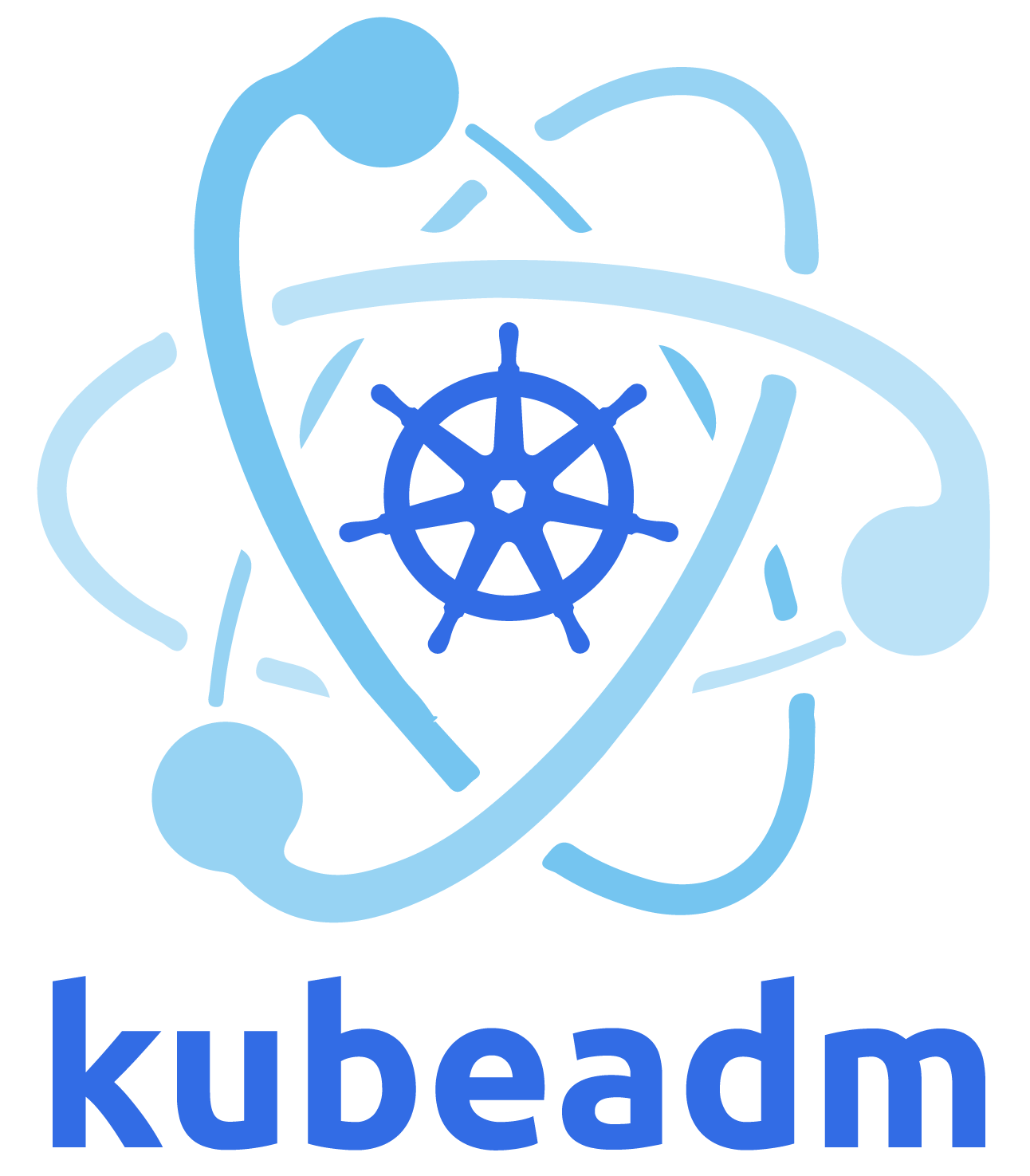 This page shows how to install the
This page shows how to install the kubeadm toolbox.
For information how to create a cluster with kubeadm once you have performed this installation process, see the Using kubeadm to Create a Cluster page.
Before you begin
- A compatible Linux host. The Kubernetes project provides generic instructions for Linux distributions based on Debian and Red Hat, and those distributions without a package manager.
- 2 GB or more of RAM per machine (any less will leave little room for your apps).
- 2 CPUs or more.
- Full network connectivity between all machines in the cluster (public or private network is fine).
- Unique hostname, MAC address, and product_uuid for every node. See here for more details.
- Certain ports are open on your machines. See here for more details.
- Swap disabled. You MUST disable swap in order for the kubelet to work properly.
Verify the MAC address and product_uuid are unique for every node
- You can get the MAC address of the network interfaces using the command
ip link or ifconfig -a - The product_uuid can be checked by using the command
sudo cat /sys/class/dmi/id/product_uuid
It is very likely that hardware devices will have unique addresses, although some virtual machines may have
identical values. Kubernetes uses these values to uniquely identify the nodes in the cluster.
If these values are not unique to each node, the installation process
may fail.
Check network adapters
If you have more than one network adapter, and your Kubernetes components are not reachable on the default
route, we recommend you add IP route(s) so Kubernetes cluster addresses go via the appropriate adapter.
Letting iptables see bridged traffic
Make sure that the br_netfilter module is loaded. This can be done by running lsmod | grep br_netfilter. To load it explicitly call sudo modprobe br_netfilter.
As a requirement for your Linux Node's iptables to correctly see bridged traffic, you should ensure net.bridge.bridge-nf-call-iptables is set to 1 in your sysctl config, e.g.
cat <<EOF | sudo tee /etc/modules-load.d/k8s.conf
br_netfilter
EOF
cat <<EOF | sudo tee /etc/sysctl.d/k8s.conf
net.bridge.bridge-nf-call-ip6tables = 1
net.bridge.bridge-nf-call-iptables = 1
EOF
sudo sysctl --system
For more details please see the Network Plugin Requirements page.
Check required ports
Control-plane node(s)
| Protocol | Direction | Port Range | Purpose | Used By |
|---|
| TCP | Inbound | 6443* | Kubernetes API server | All |
| TCP | Inbound | 2379-2380 | etcd server client API | kube-apiserver, etcd |
| TCP | Inbound | 10250 | kubelet API | Self, Control plane |
| TCP | Inbound | 10251 | kube-scheduler | Self |
| TCP | Inbound | 10252 | kube-controller-manager | Self |
Worker node(s)
| Protocol | Direction | Port Range | Purpose | Used By |
|---|
| TCP | Inbound | 10250 | kubelet API | Self, Control plane |
| TCP | Inbound | 30000-32767 | NodePort Services† | All |
† Default port range for NodePort Services.
Any port numbers marked with * are overridable, so you will need to ensure any
custom ports you provide are also open.
Although etcd ports are included in control-plane nodes, you can also host your own
etcd cluster externally or on custom ports.
The pod network plugin you use (see below) may also require certain ports to be
open. Since this differs with each pod network plugin, please see the
documentation for the plugins about what port(s) those need.
Installing runtime
To run containers in Pods, Kubernetes uses a
container runtime.
By default, Kubernetes uses the
Container Runtime Interface (CRI)
to interface with your chosen container runtime.
If you don't specify a runtime, kubeadm automatically tries to detect an installed
container runtime by scanning through a list of well known Unix domain sockets.
The following table lists container runtimes and their associated socket paths:
Container runtimes and their socket paths| Runtime | Path to Unix domain socket |
|---|
| Docker | /var/run/dockershim.sock |
| containerd | /run/containerd/containerd.sock |
| CRI-O | /var/run/crio/crio.sock |
If both Docker and containerd are detected, Docker takes precedence. This is
needed because Docker 18.09 ships with containerd and both are detectable even if you only
installed Docker.
If any other two or more runtimes are detected, kubeadm exits with an error.
The kubelet integrates with Docker through the built-in dockershim CRI implementation.
See container runtimes
for more information.
By default, kubeadm uses Docker as the container runtime.
The kubelet integrates with Docker through the built-in dockershim CRI implementation.
See container runtimes
for more information.
Installing kubeadm, kubelet and kubectl
You will install these packages on all of your machines:
kubeadm: the command to bootstrap the cluster.
kubelet: the component that runs on all of the machines in your cluster
and does things like starting pods and containers.
kubectl: the command line util to talk to your cluster.
kubeadm will not install or manage kubelet or kubectl for you, so you will
need to ensure they match the version of the Kubernetes control plane you want
kubeadm to install for you. If you do not, there is a risk of a version skew occurring that
can lead to unexpected, buggy behaviour. However, one minor version skew between the
kubelet and the control plane is supported, but the kubelet version may never exceed the API
server version. For example, the kubelet running 1.7.0 should be fully compatible with a 1.8.0 API server,
but not vice versa.
For information about installing kubectl, see Install and set up kubectl.
Warning: These instructions exclude all Kubernetes packages from any system upgrades.
This is because kubeadm and Kubernetes require
special attention to upgrade.
For more information on version skews, see:
Update the apt package index and install packages needed to use the Kubernetes apt repository:
sudo apt-get update
sudo apt-get install -y apt-transport-https ca-certificates curl
Download the Google Cloud public signing key:
sudo curl -fsSLo /usr/share/keyrings/kubernetes-archive-keyring.gpg https://packages.cloud.google.com/apt/doc/apt-key.gpg
Add the Kubernetes apt repository:
echo "deb [signed-by=/usr/share/keyrings/kubernetes-archive-keyring.gpg] https://apt.kubernetes.io/ kubernetes-xenial main" | sudo tee /etc/apt/sources.list.d/kubernetes.list
Update apt package index, install kubelet, kubeadm and kubectl, and pin their version:
sudo apt-get update
sudo apt-get install -y kubelet kubeadm kubectl
sudo apt-mark hold kubelet kubeadm kubectl
cat <<EOF | sudo tee /etc/yum.repos.d/kubernetes.repo
[kubernetes]
name=Kubernetes
baseurl=https://packages.cloud.google.com/yum/repos/kubernetes-el7-\$basearch
enabled=1
gpgcheck=1
repo_gpgcheck=1
gpgkey=https://packages.cloud.google.com/yum/doc/yum-key.gpg https://packages.cloud.google.com/yum/doc/rpm-package-key.gpg
exclude=kubelet kubeadm kubectl
EOF
# Set SELinux in permissive mode (effectively disabling it)
sudo setenforce 0
sudo sed -i 's/^SELINUX=enforcing$/SELINUX=permissive/' /etc/selinux/config
sudo yum install -y kubelet kubeadm kubectl --disableexcludes=kubernetes
sudo systemctl enable --now kubelet
Notes:
Setting SELinux in permissive mode by running setenforce 0 and sed ... effectively disables it.
This is required to allow containers to access the host filesystem, which is needed by pod networks for example.
You have to do this until SELinux support is improved in the kubelet.
You can leave SELinux enabled if you know how to configure it but it may require settings that are not supported by kubeadm.
Install CNI plugins (required for most pod network):
CNI_VERSION="v0.8.2"
sudo mkdir -p /opt/cni/bin
curl -L "https://github.com/containernetworking/plugins/releases/download/${CNI_VERSION}/cni-plugins-linux-amd64-${CNI_VERSION}.tgz" | sudo tar -C /opt/cni/bin -xz
Define the directory to download command files
Note: The DOWNLOAD_DIR variable must be set to a writable directory.
If you are running Flatcar Container Linux, set DOWNLOAD_DIR=/opt/bin.
DOWNLOAD_DIR=/usr/local/bin
sudo mkdir -p $DOWNLOAD_DIR
Install crictl (required for kubeadm / Kubelet Container Runtime Interface (CRI))
CRICTL_VERSION="v1.17.0"
curl -L "https://github.com/kubernetes-sigs/cri-tools/releases/download/${CRICTL_VERSION}/crictl-${CRICTL_VERSION}-linux-amd64.tar.gz" | sudo tar -C $DOWNLOAD_DIR -xz
Install kubeadm, kubelet, kubectl and add a kubelet systemd service:
RELEASE="$(curl -sSL https://dl.k8s.io/release/stable.txt)"
cd $DOWNLOAD_DIR
sudo curl -L --remote-name-all https://storage.googleapis.com/kubernetes-release/release/${RELEASE}/bin/linux/amd64/{kubeadm,kubelet,kubectl}
sudo chmod +x {kubeadm,kubelet,kubectl}
RELEASE_VERSION="v0.4.0"
curl -sSL "https://raw.githubusercontent.com/kubernetes/release/${RELEASE_VERSION}/cmd/kubepkg/templates/latest/deb/kubelet/lib/systemd/system/kubelet.service" | sed "s:/usr/bin:${DOWNLOAD_DIR}:g" | sudo tee /etc/systemd/system/kubelet.service
sudo mkdir -p /etc/systemd/system/kubelet.service.d
curl -sSL "https://raw.githubusercontent.com/kubernetes/release/${RELEASE_VERSION}/cmd/kubepkg/templates/latest/deb/kubeadm/10-kubeadm.conf" | sed "s:/usr/bin:${DOWNLOAD_DIR}:g" | sudo tee /etc/systemd/system/kubelet.service.d/10-kubeadm.conf
Enable and start kubelet:
systemctl enable --now kubelet
Note: The Flatcar Container Linux distribution mounts the
/usr directory as a read-only filesystem.
Before bootstrapping your cluster, you need to take additional steps to configure a writable directory.
See the
Kubeadm Troubleshooting guide to learn how to set up a writable directory.
The kubelet is now restarting every few seconds, as it waits in a crashloop for
kubeadm to tell it what to do.
When using Docker, kubeadm will automatically detect the cgroup driver for the kubelet
and set it in the /var/lib/kubelet/config.yaml file during runtime.
If you are using a different CRI, you must pass your cgroupDriver value to kubeadm init, like so:
apiVersion: kubelet.config.k8s.io/v1beta1
kind: KubeletConfiguration
cgroupDriver: <value>
For further details, please read Using kubeadm init with a configuration file
and the KubeletConfiguration reference
Please mind, that you only have to do that if the cgroup driver of your CRI
is not cgroupfs, because that is the default value in the kubelet already.
Note: Since --cgroup-driver flag has been deprecated by the kubelet, if you have that in /var/lib/kubelet/kubeadm-flags.env
or /etc/default/kubelet(/etc/sysconfig/kubelet for RPMs), please remove it and use the KubeletConfiguration instead
(stored in /var/lib/kubelet/config.yaml by default).
The automatic detection of cgroup driver for other container runtimes
like CRI-O and containerd is work in progress.
Troubleshooting
If you are running into difficulties with kubeadm, please consult our troubleshooting docs.
What's next
3.2.1.2 - Troubleshooting kubeadm
As with any program, you might run into an error installing or running kubeadm.
This page lists some common failure scenarios and have provided steps that can help you understand and fix the problem.
If your problem is not listed below, please follow the following steps:
If you think your problem is a bug with kubeadm:
If you are unsure about how kubeadm works, you can ask on Slack in #kubeadm,
or open a question on StackOverflow. Please include
relevant tags like #kubernetes and #kubeadm so folks can help you.
Not possible to join a v1.18 Node to a v1.17 cluster due to missing RBAC
In v1.18 kubeadm added prevention for joining a Node in the cluster if a Node with the same name already exists.
This required adding RBAC for the bootstrap-token user to be able to GET a Node object.
However this causes an issue where kubeadm join from v1.18 cannot join a cluster created by kubeadm v1.17.
To workaround the issue you have two options:
Execute kubeadm init phase bootstrap-token on a control-plane node using kubeadm v1.18.
Note that this enables the rest of the bootstrap-token permissions as well.
or
Apply the following RBAC manually using kubectl apply -f ...:
apiVersion: rbac.authorization.k8s.io/v1
kind: ClusterRole
metadata:
name: kubeadm:get-nodes
rules:
- apiGroups:
- ""
resources:
- nodes
verbs:
- get
---
apiVersion: rbac.authorization.k8s.io/v1
kind: ClusterRoleBinding
metadata:
name: kubeadm:get-nodes
roleRef:
apiGroup: rbac.authorization.k8s.io
kind: ClusterRole
name: kubeadm:get-nodes
subjects:
- apiGroup: rbac.authorization.k8s.io
kind: Group
name: system:bootstrappers:kubeadm:default-node-token
ebtables or some similar executable not found during installation
If you see the following warnings while running kubeadm init
[preflight] WARNING: ebtables not found in system path
[preflight] WARNING: ethtool not found in system path
Then you may be missing ebtables, ethtool or a similar executable on your node. You can install them with the following commands:
- For Ubuntu/Debian users, run
apt install ebtables ethtool. - For CentOS/Fedora users, run
yum install ebtables ethtool.
kubeadm blocks waiting for control plane during installation
If you notice that kubeadm init hangs after printing out the following line:
[apiclient] Created API client, waiting for the control plane to become ready
This may be caused by a number of problems. The most common are:
network connection problems. Check that your machine has full network connectivity before continuing.
the default cgroup driver configuration for the kubelet differs from that used by Docker.
Check the system log file (e.g. /var/log/message) or examine the output from journalctl -u kubelet. If you see something like the following:
error: failed to run Kubelet: failed to create kubelet:
misconfiguration: kubelet cgroup driver: "systemd" is different from docker cgroup driver: "cgroupfs"
There are two common ways to fix the cgroup driver problem:
Install Docker again following instructions
here.
Change the kubelet config to match the Docker cgroup driver manually, you can refer to
Configure cgroup driver used by kubelet on control-plane node
control plane Docker containers are crashlooping or hanging. You can check this by running docker ps and investigating each container by running docker logs.
kubeadm blocks when removing managed containers
The following could happen if Docker halts and does not remove any Kubernetes-managed containers:
[preflight] Running pre-flight checks
[reset] Stopping the kubelet service
[reset] Unmounting mounted directories in "/var/lib/kubelet"
[reset] Removing kubernetes-managed containers
(block)
A possible solution is to restart the Docker service and then re-run kubeadm reset:
sudo systemctl restart docker.service
sudo kubeadm reset
Inspecting the logs for docker may also be useful:
Pods in RunContainerError, CrashLoopBackOff or Error state
Right after kubeadm init there should not be any pods in these states.
- If there are pods in one of these states right after
kubeadm init, please open an
issue in the kubeadm repo. coredns (or kube-dns) should be in the Pending state
until you have deployed the network add-on. - If you see Pods in the
RunContainerError, CrashLoopBackOff or Error state
after deploying the network add-on and nothing happens to coredns (or kube-dns),
it's very likely that the Pod Network add-on that you installed is somehow broken.
You might have to grant it more RBAC privileges or use a newer version. Please file
an issue in the Pod Network providers' issue tracker and get the issue triaged there. - If you install a version of Docker older than 1.12.1, remove the
MountFlags=slave option
when booting dockerd with systemd and restart docker. You can see the MountFlags in /usr/lib/systemd/system/docker.service.
MountFlags can interfere with volumes mounted by Kubernetes, and put the Pods in CrashLoopBackOff state.
The error happens when Kubernetes does not find var/run/secrets/kubernetes.io/serviceaccount files.
coredns (or kube-dns) is stuck in the Pending state
This is expected and part of the design. kubeadm is network provider-agnostic, so the admin
should install the pod network add-on
of choice. You have to install a Pod Network
before CoreDNS may be deployed fully. Hence the Pending state before the network is set up.
HostPort services do not work
The HostPort and HostIP functionality is available depending on your Pod Network
provider. Please contact the author of the Pod Network add-on to find out whether
HostPort and HostIP functionality are available.
Calico, Canal, and Flannel CNI providers are verified to support HostPort.
For more information, see the CNI portmap documentation.
If your network provider does not support the portmap CNI plugin, you may need to use the NodePort feature of
services or use HostNetwork=true.
Pods are not accessible via their Service IP
Many network add-ons do not yet enable hairpin mode
which allows pods to access themselves via their Service IP. This is an issue related to
CNI. Please contact the network
add-on provider to get the latest status of their support for hairpin mode.
If you are using VirtualBox (directly or via Vagrant), you will need to
ensure that hostname -i returns a routable IP address. By default the first
interface is connected to a non-routable host-only network. A work around
is to modify /etc/hosts, see this Vagrantfile
for an example.
TLS certificate errors
The following error indicates a possible certificate mismatch.
# kubectl get pods
Unable to connect to the server: x509: certificate signed by unknown authority (possibly because of "crypto/rsa: verification error" while trying to verify candidate authority certificate "kubernetes")
Verify that the $HOME/.kube/config file contains a valid certificate, and
regenerate a certificate if necessary. The certificates in a kubeconfig file
are base64 encoded. The base64 --decode command can be used to decode the certificate
and openssl x509 -text -noout can be used for viewing the certificate information.
Unset the KUBECONFIG environment variable using:
Or set it to the default KUBECONFIG location:
export KUBECONFIG=/etc/kubernetes/admin.conf
Another workaround is to overwrite the existing kubeconfig for the "admin" user:
mv $HOME/.kube $HOME/.kube.bak
mkdir $HOME/.kube
sudo cp -i /etc/kubernetes/admin.conf $HOME/.kube/config
sudo chown $(id -u):$(id -g) $HOME/.kube/config
Default NIC When using flannel as the pod network in Vagrant
The following error might indicate that something was wrong in the pod network:
Error from server (NotFound): the server could not find the requested resource
If you're using flannel as the pod network inside Vagrant, then you will have to specify the default interface name for flannel.
Vagrant typically assigns two interfaces to all VMs. The first, for which all hosts are assigned the IP address 10.0.2.15, is for external traffic that gets NATed.
This may lead to problems with flannel, which defaults to the first interface on a host. This leads to all hosts thinking they have the same public IP address. To prevent this, pass the --iface eth1 flag to flannel so that the second interface is chosen.
Non-public IP used for containers
In some situations kubectl logs and kubectl run commands may return with the following errors in an otherwise functional cluster:
Error from server: Get https://10.19.0.41:10250/containerLogs/default/mysql-ddc65b868-glc5m/mysql: dial tcp 10.19.0.41:10250: getsockopt: no route to host
This may be due to Kubernetes using an IP that can not communicate with other IPs on the seemingly same subnet, possibly by policy of the machine provider.
DigitalOcean assigns a public IP to eth0 as well as a private one to be used internally as anchor for their floating IP feature, yet kubelet will pick the latter as the node's InternalIP instead of the public one.
Use ip addr show to check for this scenario instead of ifconfig because ifconfig will not display the offending alias IP address. Alternatively an API endpoint specific to DigitalOcean allows to query for the anchor IP from the droplet:
curl http://169.254.169.254/metadata/v1/interfaces/public/0/anchor_ipv4/address
The workaround is to tell kubelet which IP to use using --node-ip. When using DigitalOcean, it can be the public one (assigned to eth0) or the private one (assigned to eth1) should you want to use the optional private network. The KubeletExtraArgs section of the kubeadm NodeRegistrationOptions structure can be used for this.
Then restart kubelet:
systemctl daemon-reload
systemctl restart kubelet
coredns pods have CrashLoopBackOff or Error state
If you have nodes that are running SELinux with an older version of Docker you might experience a scenario
where the coredns pods are not starting. To solve that you can try one of the following options:
kubectl -n kube-system get deployment coredns -o yaml | \
sed 's/allowPrivilegeEscalation: false/allowPrivilegeEscalation: true/g' | \
kubectl apply -f -
Another cause for CoreDNS to have CrashLoopBackOff is when a CoreDNS Pod deployed in Kubernetes detects a loop. A number of workarounds
are available to avoid Kubernetes trying to restart the CoreDNS Pod every time CoreDNS detects the loop and exits.
Warning: Disabling SELinux or setting allowPrivilegeEscalation to true can compromise
the security of your cluster.
etcd pods restart continually
If you encounter the following error:
rpc error: code = 2 desc = oci runtime error: exec failed: container_linux.go:247: starting container process caused "process_linux.go:110: decoding init error from pipe caused \"read parent: connection reset by peer\""
this issue appears if you run CentOS 7 with Docker 1.13.1.84.
This version of Docker can prevent the kubelet from executing into the etcd container.
To work around the issue, choose one of these options:
- Roll back to an earlier version of Docker, such as 1.13.1-75
yum downgrade docker-1.13.1-75.git8633870.el7.centos.x86_64 docker-client-1.13.1-75.git8633870.el7.centos.x86_64 docker-common-1.13.1-75.git8633870.el7.centos.x86_64
- Install one of the more recent recommended versions, such as 18.06:
sudo yum-config-manager --add-repo https://download.docker.com/linux/centos/docker-ce.repo
yum install docker-ce-18.06.1.ce-3.el7.x86_64
kubeadm init flags such as --component-extra-args allow you to pass custom arguments to a control-plane
component like the kube-apiserver. However, this mechanism is limited due to the underlying type used for parsing
the values (mapStringString).
If you decide to pass an argument that supports multiple, comma-separated values such as
--apiserver-extra-args "enable-admission-plugins=LimitRanger,NamespaceExists" this flag will fail with
flag: malformed pair, expect string=string. This happens because the list of arguments for
--apiserver-extra-args expects key=value pairs and in this case NamespacesExists is considered
as a key that is missing a value.
Alternatively, you can try separating the key=value pairs like so:
--apiserver-extra-args "enable-admission-plugins=LimitRanger,enable-admission-plugins=NamespaceExists"
but this will result in the key enable-admission-plugins only having the value of NamespaceExists.
A known workaround is to use the kubeadm configuration file.
kube-proxy scheduled before node is initialized by cloud-controller-manager
In cloud provider scenarios, kube-proxy can end up being scheduled on new worker nodes before
the cloud-controller-manager has initialized the node addresses. This causes kube-proxy to fail
to pick up the node's IP address properly and has knock-on effects to the proxy function managing
load balancers.
The following error can be seen in kube-proxy Pods:
server.go:610] Failed to retrieve node IP: host IP unknown; known addresses: []
proxier.go:340] invalid nodeIP, initializing kube-proxy with 127.0.0.1 as nodeIP
A known solution is to patch the kube-proxy DaemonSet to allow scheduling it on control-plane
nodes regardless of their conditions, keeping it off of other nodes until their initial guarding
conditions abate:
kubectl -n kube-system patch ds kube-proxy -p='{ "spec": { "template": { "spec": { "tolerations": [ { "key": "CriticalAddonsOnly", "operator": "Exists" }, { "effect": "NoSchedule", "key": "node-role.kubernetes.io/master" } ] } } } }'
The tracking issue for this problem is here.
The NodeRegistration.Taints field is omitted when marshalling kubeadm configuration
Note: This issue only applies to tools that marshal kubeadm types (e.g. to a YAML configuration file). It will be fixed in kubeadm API v1beta2.
By default, kubeadm applies the node-role.kubernetes.io/master:NoSchedule taint to control-plane nodes.
If you prefer kubeadm to not taint the control-plane node, and set InitConfiguration.NodeRegistration.Taints to an empty slice,
the field will be omitted when marshalling. When the field is omitted, kubeadm applies the default taint.
There are at least two workarounds:
Use the node-role.kubernetes.io/master:PreferNoSchedule taint instead of an empty slice. Pods will get scheduled on masters, unless other nodes have capacity.
Remove the taint after kubeadm init exits:
kubectl taint nodes NODE_NAME node-role.kubernetes.io/master:NoSchedule-
/usr is mounted read-only on nodes
On Linux distributions such as Fedora CoreOS or Flatcar Container Linux, the directory /usr is mounted as a read-only filesystem.
For flex-volume support,
Kubernetes components like the kubelet and kube-controller-manager use the default path of
/usr/libexec/kubernetes/kubelet-plugins/volume/exec/, yet the flex-volume directory must be writeable
for the feature to work.
To workaround this issue you can configure the flex-volume directory using the kubeadm
configuration file.
On the primary control-plane Node (created using kubeadm init) pass the following
file using --config:
apiVersion: kubeadm.k8s.io/v1beta2
kind: InitConfiguration
nodeRegistration:
kubeletExtraArgs:
volume-plugin-dir: "/opt/libexec/kubernetes/kubelet-plugins/volume/exec/"
---
apiVersion: kubeadm.k8s.io/v1beta2
kind: ClusterConfiguration
controllerManager:
extraArgs:
flex-volume-plugin-dir: "/opt/libexec/kubernetes/kubelet-plugins/volume/exec/"
On joining Nodes:
apiVersion: kubeadm.k8s.io/v1beta2
kind: JoinConfiguration
nodeRegistration:
kubeletExtraArgs:
volume-plugin-dir: "/opt/libexec/kubernetes/kubelet-plugins/volume/exec/"
Alternatively, you can modify /etc/fstab to make the /usr mount writeable, but please
be advised that this is modifying a design principle of the Linux distribution.
kubeadm upgrade plan prints out context deadline exceeded error message
This error message is shown when upgrading a Kubernetes cluster with kubeadm in the case of running an external etcd. This is not a critical bug and happens because older versions of kubeadm perform a version check on the external etcd cluster. You can proceed with kubeadm upgrade apply ....
This issue is fixed as of version 1.19.
kubeadm reset unmounts /var/lib/kubelet
If /var/lib/kubelet is being mounted, performing a kubeadm reset will effectively unmount it.
To workaround the issue, re-mount the /var/lib/kubelet directory after performing the kubeadm reset operation.
This is a regression introduced in kubeadm 1.15. The issue is fixed in 1.20.
3.2.1.3 - Creating a cluster with kubeadm
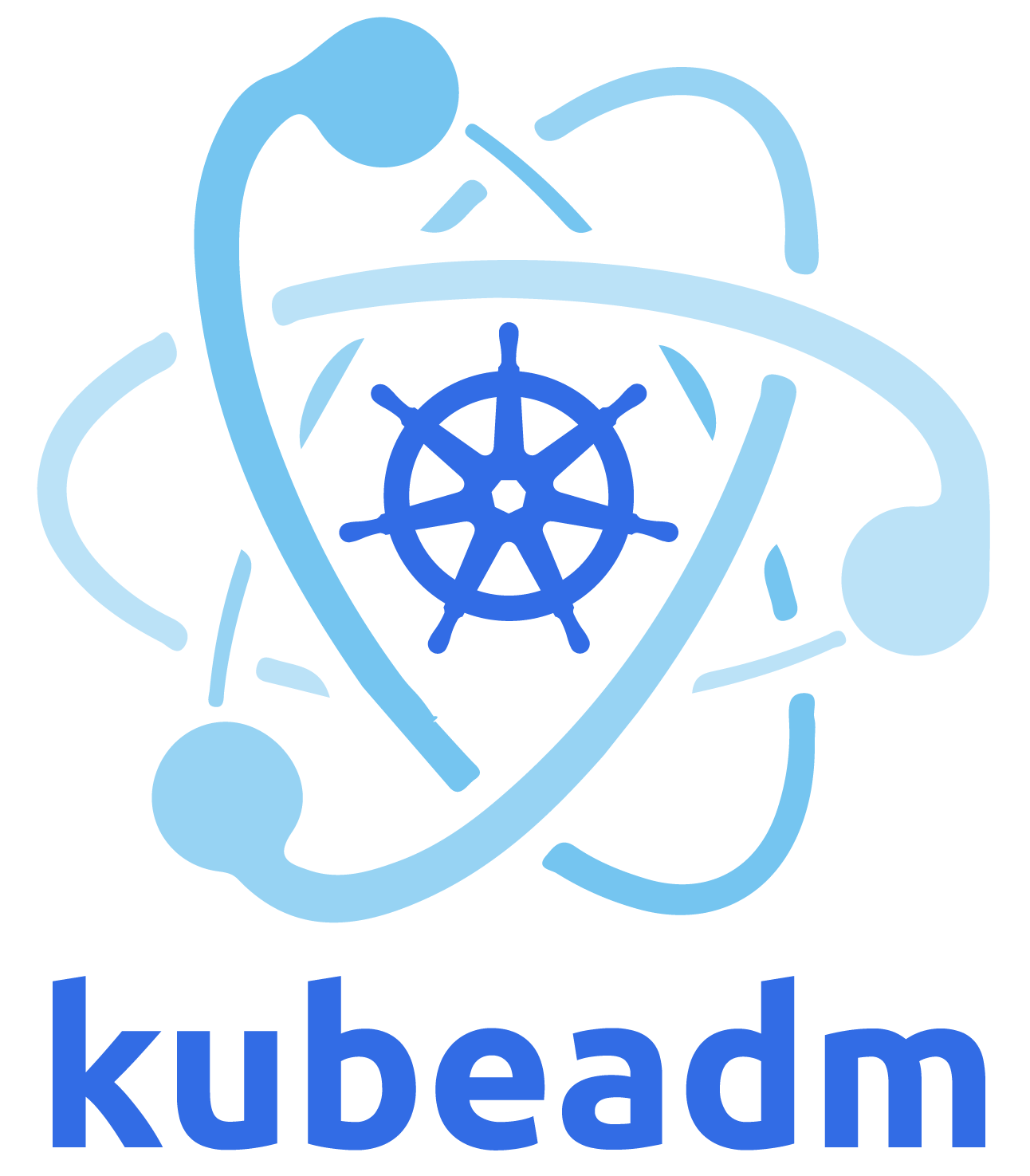 Using
Using kubeadm, you can create a minimum viable Kubernetes cluster that conforms to best practices. In fact, you can use kubeadm to set up a cluster that will pass the Kubernetes Conformance tests.
kubeadm also supports other cluster
lifecycle functions, such as bootstrap tokens and cluster upgrades.
The kubeadm tool is good if you need:
- A simple way for you to try out Kubernetes, possibly for the first time.
- A way for existing users to automate setting up a cluster and test their application.
- A building block in other ecosystem and/or installer tools with a larger
scope.
You can install and use kubeadm on various machines: your laptop, a set
of cloud servers, a Raspberry Pi, and more. Whether you're deploying into the
cloud or on-premises, you can integrate kubeadm into provisioning systems such
as Ansible or Terraform.
Before you begin
To follow this guide, you need:
- One or more machines running a deb/rpm-compatible Linux OS; for example: Ubuntu or CentOS.
- 2 GiB or more of RAM per machine--any less leaves little room for your
apps.
- At least 2 CPUs on the machine that you use as a control-plane node.
- Full network connectivity among all machines in the cluster. You can use either a
public or a private network.
You also need to use a version of kubeadm that can deploy the version
of Kubernetes that you want to use in your new cluster.
Kubernetes' version and version skew support policy applies to kubeadm as well as to Kubernetes overall.
Check that policy to learn about what versions of Kubernetes and kubeadm
are supported. This page is written for Kubernetes v1.20.
The kubeadm tool's overall feature state is General Availability (GA). Some sub-features are
still under active development. The implementation of creating the cluster may change
slightly as the tool evolves, but the overall implementation should be pretty stable.
Note: Any commands under kubeadm alpha are, by definition, supported on an alpha level.
Objectives
- Install a single control-plane Kubernetes cluster
- Install a Pod network on the cluster so that your Pods can
talk to each other
Instructions
Installing kubeadm on your hosts
See "Installing kubeadm".
Note:If you have already installed kubeadm, run apt-get update && apt-get upgrade or yum update to get the latest version of kubeadm.
When you upgrade, the kubelet restarts every few seconds as it waits in a crashloop for
kubeadm to tell it what to do. This crashloop is expected and normal.
After you initialize your control-plane, the kubelet runs normally.
Initializing your control-plane node
The control-plane node is the machine where the control plane components run, including
etcd (the cluster database) and the
API Server
(which the kubectl command line tool
communicates with).
- (Recommended) If you have plans to upgrade this single control-plane
kubeadm cluster
to high availability you should specify the --control-plane-endpoint to set the shared endpoint
for all control-plane nodes. Such an endpoint can be either a DNS name or an IP address of a load-balancer. - Choose a Pod network add-on, and verify whether it requires any arguments to
be passed to
kubeadm init. Depending on which
third-party provider you choose, you might need to set the --pod-network-cidr to
a provider-specific value. See Installing a Pod network add-on. - (Optional) Since version 1.14,
kubeadm tries to detect the container runtime on Linux
by using a list of well known domain socket paths. To use different container runtime or
if there are more than one installed on the provisioned node, specify the --cri-socket
argument to kubeadm init. See Installing runtime. - (Optional) Unless otherwise specified,
kubeadm uses the network interface associated
with the default gateway to set the advertise address for this particular control-plane node's API server.
To use a different network interface, specify the --apiserver-advertise-address=<ip-address> argument
to kubeadm init. To deploy an IPv6 Kubernetes cluster using IPv6 addressing, you
must specify an IPv6 address, for example --apiserver-advertise-address=fd00::101 - (Optional) Run
kubeadm config images pull prior to kubeadm init to verify
connectivity to the gcr.io container image registry.
To initialize the control-plane node run:
Considerations about apiserver-advertise-address and ControlPlaneEndpoint
While --apiserver-advertise-address can be used to set the advertise address for this particular
control-plane node's API server, --control-plane-endpoint can be used to set the shared endpoint
for all control-plane nodes.
--control-plane-endpoint allows both IP addresses and DNS names that can map to IP addresses.
Please contact your network administrator to evaluate possible solutions with respect to such mapping.
Here is an example mapping:
192.168.0.102 cluster-endpoint
Where 192.168.0.102 is the IP address of this node and cluster-endpoint is a custom DNS name that maps to this IP.
This will allow you to pass --control-plane-endpoint=cluster-endpoint to kubeadm init and pass the same DNS name to
kubeadm join. Later you can modify cluster-endpoint to point to the address of your load-balancer in an
high availability scenario.
Turning a single control plane cluster created without --control-plane-endpoint into a highly available cluster
is not supported by kubeadm.
For more information about kubeadm init arguments, see the kubeadm reference guide.
To configure kubeadm init with a configuration file see Using kubeadm init with a configuration file.
To customize control plane components, including optional IPv6 assignment to liveness probe for control plane components and etcd server, provide extra arguments to each component as documented in custom arguments.
To run kubeadm init again, you must first tear down the cluster.
If you join a node with a different architecture to your cluster, make sure that your deployed DaemonSets
have container image support for this architecture.
kubeadm init first runs a series of prechecks to ensure that the machine
is ready to run Kubernetes. These prechecks expose warnings and exit on errors. kubeadm init
then downloads and installs the cluster control plane components. This may take several minutes.
After it finishes you should see:
Your Kubernetes control-plane has initialized successfully!
To start using your cluster, you need to run the following as a regular user:
mkdir -p $HOME/.kube
sudo cp -i /etc/kubernetes/admin.conf $HOME/.kube/config
sudo chown $(id -u):$(id -g) $HOME/.kube/config
You should now deploy a Pod network to the cluster.
Run "kubectl apply -f [podnetwork].yaml" with one of the options listed at:
/docs/concepts/cluster-administration/addons/
You can now join any number of machines by running the following on each node
as root:
kubeadm join <control-plane-host>:<control-plane-port> --token <token> --discovery-token-ca-cert-hash sha256:<hash>
To make kubectl work for your non-root user, run these commands, which are
also part of the kubeadm init output:
mkdir -p $HOME/.kube
sudo cp -i /etc/kubernetes/admin.conf $HOME/.kube/config
sudo chown $(id -u):$(id -g) $HOME/.kube/config
Alternatively, if you are the root user, you can run:
export KUBECONFIG=/etc/kubernetes/admin.conf
Make a record of the kubeadm join command that kubeadm init outputs. You
need this command to join nodes to your cluster.
The token is used for mutual authentication between the control-plane node and the joining
nodes. The token included here is secret. Keep it safe, because anyone with this
token can add authenticated nodes to your cluster. These tokens can be listed,
created, and deleted with the kubeadm token command. See the
kubeadm reference guide.
Installing a Pod network add-on
Caution:This section contains important information about networking setup and
deployment order.
Read all of this advice carefully before proceeding.
You must deploy a
Container Network Interface
(CNI) based Pod network add-on so that your Pods can communicate with each other.
Cluster DNS (CoreDNS) will not start up before a network is installed.
Take care that your Pod network must not overlap with any of the host
networks: you are likely to see problems if there is any overlap.
(If you find a collision between your network plugin's preferred Pod
network and some of your host networks, you should think of a suitable
CIDR block to use instead, then use that during kubeadm init with
--pod-network-cidr and as a replacement in your network plugin's YAML).
By default, kubeadm sets up your cluster to use and enforce use of
RBAC (role based access
control).
Make sure that your Pod network plugin supports RBAC, and so do any manifests
that you use to deploy it.
If you want to use IPv6--either dual-stack, or single-stack IPv6 only
networking--for your cluster, make sure that your Pod network plugin
supports IPv6.
IPv6 support was added to CNI in v0.6.0.
Note: Kubeadm should be CNI agnostic and the validation of CNI providers is out of the scope of our current e2e testing.
If you find an issue related to a CNI plugin you should log a ticket in its respective issue
tracker instead of the kubeadm or kubernetes issue trackers.
Several external projects provide Kubernetes Pod networks using CNI, some of which also
support Network Policy.
See a list of add-ons that implement the
Kubernetes networking model.
You can install a Pod network add-on with the following command on the
control-plane node or a node that has the kubeconfig credentials:
kubectl apply -f <add-on.yaml>
You can install only one Pod network per cluster.
Once a Pod network has been installed, you can confirm that it is working by
checking that the CoreDNS Pod is Running in the output of kubectl get pods --all-namespaces.
And once the CoreDNS Pod is up and running, you can continue by joining your nodes.
If your network is not working or CoreDNS is not in the Running state, check out the
troubleshooting guide
for kubeadm.
Control plane node isolation
By default, your cluster will not schedule Pods on the control-plane node for security
reasons. If you want to be able to schedule Pods on the control-plane node, for example for a
single-machine Kubernetes cluster for development, run:
kubectl taint nodes --all node-role.kubernetes.io/master-
With output looking something like:
node "test-01" untainted
taint "node-role.kubernetes.io/master:" not found
taint "node-role.kubernetes.io/master:" not found
This will remove the node-role.kubernetes.io/master taint from any nodes that
have it, including the control-plane node, meaning that the scheduler will then be able
to schedule Pods everywhere.
Joining your nodes
The nodes are where your workloads (containers and Pods, etc) run. To add new nodes to your cluster do the following for each machine:
- SSH to the machine
- Become root (e.g.
sudo su -) - Run the command that was output by
kubeadm init. For example:
kubeadm join --token <token> <control-plane-host>:<control-plane-port> --discovery-token-ca-cert-hash sha256:<hash>
If you do not have the token, you can get it by running the following command on the control-plane node:
The output is similar to this:
TOKEN TTL EXPIRES USAGES DESCRIPTION EXTRA GROUPS
8ewj1p.9r9hcjoqgajrj4gi 23h 2018-06-12T02:51:28Z authentication, The default bootstrap system:
signing token generated by bootstrappers:
'kubeadm init'. kubeadm:
default-node-token
By default, tokens expire after 24 hours. If you are joining a node to the cluster after the current token has expired,
you can create a new token by running the following command on the control-plane node:
The output is similar to this:
5didvk.d09sbcov8ph2amjw
If you don't have the value of --discovery-token-ca-cert-hash, you can get it by running the following command chain on the control-plane node:
openssl x509 -pubkey -in /etc/kubernetes/pki/ca.crt | openssl rsa -pubin -outform der 2>/dev/null | \
openssl dgst -sha256 -hex | sed 's/^.* //'
The output is similar to:
8cb2de97839780a412b93877f8507ad6c94f73add17d5d7058e91741c9d5ec78
Note: To specify an IPv6 tuple for <control-plane-host>:<control-plane-port>, IPv6 address must be enclosed in square brackets, for example: [fd00::101]:2073.
The output should look something like:
[preflight] Running pre-flight checks
... (log output of join workflow) ...
Node join complete:
* Certificate signing request sent to control-plane and response
received.
* Kubelet informed of new secure connection details.
Run 'kubectl get nodes' on control-plane to see this machine join.
A few seconds later, you should notice this node in the output from kubectl get nodes when run on the control-plane node.
(Optional) Controlling your cluster from machines other than the control-plane node
In order to get a kubectl on some other computer (e.g. laptop) to talk to your
cluster, you need to copy the administrator kubeconfig file from your control-plane node
to your workstation like this:
scp root@<control-plane-host>:/etc/kubernetes/admin.conf .
kubectl --kubeconfig ./admin.conf get nodes
Note:The example above assumes SSH access is enabled for root. If that is not the
case, you can copy the admin.conf file to be accessible by some other user
and scp using that other user instead.
The admin.conf file gives the user superuser privileges over the cluster.
This file should be used sparingly. For normal users, it's recommended to
generate an unique credential to which you grant privileges. You can do
this with the kubeadm alpha kubeconfig user --client-name <CN>
command. That command will print out a KubeConfig file to STDOUT which you
should save to a file and distribute to your user. After that, grant
privileges by using kubectl create (cluster)rolebinding.
(Optional) Proxying API Server to localhost
If you want to connect to the API Server from outside the cluster you can use
kubectl proxy:
scp root@<control-plane-host>:/etc/kubernetes/admin.conf .
kubectl --kubeconfig ./admin.conf proxy
You can now access the API Server locally at http://localhost:8001/api/v1
Clean up
If you used disposable servers for your cluster, for testing, you can
switch those off and do no further clean up. You can use
kubectl config delete-cluster to delete your local references to the
cluster.
However, if you want to deprovision your cluster more cleanly, you should
first drain the node
and make sure that the node is empty, then deconfigure the node.
Remove the node
Talking to the control-plane node with the appropriate credentials, run:
kubectl drain <node name> --delete-local-data --force --ignore-daemonsets
Before removing the node, reset the state installed by kubeadm:
The reset process does not reset or clean up iptables rules or IPVS tables. If you wish to reset iptables, you must do so manually:
iptables -F && iptables -t nat -F && iptables -t mangle -F && iptables -X
If you want to reset the IPVS tables, you must run the following command:
Now remove the node:
kubectl delete node <node name>
If you wish to start over, run kubeadm init or kubeadm join with the
appropriate arguments.
Clean up the control plane
You can use kubeadm reset on the control plane host to trigger a best-effort
clean up.
See the kubeadm reset
reference documentation for more information about this subcommand and its
options.
What's next
Feedback
Version skew policy
The kubeadm tool of version v1.20 may deploy clusters with a control plane of version v1.20 or v1.19.
kubeadm v1.20 can also upgrade an existing kubeadm-created cluster of version v1.19.
Due to that we can't see into the future, kubeadm CLI v1.20 may or may not be able to deploy v1.21 clusters.
These resources provide more information on supported version skew between kubelets and the control plane, and other Kubernetes components:
Limitations
Cluster resilience
The cluster created here has a single control-plane node, with a single etcd database
running on it. This means that if the control-plane node fails, your cluster may lose
data and may need to be recreated from scratch.
Workarounds:
kubeadm deb/rpm packages and binaries are built for amd64, arm (32-bit), arm64, ppc64le, and s390x
following the multi-platform
proposal.
Multiplatform container images for the control plane and addons are also supported since v1.12.
Only some of the network providers offer solutions for all platforms. Please consult the list of
network providers above or the documentation from each provider to figure out whether the provider
supports your chosen platform.
Troubleshooting
If you are running into difficulties with kubeadm, please consult our troubleshooting docs.
3.2.1.4 - Customizing control plane configuration with kubeadm
FEATURE STATE: Kubernetes v1.12 [stable]
The kubeadm ClusterConfiguration object exposes the field extraArgs that can override the default flags passed to control plane
components such as the APIServer, ControllerManager and Scheduler. The components are defined using the following fields:
apiServercontrollerManagerscheduler
The extraArgs field consist of key: value pairs. To override a flag for a control plane component:
- Add the appropriate fields to your configuration.
- Add the flags to override to the field.
- Run
kubeadm init with --config <YOUR CONFIG YAML>.
For more details on each field in the configuration you can navigate to our
API reference pages.
Note: You can generate a ClusterConfiguration object with default values by running kubeadm config print init-defaults and saving the output to a file of your choice.
APIServer flags
For details, see the reference documentation for kube-apiserver.
Example usage:
apiVersion: kubeadm.k8s.io/v1beta2
kind: ClusterConfiguration
kubernetesVersion: v1.16.0
apiServer:
extraArgs:
advertise-address: 192.168.0.103
anonymous-auth: "false"
enable-admission-plugins: AlwaysPullImages,DefaultStorageClass
audit-log-path: /home/johndoe/audit.log
ControllerManager flags
For details, see the reference documentation for kube-controller-manager.
Example usage:
apiVersion: kubeadm.k8s.io/v1beta2
kind: ClusterConfiguration
kubernetesVersion: v1.16.0
controllerManager:
extraArgs:
cluster-signing-key-file: /home/johndoe/keys/ca.key
bind-address: 0.0.0.0
deployment-controller-sync-period: "50"
Scheduler flags
For details, see the reference documentation for kube-scheduler.
Example usage:
apiVersion: kubeadm.k8s.io/v1beta2
kind: ClusterConfiguration
kubernetesVersion: v1.16.0
scheduler:
extraArgs:
bind-address: 0.0.0.0
config: /home/johndoe/schedconfig.yaml
kubeconfig: /home/johndoe/kubeconfig.yaml
3.2.1.5 - Options for Highly Available topology
This page explains the two options for configuring the topology of your highly available (HA) Kubernetes clusters.
You can set up an HA cluster:
- With stacked control plane nodes, where etcd nodes are colocated with control plane nodes
- With external etcd nodes, where etcd runs on separate nodes from the control plane
You should carefully consider the advantages and disadvantages of each topology before setting up an HA cluster.
Note: kubeadm bootstraps the etcd cluster statically. Read the etcd
Clustering Guide
for more details.
Stacked etcd topology
A stacked HA cluster is a topology where the distributed
data storage cluster provided by etcd is stacked on top of the cluster formed by the nodes managed by
kubeadm that run control plane components.
Each control plane node runs an instance of the kube-apiserver, kube-scheduler, and kube-controller-manager.
The kube-apiserver is exposed to worker nodes using a load balancer.
Each control plane node creates a local etcd member and this etcd member communicates only with
the kube-apiserver of this node. The same applies to the local kube-controller-manager
and kube-scheduler instances.
This topology couples the control planes and etcd members on the same nodes. It is simpler to set up than a cluster
with external etcd nodes, and simpler to manage for replication.
However, a stacked cluster runs the risk of failed coupling. If one node goes down, both an etcd member and a control
plane instance are lost, and redundancy is compromised. You can mitigate this risk by adding more control plane nodes.
You should therefore run a minimum of three stacked control plane nodes for an HA cluster.
This is the default topology in kubeadm. A local etcd member is created automatically
on control plane nodes when using kubeadm init and kubeadm join --control-plane.

External etcd topology
An HA cluster with external etcd is a topology where the distributed data storage cluster provided by etcd is external to the cluster formed by the nodes that run control plane components.
Like the stacked etcd topology, each control plane node in an external etcd topology runs an instance of the kube-apiserver, kube-scheduler, and kube-controller-manager. And the kube-apiserver is exposed to worker nodes using a load balancer. However, etcd members run on separate hosts, and each etcd host communicates with the kube-apiserver of each control plane node.
This topology decouples the control plane and etcd member. It therefore provides an HA setup where
losing a control plane instance or an etcd member has less impact and does not affect
the cluster redundancy as much as the stacked HA topology.
However, this topology requires twice the number of hosts as the stacked HA topology.
A minimum of three hosts for control plane nodes and three hosts for etcd nodes are required for an HA cluster with this topology.

What's next
3.2.1.6 - Creating Highly Available clusters with kubeadm
This page explains two different approaches to setting up a highly available Kubernetes
cluster using kubeadm:
- With stacked control plane nodes. This approach requires less infrastructure. The etcd members
and control plane nodes are co-located.
- With an external etcd cluster. This approach requires more infrastructure. The
control plane nodes and etcd members are separated.
Before proceeding, you should carefully consider which approach best meets the needs of your applications
and environment. This comparison topic outlines the advantages and disadvantages of each.
If you encounter issues with setting up the HA cluster, please provide us with feedback
in the kubeadm issue tracker.
See also The upgrade documentation.
Caution: This page does not address running your cluster on a cloud provider. In a cloud
environment, neither approach documented here works with Service objects of type
LoadBalancer, or with dynamic PersistentVolumes.
Before you begin
For both methods you need this infrastructure:
- Three machines that meet kubeadm's minimum requirements for
the control-plane nodes
- Three machines that meet kubeadm's minimum
requirements for the workers
- Full network connectivity between all machines in the cluster (public or
private network)
- sudo privileges on all machines
- SSH access from one device to all nodes in the system
kubeadm and kubelet installed on all machines. kubectl is optional.
For the external etcd cluster only, you also need:
- Three additional machines for etcd members
First steps for both methods
Create load balancer for kube-apiserver
Note: There are many configurations for load balancers. The following example is only one
option. Your cluster requirements may need a different configuration.
Create a kube-apiserver load balancer with a name that resolves to DNS.
In a cloud environment you should place your control plane nodes behind a TCP
forwarding load balancer. This load balancer distributes traffic to all
healthy control plane nodes in its target list. The health check for
an apiserver is a TCP check on the port the kube-apiserver listens on
(default value :6443).
It is not recommended to use an IP address directly in a cloud environment.
The load balancer must be able to communicate with all control plane nodes
on the apiserver port. It must also allow incoming traffic on its
listening port.
Make sure the address of the load balancer always matches
the address of kubeadm's ControlPlaneEndpoint.
Read the Options for Software Load Balancing
guide for more details.
Add the first control plane nodes to the load balancer and test the
connection:
nc -v LOAD_BALANCER_IP PORT
- A connection refused error is expected because the apiserver is not yet
running. A timeout, however, means the load balancer cannot communicate
with the control plane node. If a timeout occurs, reconfigure the load
balancer to communicate with the control plane node.
Add the remaining control plane nodes to the load balancer target group.
Stacked control plane and etcd nodes
Steps for the first control plane node
Initialize the control plane:
sudo kubeadm init --control-plane-endpoint "LOAD_BALANCER_DNS:LOAD_BALANCER_PORT" --upload-certs
You can use the --kubernetes-version flag to set the Kubernetes version to use.
It is recommended that the versions of kubeadm, kubelet, kubectl and Kubernetes match.
The --control-plane-endpoint flag should be set to the address or DNS and port of the load balancer.
The --upload-certs flag is used to upload the certificates that should be shared
across all the control-plane instances to the cluster. If instead, you prefer to copy certs across
control-plane nodes manually or using automation tools, please remove this flag and refer to Manual
certificate distribution section below.
Note: The
kubeadm init flags
--config and
--certificate-key cannot be mixed, therefore if you want
to use the
kubeadm configuration
you must add the
certificateKey field in the appropriate config locations
(under
InitConfiguration and
JoinConfiguration: controlPlane).
Note: Some CNI network plugins require additional configuration, for example specifying the pod IP CIDR, while others do not.
See the
CNI network documentation.
To add a pod CIDR pass the flag
--pod-network-cidr, or if you are using a kubeadm configuration file
set the
podSubnet field under the
networking object of
ClusterConfiguration.
The output looks similar to:
...
You can now join any number of control-plane node by running the following command on each as a root:
kubeadm join 192.168.0.200:6443 --token 9vr73a.a8uxyaju799qwdjv --discovery-token-ca-cert-hash sha256:7c2e69131a36ae2a042a339b33381c6d0d43887e2de83720eff5359e26aec866 --control-plane --certificate-key f8902e114ef118304e561c3ecd4d0b543adc226b7a07f675f56564185ffe0c07
Please note that the certificate-key gives access to cluster sensitive data, keep it secret!
As a safeguard, uploaded-certs will be deleted in two hours; If necessary, you can use kubeadm init phase upload-certs to reload certs afterward.
Then you can join any number of worker nodes by running the following on each as root:
kubeadm join 192.168.0.200:6443 --token 9vr73a.a8uxyaju799qwdjv --discovery-token-ca-cert-hash sha256:7c2e69131a36ae2a042a339b33381c6d0d43887e2de83720eff5359e26aec866
Copy this output to a text file. You will need it later to join control plane and worker nodes to the cluster.
When --upload-certs is used with kubeadm init, the certificates of the primary control plane
are encrypted and uploaded in the kubeadm-certs Secret.
To re-upload the certificates and generate a new decryption key, use the following command on a control plane
node that is already joined to the cluster:
sudo kubeadm init phase upload-certs --upload-certs
You can also specify a custom --certificate-key during init that can later be used by join.
To generate such a key you can use the following command:
kubeadm certs certificate-key
Note: The kubeadm-certs Secret and decryption key expire after two hours.
Caution: As stated in the command output, the certificate key gives access to cluster sensitive data, keep it secret!
Apply the CNI plugin of your choice:
Follow these instructions
to install the CNI provider. Make sure the configuration corresponds to the Pod CIDR specified in the kubeadm configuration file if applicable.
In this example we are using Weave Net:
kubectl apply -f "https://cloud.weave.works/k8s/net?k8s-version=$(kubectl version | base64 | tr -d '\n')"
Type the following and watch the pods of the control plane components get started:
kubectl get pod -n kube-system -w
Steps for the rest of the control plane nodes
Note: Since kubeadm version 1.15 you can join multiple control-plane nodes in parallel.
Prior to this version, you must join new control plane nodes sequentially, only after
the first node has finished initializing.
For each additional control plane node you should:
Execute the join command that was previously given to you by the kubeadm init output on the first node.
It should look something like this:
sudo kubeadm join 192.168.0.200:6443 --token 9vr73a.a8uxyaju799qwdjv --discovery-token-ca-cert-hash sha256:7c2e69131a36ae2a042a339b33381c6d0d43887e2de83720eff5359e26aec866 --control-plane --certificate-key f8902e114ef118304e561c3ecd4d0b543adc226b7a07f675f56564185ffe0c07
- The
--control-plane flag tells kubeadm join to create a new control plane. - The
--certificate-key ... will cause the control plane certificates to be downloaded
from the kubeadm-certs Secret in the cluster and be decrypted using the given key.
External etcd nodes
Setting up a cluster with external etcd nodes is similar to the procedure used for stacked etcd
with the exception that you should setup etcd first, and you should pass the etcd information
in the kubeadm config file.
Set up the etcd cluster
Follow these instructions to set up the etcd cluster.
Setup SSH as described here.
Copy the following files from any etcd node in the cluster to the first control plane node:
export CONTROL_PLANE="ubuntu@10.0.0.7"
scp /etc/kubernetes/pki/etcd/ca.crt "${CONTROL_PLANE}":
scp /etc/kubernetes/pki/apiserver-etcd-client.crt "${CONTROL_PLANE}":
scp /etc/kubernetes/pki/apiserver-etcd-client.key "${CONTROL_PLANE}":
- Replace the value of
CONTROL_PLANE with the user@host of the first control-plane node.
Set up the first control plane node
Create a file called kubeadm-config.yaml with the following contents:
apiVersion: kubeadm.k8s.io/v1beta2
kind: ClusterConfiguration
kubernetesVersion: stable
controlPlaneEndpoint: "LOAD_BALANCER_DNS:LOAD_BALANCER_PORT"
etcd:
external:
endpoints:
- https://ETCD_0_IP:2379
- https://ETCD_1_IP:2379
- https://ETCD_2_IP:2379
caFile: /etc/kubernetes/pki/etcd/ca.crt
certFile: /etc/kubernetes/pki/apiserver-etcd-client.crt
keyFile: /etc/kubernetes/pki/apiserver-etcd-client.key
Note: The difference between stacked etcd and external etcd here is that the external etcd setup requires
a configuration file with the etcd endpoints under the external object for etcd.
In the case of the stacked etcd topology this is managed automatically.
- Replace the following variables in the config template with the appropriate values for your cluster:
- `LOAD_BALANCER_DNS`
- `LOAD_BALANCER_PORT`
- `ETCD_0_IP`
- `ETCD_1_IP`
- `ETCD_2_IP`
The following steps are similar to the stacked etcd setup:
Run sudo kubeadm init --config kubeadm-config.yaml --upload-certs on this node.
Write the output join commands that are returned to a text file for later use.
Apply the CNI plugin of your choice. The given example is for Weave Net:
kubectl apply -f "https://cloud.weave.works/k8s/net?k8s-version=$(kubectl version | base64 | tr -d '\n')"
Steps for the rest of the control plane nodes
The steps are the same as for the stacked etcd setup:
- Make sure the first control plane node is fully initialized.
- Join each control plane node with the join command you saved to a text file. It's recommended
to join the control plane nodes one at a time.
- Don't forget that the decryption key from
--certificate-key expires after two hours, by default.
Common tasks after bootstrapping control plane
Install workers
Worker nodes can be joined to the cluster with the command you stored previously
as the output from the kubeadm init command:
sudo kubeadm join 192.168.0.200:6443 --token 9vr73a.a8uxyaju799qwdjv --discovery-token-ca-cert-hash sha256:7c2e69131a36ae2a042a339b33381c6d0d43887e2de83720eff5359e26aec866
Manual certificate distribution
If you choose to not use kubeadm init with the --upload-certs flag this means that
you are going to have to manually copy the certificates from the primary control plane node to the
joining control plane nodes.
There are many ways to do this. In the following example we are using ssh and scp:
SSH is required if you want to control all nodes from a single machine.
Enable ssh-agent on your main device that has access to all other nodes in
the system:
eval $(ssh-agent)
Add your SSH identity to the session:
ssh-add ~/.ssh/path_to_private_key
SSH between nodes to check that the connection is working correctly.
When you SSH to any node, make sure to add the -A flag:
ssh -A 10.0.0.7
When using sudo on any node, make sure to preserve the environment so SSH
forwarding works:
sudo -E -s
After configuring SSH on all the nodes you should run the following script on the first control plane node after
running kubeadm init. This script will copy the certificates from the first control plane node to the other
control plane nodes:
In the following example, replace CONTROL_PLANE_IPS with the IP addresses of the
other control plane nodes.
USER=ubuntu # customizable
CONTROL_PLANE_IPS="10.0.0.7 10.0.0.8"
for host in ${CONTROL_PLANE_IPS}; do
scp /etc/kubernetes/pki/ca.crt "${USER}"@$host:
scp /etc/kubernetes/pki/ca.key "${USER}"@$host:
scp /etc/kubernetes/pki/sa.key "${USER}"@$host:
scp /etc/kubernetes/pki/sa.pub "${USER}"@$host:
scp /etc/kubernetes/pki/front-proxy-ca.crt "${USER}"@$host:
scp /etc/kubernetes/pki/front-proxy-ca.key "${USER}"@$host:
scp /etc/kubernetes/pki/etcd/ca.crt "${USER}"@$host:etcd-ca.crt
# Quote this line if you are using external etcd
scp /etc/kubernetes/pki/etcd/ca.key "${USER}"@$host:etcd-ca.key
done
Caution: Copy only the certificates in the above list. kubeadm will take care of generating the rest of the certificates
with the required SANs for the joining control-plane instances. If you copy all the certificates by mistake,
the creation of additional nodes could fail due to a lack of required SANs.
Then on each joining control plane node you have to run the following script before running kubeadm join.
This script will move the previously copied certificates from the home directory to /etc/kubernetes/pki:
USER=ubuntu # customizable
mkdir -p /etc/kubernetes/pki/etcd
mv /home/${USER}/ca.crt /etc/kubernetes/pki/
mv /home/${USER}/ca.key /etc/kubernetes/pki/
mv /home/${USER}/sa.pub /etc/kubernetes/pki/
mv /home/${USER}/sa.key /etc/kubernetes/pki/
mv /home/${USER}/front-proxy-ca.crt /etc/kubernetes/pki/
mv /home/${USER}/front-proxy-ca.key /etc/kubernetes/pki/
mv /home/${USER}/etcd-ca.crt /etc/kubernetes/pki/etcd/ca.crt
# Quote this line if you are using external etcd
mv /home/${USER}/etcd-ca.key /etc/kubernetes/pki/etcd/ca.key
3.2.1.7 - Set up a High Availability etcd cluster with kubeadm
Note: While kubeadm is being used as the management tool for external etcd nodes
in this guide, please note that kubeadm does not plan to support certificate rotation
or upgrades for such nodes. The long term plan is to empower the tool
etcdadm to manage these
aspects.
Kubeadm defaults to running a single member etcd cluster in a static pod managed
by the kubelet on the control plane node. This is not a high availability setup
as the etcd cluster contains only one member and cannot sustain any members
becoming unavailable. This task walks through the process of creating a high
availability etcd cluster of three members that can be used as an external etcd
when using kubeadm to set up a kubernetes cluster.
Before you begin
- Three hosts that can talk to each other over ports 2379 and 2380. This
document assumes these default ports. However, they are configurable through
the kubeadm config file.
- Each host must have docker, kubelet, and kubeadm installed.
- Each host should have access to the Kubernetes container image registry (
k8s.gcr.io) or list/pull the required etcd image using
kubeadm config images list/pull. This guide will setup etcd instances as
static pods managed by a kubelet. - Some infrastructure to copy files between hosts. For example
ssh and scp
can satisfy this requirement.
Setting up the cluster
The general approach is to generate all certs on one node and only distribute
the necessary files to the other nodes.
Note: kubeadm contains all the necessary crytographic machinery to generate
the certificates described below; no other cryptographic tooling is required for
this example.
Configure the kubelet to be a service manager for etcd.
Note: You must do this on every host where etcd should be running.
Since etcd was created first, you must override the service priority by creating a new unit file
that has higher precedence than the kubeadm-provided kubelet unit file.cat << EOF > /etc/systemd/system/kubelet.service.d/20-etcd-service-manager.conf
[Service]
ExecStart=
# Replace "systemd" with the cgroup driver of your container runtime. The default value in the kubelet is "cgroupfs".
ExecStart=/usr/bin/kubelet --address=127.0.0.1 --pod-manifest-path=/etc/kubernetes/manifests --cgroup-driver=systemd
Restart=always
EOF
systemctl daemon-reload
systemctl restart kubelet
Check the kubelet status to ensure it is running.
Create configuration files for kubeadm.
Generate one kubeadm configuration file for each host that will have an etcd
member running on it using the following script.
# Update HOST0, HOST1, and HOST2 with the IPs or resolvable names of your hosts
export HOST0=10.0.0.6
export HOST1=10.0.0.7
export HOST2=10.0.0.8
# Create temp directories to store files that will end up on other hosts.
mkdir -p /tmp/${HOST0}/ /tmp/${HOST1}/ /tmp/${HOST2}/
ETCDHOSTS=(${HOST0} ${HOST1} ${HOST2})
NAMES=("infra0" "infra1" "infra2")
for i in "${!ETCDHOSTS[@]}"; do
HOST=${ETCDHOSTS[$i]}
NAME=${NAMES[$i]}
cat << EOF > /tmp/${HOST}/kubeadmcfg.yaml
apiVersion: "kubeadm.k8s.io/v1beta2"
kind: ClusterConfiguration
etcd:
local:
serverCertSANs:
- "${HOST}"
peerCertSANs:
- "${HOST}"
extraArgs:
initial-cluster: ${NAMES[0]}=https://${ETCDHOSTS[0]}:2380,${NAMES[1]}=https://${ETCDHOSTS[1]}:2380,${NAMES[2]}=https://${ETCDHOSTS[2]}:2380
initial-cluster-state: new
name: ${NAME}
listen-peer-urls: https://${HOST}:2380
listen-client-urls: https://${HOST}:2379
advertise-client-urls: https://${HOST}:2379
initial-advertise-peer-urls: https://${HOST}:2380
EOF
done
Generate the certificate authority
If you already have a CA then the only action that is copying the CA's crt and
key file to /etc/kubernetes/pki/etcd/ca.crt and
/etc/kubernetes/pki/etcd/ca.key. After those files have been copied,
proceed to the next step, "Create certificates for each member".
If you do not already have a CA then run this command on $HOST0 (where you
generated the configuration files for kubeadm).
kubeadm init phase certs etcd-ca
This creates two files
/etc/kubernetes/pki/etcd/ca.crt/etc/kubernetes/pki/etcd/ca.key
Create certificates for each member
kubeadm init phase certs etcd-server --config=/tmp/${HOST2}/kubeadmcfg.yaml
kubeadm init phase certs etcd-peer --config=/tmp/${HOST2}/kubeadmcfg.yaml
kubeadm init phase certs etcd-healthcheck-client --config=/tmp/${HOST2}/kubeadmcfg.yaml
kubeadm init phase certs apiserver-etcd-client --config=/tmp/${HOST2}/kubeadmcfg.yaml
cp -R /etc/kubernetes/pki /tmp/${HOST2}/
# cleanup non-reusable certificates
find /etc/kubernetes/pki -not -name ca.crt -not -name ca.key -type f -delete
kubeadm init phase certs etcd-server --config=/tmp/${HOST1}/kubeadmcfg.yaml
kubeadm init phase certs etcd-peer --config=/tmp/${HOST1}/kubeadmcfg.yaml
kubeadm init phase certs etcd-healthcheck-client --config=/tmp/${HOST1}/kubeadmcfg.yaml
kubeadm init phase certs apiserver-etcd-client --config=/tmp/${HOST1}/kubeadmcfg.yaml
cp -R /etc/kubernetes/pki /tmp/${HOST1}/
find /etc/kubernetes/pki -not -name ca.crt -not -name ca.key -type f -delete
kubeadm init phase certs etcd-server --config=/tmp/${HOST0}/kubeadmcfg.yaml
kubeadm init phase certs etcd-peer --config=/tmp/${HOST0}/kubeadmcfg.yaml
kubeadm init phase certs etcd-healthcheck-client --config=/tmp/${HOST0}/kubeadmcfg.yaml
kubeadm init phase certs apiserver-etcd-client --config=/tmp/${HOST0}/kubeadmcfg.yaml
# No need to move the certs because they are for HOST0
# clean up certs that should not be copied off this host
find /tmp/${HOST2} -name ca.key -type f -delete
find /tmp/${HOST1} -name ca.key -type f -delete
Copy certificates and kubeadm configs
The certificates have been generated and now they must be moved to their
respective hosts.
USER=ubuntu
HOST=${HOST1}
scp -r /tmp/${HOST}/* ${USER}@${HOST}:
ssh ${USER}@${HOST}
USER@HOST $ sudo -Es
root@HOST $ chown -R root:root pki
root@HOST $ mv pki /etc/kubernetes/
Ensure all expected files exist
The complete list of required files on $HOST0 is:
/tmp/${HOST0}
└── kubeadmcfg.yaml
---
/etc/kubernetes/pki
├── apiserver-etcd-client.crt
├── apiserver-etcd-client.key
└── etcd
├── ca.crt
├── ca.key
├── healthcheck-client.crt
├── healthcheck-client.key
├── peer.crt
├── peer.key
├── server.crt
└── server.key
On $HOST1:
$HOME
└── kubeadmcfg.yaml
---
/etc/kubernetes/pki
├── apiserver-etcd-client.crt
├── apiserver-etcd-client.key
└── etcd
├── ca.crt
├── healthcheck-client.crt
├── healthcheck-client.key
├── peer.crt
├── peer.key
├── server.crt
└── server.key
On $HOST2
$HOME
└── kubeadmcfg.yaml
---
/etc/kubernetes/pki
├── apiserver-etcd-client.crt
├── apiserver-etcd-client.key
└── etcd
├── ca.crt
├── healthcheck-client.crt
├── healthcheck-client.key
├── peer.crt
├── peer.key
├── server.crt
└── server.key
Create the static pod manifests
Now that the certificates and configs are in place it's time to create the
manifests. On each host run the kubeadm command to generate a static manifest
for etcd.
root@HOST0 $ kubeadm init phase etcd local --config=/tmp/${HOST0}/kubeadmcfg.yaml
root@HOST1 $ kubeadm init phase etcd local --config=/home/ubuntu/kubeadmcfg.yaml
root@HOST2 $ kubeadm init phase etcd local --config=/home/ubuntu/kubeadmcfg.yaml
Optional: Check the cluster health
docker run --rm -it \
--net host \
-v /etc/kubernetes:/etc/kubernetes k8s.gcr.io/etcd:${ETCD_TAG} etcdctl \
--cert /etc/kubernetes/pki/etcd/peer.crt \
--key /etc/kubernetes/pki/etcd/peer.key \
--cacert /etc/kubernetes/pki/etcd/ca.crt \
--endpoints https://${HOST0}:2379 endpoint health --cluster
...
https://[HOST0 IP]:2379 is healthy: successfully committed proposal: took = 16.283339ms
https://[HOST1 IP]:2379 is healthy: successfully committed proposal: took = 19.44402ms
https://[HOST2 IP]:2379 is healthy: successfully committed proposal: took = 35.926451ms
- Set
${ETCD_TAG} to the version tag of your etcd image. For example 3.4.3-0. To see the etcd image and tag that kubeadm uses execute kubeadm config images list --kubernetes-version ${K8S_VERSION}, where ${K8S_VERSION} is for example v1.17.0 - Set
${HOST0}to the IP address of the host you are testing.
What's next
Once you have a working 3 member etcd cluster, you can continue setting up a
highly available control plane using the external etcd method with
kubeadm.
3.2.1.8 - Configuring each kubelet in your cluster using kubeadm
FEATURE STATE: Kubernetes v1.11 [stable]
The lifecycle of the kubeadm CLI tool is decoupled from the
kubelet, which is a daemon that runs
on each node within the Kubernetes cluster. The kubeadm CLI tool is executed by the user when Kubernetes is
initialized or upgraded, whereas the kubelet is always running in the background.
Since the kubelet is a daemon, it needs to be maintained by some kind of an init
system or service manager. When the kubelet is installed using DEBs or RPMs,
systemd is configured to manage the kubelet. You can use a different service
manager instead, but you need to configure it manually.
Some kubelet configuration details need to be the same across all kubelets involved in the cluster, while
other configuration aspects need to be set on a per-kubelet basis to accommodate the different
characteristics of a given machine (such as OS, storage, and networking). You can manage the configuration
of your kubelets manually, but kubeadm now provides a KubeletConfiguration API type for
managing your kubelet configurations centrally.
Kubelet configuration patterns
The following sections describe patterns to kubelet configuration that are simplified by
using kubeadm, rather than managing the kubelet configuration for each Node manually.
Propagating cluster-level configuration to each kubelet
You can provide the kubelet with default values to be used by kubeadm init and kubeadm join
commands. Interesting examples include using a different CRI runtime or setting the default subnet
used by services.
If you want your services to use the subnet 10.96.0.0/12 as the default for services, you can pass
the --service-cidr parameter to kubeadm:
kubeadm init --service-cidr 10.96.0.0/12
Virtual IPs for services are now allocated from this subnet. You also need to set the DNS address used
by the kubelet, using the --cluster-dns flag. This setting needs to be the same for every kubelet
on every manager and Node in the cluster. The kubelet provides a versioned, structured API object
that can configure most parameters in the kubelet and push out this configuration to each running
kubelet in the cluster. This object is called
KubeletConfiguration.
The KubeletConfiguration allows the user to specify flags such as the cluster DNS IP addresses expressed as
a list of values to a camelCased key, illustrated by the following example:
apiVersion: kubelet.config.k8s.io/v1beta1
kind: KubeletConfiguration
clusterDNS:
- 10.96.0.10
For more details on the KubeletConfiguration have a look at this section.
Providing instance-specific configuration details
Some hosts require specific kubelet configurations due to differences in hardware, operating system,
networking, or other host-specific parameters. The following list provides a few examples.
The path to the DNS resolution file, as specified by the --resolv-conf kubelet
configuration flag, may differ among operating systems, or depending on whether you are using
systemd-resolved. If this path is wrong, DNS resolution will fail on the Node whose kubelet
is configured incorrectly.
The Node API object .metadata.name is set to the machine's hostname by default,
unless you are using a cloud provider. You can use the --hostname-override flag to override the
default behavior if you need to specify a Node name different from the machine's hostname.
Currently, the kubelet cannot automatically detect the cgroup driver used by the CRI runtime,
but the value of --cgroup-driver must match the cgroup driver used by the CRI runtime to ensure
the health of the kubelet.
Depending on the CRI runtime your cluster uses, you may need to specify different flags to the kubelet.
For instance, when using Docker, you need to specify flags such as --network-plugin=cni, but if you
are using an external runtime, you need to specify --container-runtime=remote and specify the CRI
endpoint using the --container-runtime-endpoint=<path>.
You can specify these flags by configuring an individual kubelet's configuration in your service manager,
such as systemd.
It is possible to configure the kubelet that kubeadm will start if a custom KubeletConfiguration
API object is passed with a configuration file like so kubeadm ... --config some-config-file.yaml.
By calling kubeadm config print init-defaults --component-configs KubeletConfiguration you can
see all the default values for this structure.
Also have a look at the
reference for the KubeletConfiguration
for more information on the individual fields.
Workflow when using kubeadm init
When you call kubeadm init, the kubelet configuration is marshalled to disk
at /var/lib/kubelet/config.yaml, and also uploaded to a ConfigMap in the cluster. The ConfigMap
is named kubelet-config-1.X, where X is the minor version of the Kubernetes version you are
initializing. A kubelet configuration file is also written to /etc/kubernetes/kubelet.conf with the
baseline cluster-wide configuration for all kubelets in the cluster. This configuration file
points to the client certificates that allow the kubelet to communicate with the API server. This
addresses the need to
propagate cluster-level configuration to each kubelet.
To address the second pattern of
providing instance-specific configuration details,
kubeadm writes an environment file to /var/lib/kubelet/kubeadm-flags.env, which contains a list of
flags to pass to the kubelet when it starts. The flags are presented in the file like this:
KUBELET_KUBEADM_ARGS="--flag1=value1 --flag2=value2 ..."
In addition to the flags used when starting the kubelet, the file also contains dynamic
parameters such as the cgroup driver and whether to use a different CRI runtime socket
(--cri-socket).
After marshalling these two files to disk, kubeadm attempts to run the following two
commands, if you are using systemd:
systemctl daemon-reload && systemctl restart kubelet
If the reload and restart are successful, the normal kubeadm init workflow continues.
Workflow when using kubeadm join
When you run kubeadm join, kubeadm uses the Bootstrap Token credential to perform
a TLS bootstrap, which fetches the credential needed to download the
kubelet-config-1.X ConfigMap and writes it to /var/lib/kubelet/config.yaml. The dynamic
environment file is generated in exactly the same way as kubeadm init.
Next, kubeadm runs the following two commands to load the new configuration into the kubelet:
systemctl daemon-reload && systemctl restart kubelet
After the kubelet loads the new configuration, kubeadm writes the
/etc/kubernetes/bootstrap-kubelet.conf KubeConfig file, which contains a CA certificate and Bootstrap
Token. These are used by the kubelet to perform the TLS Bootstrap and obtain a unique
credential, which is stored in /etc/kubernetes/kubelet.conf. When this file is written, the kubelet
has finished performing the TLS Bootstrap.
The kubelet drop-in file for systemd
kubeadm ships with configuration for how systemd should run the kubelet.
Note that the kubeadm CLI command never touches this drop-in file.
This configuration file installed by the kubeadm
DEB or
RPM package is written to
/etc/systemd/system/kubelet.service.d/10-kubeadm.conf and is used by systemd.
It augments the basic
kubelet.service for RPM or
kubelet.service for DEB:
[Service]
Environment="KUBELET_KUBECONFIG_ARGS=--bootstrap-kubeconfig=/etc/kubernetes/bootstrap-kubelet.conf
--kubeconfig=/etc/kubernetes/kubelet.conf"
Environment="KUBELET_CONFIG_ARGS=--config=/var/lib/kubelet/config.yaml"
# This is a file that "kubeadm init" and "kubeadm join" generate at runtime, populating
the KUBELET_KUBEADM_ARGS variable dynamically
EnvironmentFile=-/var/lib/kubelet/kubeadm-flags.env
# This is a file that the user can use for overrides of the kubelet args as a last resort. Preferably,
# the user should use the .NodeRegistration.KubeletExtraArgs object in the configuration files instead.
# KUBELET_EXTRA_ARGS should be sourced from this file.
EnvironmentFile=-/etc/default/kubelet
ExecStart=
ExecStart=/usr/bin/kubelet $KUBELET_KUBECONFIG_ARGS $KUBELET_CONFIG_ARGS $KUBELET_KUBEADM_ARGS $KUBELET_EXTRA_ARGS
This file specifies the default locations for all of the files managed by kubeadm for the kubelet.
- The KubeConfig file to use for the TLS Bootstrap is
/etc/kubernetes/bootstrap-kubelet.conf,
but it is only used if /etc/kubernetes/kubelet.conf does not exist. - The KubeConfig file with the unique kubelet identity is
/etc/kubernetes/kubelet.conf. - The file containing the kubelet's ComponentConfig is
/var/lib/kubelet/config.yaml. - The dynamic environment file that contains
KUBELET_KUBEADM_ARGS is sourced from /var/lib/kubelet/kubeadm-flags.env. - The file that can contain user-specified flag overrides with
KUBELET_EXTRA_ARGS is sourced from
/etc/default/kubelet (for DEBs), or /etc/sysconfig/kubelet (for RPMs). KUBELET_EXTRA_ARGS
is last in the flag chain and has the highest priority in the event of conflicting settings.
Kubernetes binaries and package contents
The DEB and RPM packages shipped with the Kubernetes releases are:
| Package name | Description |
|---|
kubeadm | Installs the /usr/bin/kubeadm CLI tool and the kubelet drop-in file for the kubelet. |
kubelet | Installs the kubelet binary in /usr/bin and CNI binaries in /opt/cni/bin. |
kubectl | Installs the /usr/bin/kubectl binary. |
cri-tools | Installs the /usr/bin/crictl binary from the cri-tools git repository. |
3.2.1.9 - Configuring your kubernetes cluster to self-host the control plane
Self-hosting the Kubernetes control plane
kubeadm allows you to experimentally create a self-hosted Kubernetes control
plane. This means that key components such as the API server, controller
manager, and scheduler run as DaemonSet pods
configured via the Kubernetes API instead of static pods
configured in the kubelet via static files.
To create a self-hosted cluster see the
kubeadm alpha selfhosting pivot command.
Caveats
Caution: This feature pivots your cluster into an unsupported state, rendering kubeadm unable
to manage you cluster any longer. This includes kubeadm upgrade.
Self-hosting in 1.8 and later has some important limitations. In particular, a
self-hosted cluster cannot recover from a reboot of the control-plane node
without manual intervention.
By default, self-hosted control plane Pods rely on credentials loaded from
hostPath
volumes. Except for initial creation, these credentials are not managed by
kubeadm.
The self-hosted portion of the control plane does not include etcd,
which still runs as a static Pod.
Process
The self-hosting bootstrap process is documented in the kubeadm design
document.
In summary, kubeadm alpha selfhosting works as follows:
Waits for this bootstrap static control plane to be running and
healthy. This is identical to the kubeadm init process without self-hosting.
Uses the static control plane Pod manifests to construct a set of
DaemonSet manifests that will run the self-hosted control plane.
It also modifies these manifests where necessary, for example adding new volumes
for secrets.
Creates DaemonSets in the kube-system namespace and waits for the
resulting Pods to be running.
Once self-hosted Pods are operational, their associated static Pods are deleted
and kubeadm moves on to install the next component. This triggers kubelet to
stop those static Pods.
When the original static control plane stops, the new self-hosted control
plane is able to bind to listening ports and become active.
3.2.2 - Installing Kubernetes with kops
This quickstart shows you how to easily install a Kubernetes cluster on AWS.
It uses a tool called kops.
kops is an automated provisioning system:
- Fully automated installation
- Uses DNS to identify clusters
- Self-healing: everything runs in Auto-Scaling Groups
- Multiple OS support (Debian, Ubuntu 16.04 supported, CentOS & RHEL, Amazon Linux and CoreOS) - see the images.md
- High-Availability support - see the high_availability.md
- Can directly provision, or generate terraform manifests - see the terraform.md
Before you begin
Creating a cluster
(1/5) Install kops
Installation
Download kops from the releases page (it is also convenient to build from source):
Download the latest release with the command:
curl -LO https://github.com/kubernetes/kops/releases/download/$(curl -s https://api.github.com/repos/kubernetes/kops/releases/latest | grep tag_name | cut -d '"' -f 4)/kops-darwin-amd64
To download a specific version, replace the following portion of the command with the specific kops version.
$(curl -s https://api.github.com/repos/kubernetes/kops/releases/latest | grep tag_name | cut -d '"' -f 4)
For example, to download kops version v1.15.0 type:
curl -LO https://github.com/kubernetes/kops/releases/download/1.15.0/kops-darwin-amd64
Make the kops binary executable.
chmod +x kops-darwin-amd64
Move the kops binary in to your PATH.
sudo mv kops-darwin-amd64 /usr/local/bin/kops
You can also install kops using Homebrew.
brew update && brew install kops
Download the latest release with the command:
curl -LO https://github.com/kubernetes/kops/releases/download/$(curl -s https://api.github.com/repos/kubernetes/kops/releases/latest | grep tag_name | cut -d '"' -f 4)/kops-linux-amd64
To download a specific version of kops, replace the following portion of the command with the specific kops version.
$(curl -s https://api.github.com/repos/kubernetes/kops/releases/latest | grep tag_name | cut -d '"' -f 4)
For example, to download kops version v1.15.0 type:
curl -LO https://github.com/kubernetes/kops/releases/download/1.15.0/kops-linux-amd64
Make the kops binary executable
chmod +x kops-linux-amd64
Move the kops binary in to your PATH.
sudo mv kops-linux-amd64 /usr/local/bin/kops
You can also install kops using Homebrew.
brew update && brew install kops
(2/5) Create a route53 domain for your cluster
kops uses DNS for discovery, both inside the cluster and outside, so that you can reach the kubernetes API server
from clients.
kops has a strong opinion on the cluster name: it should be a valid DNS name. By doing so you will
no longer get your clusters confused, you can share clusters with your colleagues unambiguously,
and you can reach them without relying on remembering an IP address.
You can, and probably should, use subdomains to divide your clusters. As our example we will use
useast1.dev.example.com. The API server endpoint will then be api.useast1.dev.example.com.
A Route53 hosted zone can serve subdomains. Your hosted zone could be useast1.dev.example.com,
but also dev.example.com or even example.com. kops works with any of these, so typically
you choose for organization reasons (e.g. you are allowed to create records under dev.example.com,
but not under example.com).
Let's assume you're using dev.example.com as your hosted zone. You create that hosted zone using
the normal process, or
with a command such as aws route53 create-hosted-zone --name dev.example.com --caller-reference 1.
You must then set up your NS records in the parent domain, so that records in the domain will resolve. Here,
you would create NS records in example.com for dev. If it is a root domain name you would configure the NS
records at your domain registrar (e.g. example.com would need to be configured where you bought example.com).
Verify your route53 domain setup (it is the #1 cause of problems!). You can double-check that
your cluster is configured correctly if you have the dig tool by running:
dig NS dev.example.com
You should see the 4 NS records that Route53 assigned your hosted zone.
(3/5) Create an S3 bucket to store your clusters state
kops lets you manage your clusters even after installation. To do this, it must keep track of the clusters
that you have created, along with their configuration, the keys they are using etc. This information is stored
in an S3 bucket. S3 permissions are used to control access to the bucket.
Multiple clusters can use the same S3 bucket, and you can share an S3 bucket between your colleagues that
administer the same clusters - this is much easier than passing around kubecfg files. But anyone with access
to the S3 bucket will have administrative access to all your clusters, so you don't want to share it beyond
the operations team.
So typically you have one S3 bucket for each ops team (and often the name will correspond
to the name of the hosted zone above!)
In our example, we chose dev.example.com as our hosted zone, so let's pick clusters.dev.example.com as
the S3 bucket name.
Export AWS_PROFILE (if you need to select a profile for the AWS CLI to work)
Create the S3 bucket using aws s3 mb s3://clusters.dev.example.com
You can export KOPS_STATE_STORE=s3://clusters.dev.example.com and then kops will use this location by default.
We suggest putting this in your bash profile or similar.
(4/5) Build your cluster configuration
Run kops create cluster to create your cluster configuration:
kops create cluster --zones=us-east-1c useast1.dev.example.com
kops will create the configuration for your cluster. Note that it only creates the configuration, it does
not actually create the cloud resources - you'll do that in the next step with a kops update cluster. This
give you an opportunity to review the configuration or change it.
It prints commands you can use to explore further:
- List your clusters with:
kops get cluster - Edit this cluster with:
kops edit cluster useast1.dev.example.com - Edit your node instance group:
kops edit ig --name=useast1.dev.example.com nodes - Edit your master instance group:
kops edit ig --name=useast1.dev.example.com master-us-east-1c
If this is your first time using kops, do spend a few minutes to try those out! An instance group is a
set of instances, which will be registered as kubernetes nodes. On AWS this is implemented via auto-scaling-groups.
You can have several instance groups, for example if you wanted nodes that are a mix of spot and on-demand instances, or
GPU and non-GPU instances.
(5/5) Create the cluster in AWS
Run "kops update cluster" to create your cluster in AWS:
kops update cluster useast1.dev.example.com --yes
That takes a few seconds to run, but then your cluster will likely take a few minutes to actually be ready.
kops update cluster will be the tool you'll use whenever you change the configuration of your cluster; it
applies the changes you have made to the configuration to your cluster - reconfiguring AWS or kubernetes as needed.
For example, after you kops edit ig nodes, then kops update cluster --yes to apply your configuration, and
sometimes you will also have to kops rolling-update cluster to roll out the configuration immediately.
Without --yes, kops update cluster will show you a preview of what it is going to do. This is handy
for production clusters!
Explore other add-ons
See the list of add-ons to explore other add-ons, including tools for logging, monitoring, network policy, visualization, and control of your Kubernetes cluster.
Cleanup
- To delete your cluster:
kops delete cluster useast1.dev.example.com --yes
What's next
3.2.3 - Installing Kubernetes with Kubespray
This quickstart helps to install a Kubernetes cluster hosted on GCE, Azure, OpenStack, AWS, vSphere, Packet (bare metal), Oracle Cloud Infrastructure (Experimental) or Baremetal with Kubespray.
Kubespray is a composition of Ansible playbooks, inventory, provisioning tools, and domain knowledge for generic OS/Kubernetes clusters configuration management tasks. Kubespray provides:
- a highly available cluster
- composable attributes
- support for most popular Linux distributions
- Ubuntu 16.04, 18.04, 20.04
- CentOS/RHEL/Oracle Linux 7, 8
- Debian Buster, Jessie, Stretch, Wheezy
- Fedora 31, 32
- Fedora CoreOS
- openSUSE Leap 15
- Flatcar Container Linux by Kinvolk
- continuous integration tests
To choose a tool which best fits your use case, read this comparison to
kubeadm and kops.
Creating a cluster
(1/5) Meet the underlay requirements
Provision servers with the following requirements:
- Ansible v2.9 and python-netaddr is installed on the machine that will run Ansible commands
- Jinja 2.11 (or newer) is required to run the Ansible Playbooks
- The target servers must have access to the Internet in order to pull docker images. Otherwise, additional configuration is required (See Offline Environment)
- The target servers are configured to allow IPv4 forwarding
- Your ssh key must be copied to all the servers part of your inventory
- The firewalls are not managed, you'll need to implement your own rules the way you used to. in order to avoid any issue during deployment you should disable your firewall
- If kubespray is ran from non-root user account, correct privilege escalation method should be configured in the target servers. Then the
ansible_become flag or command parameters --become or -b should be specified
Kubespray provides the following utilities to help provision your environment:
- Terraform scripts for the following cloud providers:
(2/5) Compose an inventory file
After you provision your servers, create an inventory file for Ansible. You can do this manually or via a dynamic inventory script. For more information, see "Building your own inventory".
(3/5) Plan your cluster deployment
Kubespray provides the ability to customize many aspects of the deployment:
- Choice deployment mode: kubeadm or non-kubeadm
- CNI (networking) plugins
- DNS configuration
- Choice of control plane: native/binary or containerized
- Component versions
- Calico route reflectors
- Component runtime options
- Certificate generation methods
Kubespray customizations can be made to a variable file. If you are getting started with Kubespray, consider using the Kubespray defaults to deploy your cluster and explore Kubernetes.
(4/5) Deploy a Cluster
Next, deploy your cluster:
Cluster deployment using ansible-playbook.
ansible-playbook -i your/inventory/inventory.ini cluster.yml -b -v \
--private-key=~/.ssh/private_key
Large deployments (100+ nodes) may require specific adjustments for best results.
(5/5) Verify the deployment
Kubespray provides a way to verify inter-pod connectivity and DNS resolve with Netchecker. Netchecker ensures the netchecker-agents pods can resolve DNS requests and ping each over within the default namespace. Those pods mimic similar behavior of the rest of the workloads and serve as cluster health indicators.
Cluster operations
Kubespray provides additional playbooks to manage your cluster: scale and upgrade.
Scale your cluster
You can add worker nodes from your cluster by running the scale playbook. For more information, see "Adding nodes".
You can remove worker nodes from your cluster by running the remove-node playbook. For more information, see "Remove nodes".
Upgrade your cluster
You can upgrade your cluster by running the upgrade-cluster playbook. For more information, see "Upgrades".
Cleanup
You can reset your nodes and wipe out all components installed with Kubespray via the reset playbook.
Caution: When running the reset playbook, be sure not to accidentally target your production cluster!
Feedback
What's next
Check out planned work on Kubespray's roadmap.
3.3 - Turnkey Cloud Solutions
This page provides a list of Kubernetes certified solution providers. From each
provider page, you can learn how to install and setup production
ready clusters.
3.4 - Windows in Kubernetes
3.4.1 - Intro to Windows support in Kubernetes
Windows applications constitute a large portion of the services and applications that run in many organizations. Windows containers provide a modern way to encapsulate processes and package dependencies, making it easier to use DevOps practices and follow cloud native patterns for Windows applications. Kubernetes has become the defacto standard container orchestrator, and the release of Kubernetes 1.14 includes production support for scheduling Windows containers on Windows nodes in a Kubernetes cluster, enabling a vast ecosystem of Windows applications to leverage the power of Kubernetes. Organizations with investments in Windows-based applications and Linux-based applications don't have to look for separate orchestrators to manage their workloads, leading to increased operational efficiencies across their deployments, regardless of operating system.
Windows containers in Kubernetes
To enable the orchestration of Windows containers in Kubernetes, include Windows nodes in your existing Linux cluster. Scheduling Windows containers in Pods on Kubernetes is similar to scheduling Linux-based containers.
In order to run Windows containers, your Kubernetes cluster must include multiple operating systems, with control plane nodes running Linux and workers running either Windows or Linux depending on your workload needs. Windows Server 2019 is the only Windows operating system supported, enabling Kubernetes Node on Windows (including kubelet, container runtime, and kube-proxy). For a detailed explanation of Windows distribution channels see the Microsoft documentation.
Note: The Kubernetes control plane, including the
master components, continues to run on Linux. There are no plans to have a Windows-only Kubernetes cluster.
Note: In this document, when we talk about Windows containers we mean Windows containers with process isolation. Windows containers with
Hyper-V isolation is planned for a future release.
Supported Functionality and Limitations
Supported Functionality
Windows OS Version Support
Refer to the following table for Windows operating system support in Kubernetes. A single heterogeneous Kubernetes cluster can have both Windows and Linux worker nodes. Windows containers have to be scheduled on Windows nodes and Linux containers on Linux nodes.
| Kubernetes version | Windows Server LTSC releases | Windows Server SAC releases | |
|---|
| Kubernetes v1.17 | Windows Server 2019 | Windows Server ver 1809 | |
| Kubernetes v1.18 | Windows Server 2019 | Windows Server ver 1809, Windows Server ver 1903, Windows Server ver 1909 | |
| Kubernetes v1.19 | Windows Server 2019 | Windows Server ver 1909, Windows Server ver 2004 | |
| Kubernetes v1.20 | Windows Server 2019 | Windows Server ver 1909, Windows Server ver 2004 | |
Note: We don't expect all Windows customers to update the operating system for their apps frequently. Upgrading your applications is what dictates and necessitates upgrading or introducing new nodes to the cluster. For the customers that chose to upgrade their operating system for containers running on Kubernetes, we will offer guidance and step-by-step instructions when we add support for a new operating system version. This guidance will include recommended upgrade procedures for upgrading user applications together with cluster nodes. Windows nodes adhere to Kubernetes
version-skew policy (node to control plane versioning) the same way as Linux nodes do today.
Pause Image
Microsoft maintains a Windows pause infrastructure container at mcr.microsoft.com/oss/kubernetes/pause:1.4.1.
Compute
From an API and kubectl perspective, Windows containers behave in much the same way as Linux-based containers. However, there are some notable differences in key functionality which are outlined in the limitation section.
Key Kubernetes elements work the same way in Windows as they do in Linux. In this section, we talk about some of the key workload enablers and how they map to Windows.
Pods
A Pod is the basic building block of Kubernetes–the smallest and simplest unit in the Kubernetes object model that you create or deploy. You may not deploy Windows and Linux containers in the same Pod. All containers in a Pod are scheduled onto a single Node where each Node represents a specific platform and architecture. The following Pod capabilities, properties and events are supported with Windows containers:
- Single or multiple containers per Pod with process isolation and volume sharing
- Pod status fields
- Readiness and Liveness probes
- postStart & preStop container lifecycle events
- ConfigMap, Secrets: as environment variables or volumes
- EmptyDir
- Named pipe host mounts
- Resource limits
Controllers
Kubernetes controllers handle the desired state of Pods. The following workload controllers are supported with Windows containers:
- ReplicaSet
- ReplicationController
- Deployments
- StatefulSets
- DaemonSet
- Job
- CronJob
Services
A Kubernetes Service is an abstraction which defines a logical set of Pods and a policy by which to access them - sometimes called a micro-service. You can use services for cross-operating system connectivity. In Windows, services can utilize the following types, properties and capabilities:
- Service Environment variables
- NodePort
- ClusterIP
- LoadBalancer
- ExternalName
- Headless services
Pods, Controllers and Services are critical elements to managing Windows workloads on Kubernetes. However, on their own they are not enough to enable the proper lifecycle management of Windows workloads in a dynamic cloud native environment. We added support for the following features:
- Pod and container metrics
- Horizontal Pod Autoscaler support
- kubectl Exec
- Resource Quotas
- Scheduler preemption
Container Runtime
Docker EE
FEATURE STATE: Kubernetes v1.14 [stable]
Docker EE-basic 19.03+ is the recommended container runtime for all Windows Server versions. This works with the dockershim code included in the kubelet.
CRI-ContainerD
FEATURE STATE: Kubernetes v1.20 [stable]
ContainerD 1.4.0+ can also be used as the container runtime for Windows Kubernetes nodes.
Learn how to install ContainerD on a Windows.
Caution: There is a
known limitation when using GMSA with ContainerD to access Windows network shares which requires a kernel patch. Updates to address this limitation are currently available for Windows Server, Version 2004 and will be available for Windows Server 2019 in early 2021. Check for updates on the
Microsoft Windows Containers issue tracker.
Persistent Storage
Kubernetes volumes enable complex applications, with data persistence and Pod volume sharing requirements, to be deployed on Kubernetes. Management of persistent volumes associated with a specific storage back-end or protocol includes actions such as: provisioning/de-provisioning/resizing of volumes, attaching/detaching a volume to/from a Kubernetes node and mounting/dismounting a volume to/from individual containers in a pod that needs to persist data. The code implementing these volume management actions for a specific storage back-end or protocol is shipped in the form of a Kubernetes volume plugin. The following broad classes of Kubernetes volume plugins are supported on Windows:
In-tree Volume Plugins
Code associated with in-tree volume plugins ship as part of the core Kubernetes code base. Deployment of in-tree volume plugins do not require installation of additional scripts or deployment of separate containerized plugin components. These plugins can handle: provisioning/de-provisioning and resizing of volumes in the storage backend, attaching/detaching of volumes to/from a Kubernetes node and mounting/dismounting a volume to/from individual containers in a pod. The following in-tree plugins support Windows nodes:
FlexVolume Plugins
Code associated with FlexVolume plugins ship as out-of-tree scripts or binaries that need to be deployed directly on the host. FlexVolume plugins handle attaching/detaching of volumes to/from a Kubernetes node and mounting/dismounting a volume to/from individual containers in a pod. Provisioning/De-provisioning of persistent volumes associated with FlexVolume plugins may be handled through an external provisioner that is typically separate from the FlexVolume plugins. The following FlexVolume plugins, deployed as powershell scripts on the host, support Windows nodes:
CSI Plugins
FEATURE STATE: Kubernetes v1.19 [beta]
Code associated with CSI plugins ship as out-of-tree scripts and binaries that are typically distributed as container images and deployed using standard Kubernetes constructs like DaemonSets and StatefulSets. CSI plugins handle a wide range of volume management actions in Kubernetes: provisioning/de-provisioning/resizing of volumes, attaching/detaching of volumes to/from a Kubernetes node and mounting/dismounting a volume to/from individual containers in a pod, backup/restore of persistent data using snapshots and cloning. CSI plugins typically consist of node plugins (that run on each node as a DaemonSet) and controller plugins.
CSI node plugins (especially those associated with persistent volumes exposed as either block devices or over a shared file-system) need to perform various privileged operations like scanning of disk devices, mounting of file systems, etc. These operations differ for each host operating system. For Linux worker nodes, containerized CSI node plugins are typically deployed as privileged containers. For Windows worker nodes, privileged operations for containerized CSI node plugins is supported using csi-proxy, a community-managed, stand-alone binary that needs to be pre-installed on each Windows node. Please refer to the deployment guide of the CSI plugin you wish to deploy for further details.
Networking
Networking for Windows containers is exposed through CNI plugins. Windows containers function similarly to virtual machines in regards to networking. Each container has a virtual network adapter (vNIC) which is connected to a Hyper-V virtual switch (vSwitch). The Host Networking Service (HNS) and the Host Compute Service (HCS) work together to create containers and attach container vNICs to networks. HCS is responsible for the management of containers whereas HNS is responsible for the management of networking resources such as:
- Virtual networks (including creation of vSwitches)
- Endpoints / vNICs
- Namespaces
- Policies (Packet encapsulations, Load-balancing rules, ACLs, NAT'ing rules, etc.)
The following service spec types are supported:
- NodePort
- ClusterIP
- LoadBalancer
- ExternalName
Network modes
Windows supports five different networking drivers/modes: L2bridge, L2tunnel, Overlay, Transparent, and NAT. In a heterogeneous cluster with Windows and Linux worker nodes, you need to select a networking solution that is compatible on both Windows and Linux. The following out-of-tree plugins are supported on Windows, with recommendations on when to use each CNI:
| Network Driver | Description | Container Packet Modifications | Network Plugins | Network Plugin Characteristics |
|---|
| L2bridge | Containers are attached to an external vSwitch. Containers are attached to the underlay network, although the physical network doesn't need to learn the container MACs because they are rewritten on ingress/egress. | MAC is rewritten to host MAC, IP may be rewritten to host IP using HNS OutboundNAT policy. | win-bridge, Azure-CNI, Flannel host-gateway uses win-bridge | win-bridge uses L2bridge network mode, connects containers to the underlay of hosts, offering best performance. Requires user-defined routes (UDR) for inter-node connectivity. |
| L2Tunnel | This is a special case of l2bridge, but only used on Azure. All packets are sent to the virtualization host where SDN policy is applied. | MAC rewritten, IP visible on the underlay network | Azure-CNI | Azure-CNI allows integration of containers with Azure vNET, and allows them to leverage the set of capabilities that Azure Virtual Network provides. For example, securely connect to Azure services or use Azure NSGs. See azure-cni for some examples |
| Overlay (Overlay networking for Windows in Kubernetes is in alpha stage) | Containers are given a vNIC connected to an external vSwitch. Each overlay network gets its own IP subnet, defined by a custom IP prefix.The overlay network driver uses VXLAN encapsulation. | Encapsulated with an outer header. | Win-overlay, Flannel VXLAN (uses win-overlay) | win-overlay should be used when virtual container networks are desired to be isolated from underlay of hosts (e.g. for security reasons). Allows for IPs to be re-used for different overlay networks (which have different VNID tags) if you are restricted on IPs in your datacenter. This option requires KB4489899 on Windows Server 2019. |
| Transparent (special use case for ovn-kubernetes) | Requires an external vSwitch. Containers are attached to an external vSwitch which enables intra-pod communication via logical networks (logical switches and routers). | Packet is encapsulated either via GENEVE or STT tunneling to reach pods which are not on the same host.
Packets are forwarded or dropped via the tunnel metadata information supplied by the ovn network controller.
NAT is done for north-south communication. | ovn-kubernetes | Deploy via ansible. Distributed ACLs can be applied via Kubernetes policies. IPAM support. Load-balancing can be achieved without kube-proxy. NATing is done without using iptables/netsh. |
| NAT (not used in Kubernetes) | Containers are given a vNIC connected to an internal vSwitch. DNS/DHCP is provided using an internal component called WinNAT | MAC and IP is rewritten to host MAC/IP. | nat | Included here for completeness |
As outlined above, the Flannel CNI meta plugin is also supported on Windows via the VXLAN network backend (alpha support ; delegates to win-overlay) and host-gateway network backend (stable support; delegates to win-bridge). This plugin supports delegating to one of the reference CNI plugins (win-overlay, win-bridge), to work in conjunction with Flannel daemon on Windows (Flanneld) for automatic node subnet lease assignment and HNS network creation. This plugin reads in its own configuration file (cni.conf), and aggregates it with the environment variables from the FlannelD generated subnet.env file. It then delegates to one of the reference CNI plugins for network plumbing, and sends the correct configuration containing the node-assigned subnet to the IPAM plugin (e.g. host-local).
For the node, pod, and service objects, the following network flows are supported for TCP/UDP traffic:
- Pod -> Pod (IP)
- Pod -> Pod (Name)
- Pod -> Service (Cluster IP)
- Pod -> Service (PQDN, but only if there are no ".")
- Pod -> Service (FQDN)
- Pod -> External (IP)
- Pod -> External (DNS)
- Node -> Pod
- Pod -> Node
IP address management (IPAM)
The following IPAM options are supported on Windows:
Load balancing and Services
On Windows, you can use the following settings to configure Services and load balancing behavior:
Windows Service Settings| Feature | Description | Supported Kubernetes version | Supported Windows OS build | How to enable |
|---|
| Session affinity | Ensures that connections from a particular client are passed to the same Pod each time. | v1.19+ | Windows Server vNext Insider Preview Build 19551 (or higher) | Set service.spec.sessionAffinity to "ClientIP" |
| Direct Server Return | Load balancing mode where the IP address fixups and the LBNAT occurs at the container vSwitch port directly; service traffic arrives with the source IP set as the originating pod IP. Promises lower latency and scalability. | v1.15+ | Windows Server, version 2004 | Set the following flags in kube-proxy: --feature-gates="WinDSR=true" --enable-dsr=true |
| Preserve-Destination | Skips DNAT of service traffic, thereby preserving the virtual IP of the target service in packets reaching the backend Pod. This setting will also ensure that the client IP of incoming packets get preserved. | v1.15+ | Windows Server, version 1903 (or higher) | Set "preserve-destination": "true" in service annotations and enable DSR flags in kube-proxy. |
| IPv4/IPv6 dual-stack networking | Native IPv4-to-IPv4 in parallel with IPv6-to-IPv6 communications to, from, and within a cluster | v1.19+ | Windows Server vNext Insider Preview Build 19603 (or higher) | See IPv4/IPv6 dual-stack |
IPv4/IPv6 dual-stack
You can enable IPv4/IPv6 dual-stack networking for l2bridge networks using the IPv6DualStack feature gate. See enable IPv4/IPv6 dual stack for more details.
Note: On Windows, using IPv6 with Kubernetes require Windows Server, version 2004 (kernel version 10.0.19041.610) or later.
Note: Overlay (VXLAN) networks on Windows do not support dual-stack networking today.
Limitations
Windows is only supported as a worker node in the Kubernetes architecture and component matrix. This means that a Kubernetes cluster must always include Linux master nodes, zero or more Linux worker nodes, and zero or more Windows worker nodes.
Resource Handling
Linux cgroups are used as a pod boundary for resource controls in Linux. Containers are created within that boundary for network, process and file system isolation. The cgroups APIs can be used to gather cpu/io/memory stats. In contrast, Windows uses a Job object per container with a system namespace filter to contain all processes in a container and provide logical isolation from the host. There is no way to run a Windows container without the namespace filtering in place. This means that system privileges cannot be asserted in the context of the host, and thus privileged containers are not available on Windows. Containers cannot assume an identity from the host because the Security Account Manager (SAM) is separate.
Resource Reservations
Memory Reservations
Windows does not have an out-of-memory process killer as Linux does. Windows always treats all user-mode memory allocations as virtual, and pagefiles are mandatory. The net effect is that Windows won't reach out of memory conditions the same way Linux does, and processes page to disk instead of being subject to out of memory (OOM) termination. If memory is over-provisioned and all physical memory is exhausted, then paging can slow down performance.
Keeping memory usage within reasonable bounds is possible using the kubelet parameters --kubelet-reserve and/or --system-reserve to account for memory usage on the node (outside of containers). This reduces NodeAllocatable.
Note: As you deploy workloads, use resource limits (must set only limits or limits must equal requests) on containers. This also subtracts from NodeAllocatable and prevents the scheduler from adding more pods once a node is full.
A best practice to avoid over-provisioning is to configure the kubelet with a system reserved memory of at least 2GB to account for Windows, Docker, and Kubernetes processes.
CPU Reservations
To account for Windows, Docker and other Kubernetes host processes it is recommended to reserve a percentage of CPU so they are able to respond to events. This value needs to be scaled based on the number of CPU cores available on the Windows node.To determine this percentage a user should identify the maximum pod density for each of their nodes and monitor the CPU usage of the system services choosing a value that meets their workload needs.
Keeping CPU usage within reasonable bounds is possible using the kubelet parameters --kubelet-reserve and/or --system-reserve to account for CPU usage on the node (outside of containers). This reduces NodeAllocatable.
Feature Restrictions
- TerminationGracePeriod: not implemented
- Single file mapping: to be implemented with CRI-ContainerD
- Termination message: to be implemented with CRI-ContainerD
- Privileged Containers: not currently supported in Windows containers
- HugePages: not currently supported in Windows containers
- The existing node problem detector is Linux-only and requires privileged containers. In general, we don't expect this to be used on Windows because privileged containers are not supported
- Not all features of shared namespaces are supported (see API section for more details)
Difference in behavior of flags when compared to Linux
The behavior of the following kubelet flags is different on Windows nodes as described below:
--kubelet-reserve, --system-reserve , and --eviction-hard flags update Node Allocatable- Eviction by using
--enforce-node-allocable is not implemented - Eviction by using
--eviction-hard and --eviction-soft are not implemented - MemoryPressure Condition is not implemented
- There are no OOM eviction actions taken by the kubelet
- Kubelet running on the windows node does not have memory restrictions.
--kubelet-reserve and --system-reserve do not set limits on kubelet or processes running on the host. This means kubelet or a process on the host could cause memory resource starvation outside the node-allocatable and scheduler - An additional flag to set the priority of the kubelet process is available on the Windows nodes called
--windows-priorityclass. This flag allows kubelet process to get more CPU time slices when compared to other processes running on the Windows host. More information on the allowable values and their meaning is available at Windows Priority Classes. In order for kubelet to always have enough CPU cycles it is recommended to set this flag to ABOVE_NORMAL_PRIORITY_CLASS and above
Storage
Windows has a layered filesystem driver to mount container layers and create a copy filesystem based on NTFS. All file paths in the container are resolved only within the context of that container.
- With Docker Volume mounts can only target a directory in the container, and not an individual file. This limitation does not exist with CRI-containerD.
- Volume mounts cannot project files or directories back to the host filesystem
- Read-only filesystems are not supported because write access is always required for the Windows registry and SAM database. However, read-only volumes are supported
- Volume user-masks and permissions are not available. Because the SAM is not shared between the host & container, there's no mapping between them. All permissions are resolved within the context of the container
As a result, the following storage functionality is not supported on Windows nodes
- Volume subpath mounts. Only the entire volume can be mounted in a Windows container.
- Subpath volume mounting for Secrets
- Host mount projection
- DefaultMode (due to UID/GID dependency)
- Read-only root filesystem. Mapped volumes still support readOnly
- Block device mapping
- Memory as the storage medium
- File system features like uui/guid, per-user Linux filesystem permissions
- NFS based storage/volume support
- Expanding the mounted volume (resizefs)
Networking
Windows Container Networking differs in some important ways from Linux networking. The Microsoft documentation for Windows Container Networking contains additional details and background.
The Windows host networking service and virtual switch implement namespacing and can create virtual NICs as needed for a pod or container. However, many configurations such as DNS, routes, and metrics are stored in the Windows registry database rather than /etc/... files as they are on Linux. The Windows registry for the container is separate from that of the host, so concepts like mapping /etc/resolv.conf from the host into a container don't have the same effect they would on Linux. These must be configured using Windows APIs run in the context of that container. Therefore CNI implementations need to call the HNS instead of relying on file mappings to pass network details into the pod or container.
The following networking functionality is not supported on Windows nodes
- Host networking mode is not available for Windows pods
- Local NodePort access from the node itself fails (works for other nodes or external clients)
- Accessing service VIPs from nodes will be available with a future release of Windows Server
- A single service can only support up to 64 backend pods / unique destination IPs
- Overlay networking support in kube-proxy is an alpha release. In addition, it requires KB4482887 to be installed on Windows Server 2019
- Local Traffic Policy and DSR mode
- Windows containers connected to l2bridge, l2tunnel, or overlay networks do not support communicating over the IPv6 stack. There is outstanding Windows platform work required to enable these network drivers to consume IPv6 addresses and subsequent Kubernetes work in kubelet, kube-proxy, and CNI plugins.
- Outbound communication using the ICMP protocol via the win-overlay, win-bridge, and Azure-CNI plugin. Specifically, the Windows data plane (VFP) doesn't support ICMP packet transpositions. This means:
- ICMP packets directed to destinations within the same network (e.g. pod to pod communication via ping) work as expected and without any limitations
- TCP/UDP packets work as expected and without any limitations
- ICMP packets directed to pass through a remote network (e.g. pod to external internet communication via ping) cannot be transposed and thus will not be routed back to their source
- Since TCP/UDP packets can still be transposed, one can substitute
ping <destination> with curl <destination> to be able to debug connectivity to the outside world.
These features were added in Kubernetes v1.15:
CNI Plugins
- Windows reference network plugins win-bridge and win-overlay do not currently implement CNI spec v0.4.0 due to missing "CHECK" implementation.
- The Flannel VXLAN CNI has the following limitations on Windows:
- Node-pod connectivity isn't possible by design. It's only possible for local pods with Flannel v0.12.0 (or higher).
- We are restricted to using VNI 4096 and UDP port 4789. The VNI limitation is being worked on and will be overcome in a future release (open-source flannel changes). See the official Flannel VXLAN backend docs for more details on these parameters.
DNS
- ClusterFirstWithHostNet is not supported for DNS. Windows treats all names with a '.' as a FQDN and skips PQDN resolution
- On Linux, you have a DNS suffix list, which is used when trying to resolve PQDNs. On Windows, we only have 1 DNS suffix, which is the DNS suffix associated with that pod's namespace (mydns.svc.cluster.local for example). Windows can resolve FQDNs and services or names resolvable with only that suffix. For example, a pod spawned in the default namespace, will have the DNS suffix default.svc.cluster.local. On a Windows pod, you can resolve both kubernetes.default.svc.cluster.local and kubernetes, but not the in-betweens, like kubernetes.default or kubernetes.default.svc.
- On Windows, there are multiple DNS resolvers that can be used. As these come with slightly different behaviors, using the
Resolve-DNSName utility for name query resolutions is recommended.
IPv6
Kubernetes on Windows does not support single-stack "IPv6-only" networking. However,dual-stack IPv4/IPv6 networking for pods and nodes with single-family services is supported. See IPv4/IPv6 dual-stack networking for more details.
Session affinity
Setting the maximum session sticky time for Windows services using service.spec.sessionAffinityConfig.clientIP.timeoutSeconds is not supported.
Security
Secrets are written in clear text on the node's volume (as compared to tmpfs/in-memory on linux). This means customers have to do two things
- Use file ACLs to secure the secrets file location
- Use volume-level encryption using BitLocker
RunAsUsername can be specified for Windows Pod's or Container's to execute the Container processes as a node-default user. This is roughly equivalent to RunAsUser.
Linux specific pod security context privileges such as SELinux, AppArmor, Seccomp, Capabilities (POSIX Capabilities), and others are not supported.
In addition, as mentioned already, privileged containers are not supported on Windows.
API
There are no differences in how most of the Kubernetes APIs work for Windows. The subtleties around what's different come down to differences in the OS and container runtime. In certain situations, some properties on workload APIs such as Pod or Container were designed with an assumption that they are implemented on Linux, failing to run on Windows.
At a high level, these OS concepts are different:
- Identity - Linux uses userID (UID) and groupID (GID) which are represented as integer types. User and group names are not canonical - they are an alias in
/etc/groups or /etc/passwd back to UID+GID. Windows uses a larger binary security identifier (SID) which is stored in the Windows Security Access Manager (SAM) database. This database is not shared between the host and containers, or between containers. - File permissions - Windows uses an access control list based on SIDs, rather than a bitmask of permissions and UID+GID
- File paths - convention on Windows is to use
\ instead of /. The Go IO libraries accept both types of file path separators. However, when you're setting a path or command line that's interpreted inside a container, \ may be needed. - Signals - Windows interactive apps handle termination differently, and can implement one or more of these:
- A UI thread handles well-defined messages including WM_CLOSE
- Console apps handle ctrl-c or ctrl-break using a Control Handler
- Services register a Service Control Handler function that can accept SERVICE_CONTROL_STOP control codes
Exit Codes follow the same convention where 0 is success, nonzero is failure. The specific error codes may differ across Windows and Linux. However, exit codes passed from the Kubernetes components (kubelet, kube-proxy) are unchanged.
V1.Container
- V1.Container.ResourceRequirements.limits.cpu and V1.Container.ResourceRequirements.limits.memory - Windows doesn't use hard limits for CPU allocations. Instead, a share system is used. The existing fields based on millicores are scaled into relative shares that are followed by the Windows scheduler. see: kuberuntime/helpers_windows.go, see: resource controls in Microsoft docs
- Huge pages are not implemented in the Windows container runtime, and are not available. They require asserting a user privilege that's not configurable for containers.
- V1.Container.ResourceRequirements.requests.cpu and V1.Container.ResourceRequirements.requests.memory - Requests are subtracted from node available resources, so they can be used to avoid overprovisioning a node. However, they cannot be used to guarantee resources in an overprovisioned node. They should be applied to all containers as a best practice if the operator wants to avoid overprovisioning entirely.
- V1.Container.SecurityContext.allowPrivilegeEscalation - not possible on Windows, none of the capabilities are hooked up
- V1.Container.SecurityContext.Capabilities - POSIX capabilities are not implemented on Windows
- V1.Container.SecurityContext.privileged - Windows doesn't support privileged containers
- V1.Container.SecurityContext.procMount - Windows doesn't have a /proc filesystem
- V1.Container.SecurityContext.readOnlyRootFilesystem - not possible on Windows, write access is required for registry & system processes to run inside the container
- V1.Container.SecurityContext.runAsGroup - not possible on Windows, no GID support
- V1.Container.SecurityContext.runAsNonRoot - Windows does not have a root user. The closest equivalent is ContainerAdministrator which is an identity that doesn't exist on the node.
- V1.Container.SecurityContext.runAsUser - not possible on Windows, no UID support as int.
- V1.Container.SecurityContext.seLinuxOptions - not possible on Windows, no SELinux
- V1.Container.terminationMessagePath - this has some limitations in that Windows doesn't support mapping single files. The default value is /dev/termination-log, which does work because it does not exist on Windows by default.
V1.Pod
- V1.Pod.hostIPC, v1.pod.hostpid - host namespace sharing is not possible on Windows
- V1.Pod.hostNetwork - There is no Windows OS support to share the host network
- V1.Pod.dnsPolicy - ClusterFirstWithHostNet - is not supported because Host Networking is not supported on Windows.
- V1.Pod.podSecurityContext - see V1.PodSecurityContext below
- V1.Pod.shareProcessNamespace - this is a beta feature, and depends on Linux namespaces which are not implemented on Windows. Windows cannot share process namespaces or the container's root filesystem. Only the network can be shared.
- V1.Pod.terminationGracePeriodSeconds - this is not fully implemented in Docker on Windows, see: reference. The behavior today is that the ENTRYPOINT process is sent CTRL_SHUTDOWN_EVENT, then Windows waits 5 seconds by default, and finally shuts down all processes using the normal Windows shutdown behavior. The 5 second default is actually in the Windows registry inside the container, so it can be overridden when the container is built.
- V1.Pod.volumeDevices - this is a beta feature, and is not implemented on Windows. Windows cannot attach raw block devices to pods.
- V1.Pod.volumes - EmptyDir, Secret, ConfigMap, HostPath - all work and have tests in TestGrid
- V1.emptyDirVolumeSource - the Node default medium is disk on Windows. Memory is not supported, as Windows does not have a built-in RAM disk.
- V1.VolumeMount.mountPropagation - mount propagation is not supported on Windows.
V1.PodSecurityContext
None of the PodSecurityContext fields work on Windows. They're listed here for reference.
- V1.PodSecurityContext.SELinuxOptions - SELinux is not available on Windows
- V1.PodSecurityContext.RunAsUser - provides a UID, not available on Windows
- V1.PodSecurityContext.RunAsGroup - provides a GID, not available on Windows
- V1.PodSecurityContext.RunAsNonRoot - Windows does not have a root user. The closest equivalent is ContainerAdministrator which is an identity that doesn't exist on the node.
- V1.PodSecurityContext.SupplementalGroups - provides GID, not available on Windows
- V1.PodSecurityContext.Sysctls - these are part of the Linux sysctl interface. There's no equivalent on Windows.
Operating System Version Restrictions
Windows has strict compatibility rules, where the host OS version must match the container base image OS version. Only Windows containers with a container operating system of Windows Server 2019 are supported. Hyper-V isolation of containers, enabling some backward compatibility of Windows container image versions, is planned for a future release.
Getting Help and Troubleshooting
Your main source of help for troubleshooting your Kubernetes cluster should start with this section. Some additional, Windows-specific troubleshooting help is included in this section. Logs are an important element of troubleshooting issues in Kubernetes. Make sure to include them any time you seek troubleshooting assistance from other contributors. Follow the instructions in the SIG-Windows contributing guide on gathering logs.
How do I know start.ps1 completed successfully?
You should see kubelet, kube-proxy, and (if you chose Flannel as your networking solution) flanneld host-agent processes running on your node, with running logs being displayed in separate PowerShell windows. In addition to this, your Windows node should be listed as "Ready" in your Kubernetes cluster.
Can I configure the Kubernetes node processes to run in the background as services?
Kubelet and kube-proxy are already configured to run as native Windows Services, offering resiliency by re-starting the services automatically in the event of failure (for example a process crash). You have two options for configuring these node components as services.
As native Windows Services
Kubelet & kube-proxy can be run as native Windows Services using sc.exe.
# Create the services for kubelet and kube-proxy in two separate commands
sc.exe create <component_name> binPath= "<path_to_binary> --service <other_args>"
# Please note that if the arguments contain spaces, they must be escaped.
sc.exe create kubelet binPath= "C:\kubelet.exe --service --hostname-override 'minion' <other_args>"
# Start the services
Start-Service kubelet
Start-Service kube-proxy
# Stop the service
Stop-Service kubelet (-Force)
Stop-Service kube-proxy (-Force)
# Query the service status
Get-Service kubelet
Get-Service kube-proxy
Using nssm.exe
You can also always use alternative service managers like nssm.exe to run these processes (flanneld, kubelet & kube-proxy) in the background for you. You can use this sample script, leveraging nssm.exe to register kubelet, kube-proxy, and flanneld.exe to run as Windows services in the background.
register-svc.ps1 -NetworkMode <Network mode> -ManagementIP <Windows Node IP> -ClusterCIDR <Cluster subnet> -KubeDnsServiceIP <Kube-dns Service IP> -LogDir <Directory to place logs>
# NetworkMode = The network mode l2bridge (flannel host-gw, also the default value) or overlay (flannel vxlan) chosen as a network solution
# ManagementIP = The IP address assigned to the Windows node. You can use ipconfig to find this
# ClusterCIDR = The cluster subnet range. (Default value 10.244.0.0/16)
# KubeDnsServiceIP = The Kubernetes DNS service IP (Default value 10.96.0.10)
# LogDir = The directory where kubelet and kube-proxy logs are redirected into their respective output files (Default value C:\k)
If the above referenced script is not suitable, you can manually configure nssm.exe using the following examples.
# Register flanneld.exe
nssm install flanneld C:\flannel\flanneld.exe
nssm set flanneld AppParameters --kubeconfig-file=c:\k\config --iface=<ManagementIP> --ip-masq=1 --kube-subnet-mgr=1
nssm set flanneld AppEnvironmentExtra NODE_NAME=<hostname>
nssm set flanneld AppDirectory C:\flannel
nssm start flanneld
# Register kubelet.exe
# Microsoft releases the pause infrastructure container at mcr.microsoft.com/oss/kubernetes/pause:1.4.1
nssm install kubelet C:\k\kubelet.exe
nssm set kubelet AppParameters --hostname-override=<hostname> --v=6 --pod-infra-container-image=mcr.microsoft.com/oss/kubernetes/pause:1.4.1 --resolv-conf="" --allow-privileged=true --enable-debugging-handlers --cluster-dns=<DNS-service-IP> --cluster-domain=cluster.local --kubeconfig=c:\k\config --hairpin-mode=promiscuous-bridge --image-pull-progress-deadline=20m --cgroups-per-qos=false --log-dir=<log directory> --logtostderr=false --enforce-node-allocatable="" --network-plugin=cni --cni-bin-dir=c:\k\cni --cni-conf-dir=c:\k\cni\config
nssm set kubelet AppDirectory C:\k
nssm start kubelet
# Register kube-proxy.exe (l2bridge / host-gw)
nssm install kube-proxy C:\k\kube-proxy.exe
nssm set kube-proxy AppDirectory c:\k
nssm set kube-proxy AppParameters --v=4 --proxy-mode=kernelspace --hostname-override=<hostname>--kubeconfig=c:\k\config --enable-dsr=false --log-dir=<log directory> --logtostderr=false
nssm.exe set kube-proxy AppEnvironmentExtra KUBE_NETWORK=cbr0
nssm set kube-proxy DependOnService kubelet
nssm start kube-proxy
# Register kube-proxy.exe (overlay / vxlan)
nssm install kube-proxy C:\k\kube-proxy.exe
nssm set kube-proxy AppDirectory c:\k
nssm set kube-proxy AppParameters --v=4 --proxy-mode=kernelspace --feature-gates="WinOverlay=true" --hostname-override=<hostname> --kubeconfig=c:\k\config --network-name=vxlan0 --source-vip=<source-vip> --enable-dsr=false --log-dir=<log directory> --logtostderr=false
nssm set kube-proxy DependOnService kubelet
nssm start kube-proxy
For initial troubleshooting, you can use the following flags in nssm.exe to redirect stdout and stderr to a output file:
nssm set <Service Name> AppStdout C:\k\mysvc.log
nssm set <Service Name> AppStderr C:\k\mysvc.log
For additional details, see official nssm usage docs.
My Windows Pods do not have network connectivity
If you are using virtual machines, ensure that MAC spoofing is enabled on all the VM network adapter(s).
My Windows Pods cannot ping external resources
Windows Pods do not have outbound rules programmed for the ICMP protocol today. However, TCP/UDP is supported. When trying to demonstrate connectivity to resources outside of the cluster, please substitute ping <IP> with corresponding curl <IP> commands.
If you are still facing problems, most likely your network configuration in cni.conf deserves some extra attention. You can always edit this static file. The configuration update will apply to any newly created Kubernetes resources.
One of the Kubernetes networking requirements (see Kubernetes model) is for cluster communication to occur without NAT internally. To honor this requirement, there is an ExceptionList for all the communication where we do not want outbound NAT to occur. However, this also means that you need to exclude the external IP you are trying to query from the ExceptionList. Only then will the traffic originating from your Windows pods be SNAT'ed correctly to receive a response from the outside world. In this regard, your ExceptionList in cni.conf should look as follows:
"ExceptionList": [
"10.244.0.0/16", # Cluster subnet
"10.96.0.0/12", # Service subnet
"10.127.130.0/24" # Management (host) subnet
]
My Windows node cannot access NodePort service
Local NodePort access from the node itself fails. This is a known limitation. NodePort access works from other nodes or external clients.
vNICs and HNS endpoints of containers are being deleted
This issue can be caused when the hostname-override parameter is not passed to kube-proxy. To resolve it, users need to pass the hostname to kube-proxy as follows:
C:\k\kube-proxy.exe --hostname-override=$(hostname)
With flannel my nodes are having issues after rejoining a cluster
Whenever a previously deleted node is being re-joined to the cluster, flannelD tries to assign a new pod subnet to the node. Users should remove the old pod subnet configuration files in the following paths:
Remove-Item C:\k\SourceVip.json
Remove-Item C:\k\SourceVipRequest.json
After launching start.ps1, flanneld is stuck in "Waiting for the Network to be created"
There are numerous reports of this issue; most likely it is a timing issue for when the management IP of the flannel network is set. A workaround is to relaunch start.ps1 or relaunch it manually as follows:
PS C:> [Environment]::SetEnvironmentVariable("NODE_NAME", "<Windows_Worker_Hostname>")
PS C:> C:\flannel\flanneld.exe --kubeconfig-file=c:\k\config --iface=<Windows_Worker_Node_IP> --ip-masq=1 --kube-subnet-mgr=1
My Windows Pods cannot launch because of missing /run/flannel/subnet.env
This indicates that Flannel didn't launch correctly. You can either try to restart flanneld.exe or you can copy the files over manually from /run/flannel/subnet.env on the Kubernetes master to C:\run\flannel\subnet.env on the Windows worker node and modify the FLANNEL_SUBNET row to a different number. For example, if node subnet 10.244.4.1/24 is desired:
FLANNEL_NETWORK=10.244.0.0/16
FLANNEL_SUBNET=10.244.4.1/24
FLANNEL_MTU=1500
FLANNEL_IPMASQ=true
My Windows node cannot access my services using the service IP
This is a known limitation of the current networking stack on Windows. Windows Pods are able to access the service IP however.
No network adapter is found when starting kubelet
The Windows networking stack needs a virtual adapter for Kubernetes networking to work. If the following commands return no results (in an admin shell), virtual network creation — a necessary prerequisite for Kubelet to work — has failed:
Get-HnsNetwork | ? Name -ieq "cbr0"
Get-NetAdapter | ? Name -Like "vEthernet (Ethernet*"
Often it is worthwhile to modify the InterfaceName parameter of the start.ps1 script, in cases where the host's network adapter isn't "Ethernet". Otherwise, consult the output of the start-kubelet.ps1 script to see if there are errors during virtual network creation.
My Pods are stuck at "Container Creating" or restarting over and over
Check that your pause image is compatible with your OS version. The instructions assume that both the OS and the containers are version 1803. If you have a later version of Windows, such as an Insider build, you need to adjust the images accordingly. Please refer to the Microsoft's Docker repository for images. Regardless, both the pause image Dockerfile and the sample service expect the image to be tagged as :latest.
DNS resolution is not properly working
Check the DNS limitations for Windows in this section.
kubectl port-forward fails with "unable to do port forwarding: wincat not found"
This was implemented in Kubernetes 1.15 by including wincat.exe in the pause infrastructure container mcr.microsoft.com/oss/kubernetes/pause:1.4.1. Be sure to use these versions or newer ones.
If you would like to build your own pause infrastructure container be sure to include wincat.
My Kubernetes installation is failing because my Windows Server node is behind a proxy
If you are behind a proxy, the following PowerShell environment variables must be defined:
[Environment]::SetEnvironmentVariable("HTTP_PROXY", "http://proxy.example.com:80/", [EnvironmentVariableTarget]::Machine)
[Environment]::SetEnvironmentVariable("HTTPS_PROXY", "http://proxy.example.com:443/", [EnvironmentVariableTarget]::Machine)
What is a pause container?
In a Kubernetes Pod, an infrastructure or "pause" container is first created to host the container endpoint. Containers that belong to the same pod, including infrastructure and worker containers, share a common network namespace and endpoint (same IP and port space). Pause containers are needed to accommodate worker containers crashing or restarting without losing any of the networking configuration.
The "pause" (infrastructure) image is hosted on Microsoft Container Registry (MCR). You can access it using mcr.microsoft.com/oss/kubernetes/pause:1.4.1. For more details, see the DOCKERFILE.
Further investigation
If these steps don't resolve your problem, you can get help running Windows containers on Windows nodes in Kubernetes through:
Reporting Issues and Feature Requests
If you have what looks like a bug, or you would like to make a feature request, please use the GitHub issue tracking system. You can open issues on GitHub and assign them to SIG-Windows. You should first search the list of issues in case it was reported previously and comment with your experience on the issue and add additional logs. SIG-Windows Slack is also a great avenue to get some initial support and troubleshooting ideas prior to creating a ticket.
If filing a bug, please include detailed information about how to reproduce the problem, such as:
- Kubernetes version: kubectl version
- Environment details: Cloud provider, OS distro, networking choice and configuration, and Docker version
- Detailed steps to reproduce the problem
- Relevant logs
- Tag the issue sig/windows by commenting on the issue with
/sig windows to bring it to a SIG-Windows member's attention
What's next
We have a lot of features in our roadmap. An abbreviated high level list is included below, but we encourage you to view our roadmap project and help us make Windows support better by contributing.
Hyper-V isolation
Hyper-V isolation is required to enable the following use cases for Windows containers in Kubernetes:
- Hypervisor-based isolation between pods for additional security
- Backwards compatibility allowing a node to run a newer Windows Server version without requiring containers to be rebuilt
- Specific CPU/NUMA settings for a pod
- Memory isolation and reservations
Hyper-V isolation support will be added in a later release and will require CRI-Containerd.
Deployment with kubeadm and cluster API
Kubeadm is becoming the de facto standard for users to deploy a Kubernetes
cluster. Windows node support in kubeadm is currently a work-in-progress but a
guide is available here.
We are also making investments in cluster API to ensure Windows nodes are
properly provisioned.
3.4.2 - Guide for scheduling Windows containers in Kubernetes
Windows applications constitute a large portion of the services and applications that run in many organizations. This guide walks you through the steps to configure and deploy a Windows container in Kubernetes.
Objectives
- Configure an example deployment to run Windows containers on the Windows node
- (Optional) Configure an Active Directory Identity for your Pod using Group Managed Service Accounts (GMSA)
Before you begin
- Create a Kubernetes cluster that includes a master and a worker node running Windows Server
- It is important to note that creating and deploying services and workloads on Kubernetes behaves in much the same way for Linux and Windows containers. Kubectl commands to interface with the cluster are identical. The example in the section below is provided to jumpstart your experience with Windows containers.
Getting Started: Deploying a Windows container
To deploy a Windows container on Kubernetes, you must first create an example application. The example YAML file below creates a simple webserver application. Create a service spec named win-webserver.yaml with the contents below:
apiVersion: v1
kind: Service
metadata:
name: win-webserver
labels:
app: win-webserver
spec:
ports:
# the port that this service should serve on
- port: 80
targetPort: 80
selector:
app: win-webserver
type: NodePort
---
apiVersion: apps/v1
kind: Deployment
metadata:
labels:
app: win-webserver
name: win-webserver
spec:
replicas: 2
selector:
matchLabels:
app: win-webserver
template:
metadata:
labels:
app: win-webserver
name: win-webserver
spec:
containers:
- name: windowswebserver
image: mcr.microsoft.com/windows/servercore:ltsc2019
command:
- powershell.exe
- -command
- "<#code used from https://gist.github.com/19WAS85/5424431#> ; $$listener = New-Object System.Net.HttpListener ; $$listener.Prefixes.Add('http://*:80/') ; $$listener.Start() ; $$callerCounts = @{} ; Write-Host('Listening at http://*:80/') ; while ($$listener.IsListening) { ;$$context = $$listener.GetContext() ;$$requestUrl = $$context.Request.Url ;$$clientIP = $$context.Request.RemoteEndPoint.Address ;$$response = $$context.Response ;Write-Host '' ;Write-Host('> {0}' -f $$requestUrl) ; ;$$count = 1 ;$$k=$$callerCounts.Get_Item($$clientIP) ;if ($$k -ne $$null) { $$count += $$k } ;$$callerCounts.Set_Item($$clientIP, $$count) ;$$ip=(Get-NetAdapter | Get-NetIpAddress); $$header='<html><body><H1>Windows Container Web Server</H1>' ;$$callerCountsString='' ;$$callerCounts.Keys | % { $$callerCountsString+='<p>IP {0} callerCount {1} ' -f $$ip[1].IPAddress,$$callerCounts.Item($$_) } ;$$footer='</body></html>' ;$$content='{0}{1}{2}' -f $$header,$$callerCountsString,$$footer ;Write-Output $$content ;$$buffer = [System.Text.Encoding]::UTF8.GetBytes($$content) ;$$response.ContentLength64 = $$buffer.Length ;$$response.OutputStream.Write($$buffer, 0, $$buffer.Length) ;$$response.Close() ;$$responseStatus = $$response.StatusCode ;Write-Host('< {0}' -f $$responseStatus) } ; "
nodeSelector:
kubernetes.io/os: windows
Note: Port mapping is also supported, but for simplicity in this example the container port 80 is exposed directly to the service.
Check that all nodes are healthy:
Deploy the service and watch for pod updates:
kubectl apply -f win-webserver.yaml
kubectl get pods -o wide -w
When the service is deployed correctly both Pods are marked as Ready. To exit the watch command, press Ctrl+C.
Check that the deployment succeeded. To verify:
- Two containers per pod on the Windows node, use
docker ps - Two pods listed from the Linux master, use
kubectl get pods - Node-to-pod communication across the network,
curl port 80 of your pod IPs from the Linux master to check for a web server response - Pod-to-pod communication, ping between pods (and across hosts, if you have more than one Windows node) using docker exec or kubectl exec
- Service-to-pod communication,
curl the virtual service IP (seen under kubectl get services) from the Linux master and from individual pods - Service discovery,
curl the service name with the Kubernetes default DNS suffix - Inbound connectivity,
curl the NodePort from the Linux master or machines outside of the cluster - Outbound connectivity,
curl external IPs from inside the pod using kubectl exec
Note: Windows container hosts are not able to access the IP of services scheduled on them due to current platform limitations of the Windows networking stack. Only Windows pods are able to access service IPs.
Observability
Capturing logs from workloads
Logs are an important element of observability; they enable users to gain insights into the operational aspect of workloads and are a key ingredient to troubleshooting issues. Because Windows containers and workloads inside Windows containers behave differently from Linux containers, users had a hard time collecting logs, limiting operational visibility. Windows workloads for example are usually configured to log to ETW (Event Tracing for Windows) or push entries to the application event log. LogMonitor, an open source tool by Microsoft, is the recommended way to monitor configured log sources inside a Windows container. LogMonitor supports monitoring event logs, ETW providers, and custom application logs, piping them to STDOUT for consumption by kubectl logs <pod>.
Follow the instructions in the LogMonitor GitHub page to copy its binaries and configuration files to all your containers and add the necessary entrypoints for LogMonitor to push your logs to STDOUT.
Using configurable Container usernames
Starting with Kubernetes v1.16, Windows containers can be configured to run their entrypoints and processes with different usernames than the image defaults. The way this is achieved is a bit different from the way it is done for Linux containers. Learn more about it here.
Managing Workload Identity with Group Managed Service Accounts
Starting with Kubernetes v1.14, Windows container workloads can be configured to use Group Managed Service Accounts (GMSA). Group Managed Service Accounts are a specific type of Active Directory account that provides automatic password management, simplified service principal name (SPN) management, and the ability to delegate the management to other administrators across multiple servers. Containers configured with a GMSA can access external Active Directory Domain resources while carrying the identity configured with the GMSA. Learn more about configuring and using GMSA for Windows containers here.
Taints and Tolerations
Users today need to use some combination of taints and node selectors in order to keep Linux and Windows workloads on their respective OS-specific nodes. This likely imposes a burden only on Windows users. The recommended approach is outlined below, with one of its main goals being that this approach should not break compatibility for existing Linux workloads.
Ensuring OS-specific workloads land on the appropriate container host
Users can ensure Windows containers can be scheduled on the appropriate host using Taints and Tolerations. All Kubernetes nodes today have the following default labels:
- kubernetes.io/os = [windows|linux]
- kubernetes.io/arch = [amd64|arm64|...]
If a Pod specification does not specify a nodeSelector like "kubernetes.io/os": windows, it is possible the Pod can be scheduled on any host, Windows or Linux. This can be problematic since a Windows container can only run on Windows and a Linux container can only run on Linux. The best practice is to use a nodeSelector.
However, we understand that in many cases users have a pre-existing large number of deployments for Linux containers, as well as an ecosystem of off-the-shelf configurations, such as community Helm charts, and programmatic Pod generation cases, such as with Operators. In those situations, you may be hesitant to make the configuration change to add nodeSelectors. The alternative is to use Taints. Because the kubelet can set Taints during registration, it could easily be modified to automatically add a taint when running on Windows only.
For example: --register-with-taints='os=windows:NoSchedule'
By adding a taint to all Windows nodes, nothing will be scheduled on them (that includes existing Linux Pods). In order for a Windows Pod to be scheduled on a Windows node, it would need both the nodeSelector to choose Windows, and the appropriate matching toleration.
nodeSelector:
kubernetes.io/os: windows
node.kubernetes.io/windows-build: '10.0.17763'
tolerations:
- key: "os"
operator: "Equal"
value: "windows"
effect: "NoSchedule"
Handling multiple Windows versions in the same cluster
The Windows Server version used by each pod must match that of the node. If you want to use multiple Windows
Server versions in the same cluster, then you should set additional node labels and nodeSelectors.
Kubernetes 1.17 automatically adds a new label node.kubernetes.io/windows-build to simplify this. If you're running an older version, then it's recommended to add this label manually to Windows nodes.
This label reflects the Windows major, minor, and build number that need to match for compatibility. Here are values used today for each Windows Server version.
| Product Name | Build Number(s) |
|---|
| Windows Server 2019 | 10.0.17763 |
| Windows Server version 1809 | 10.0.17763 |
| Windows Server version 1903 | 10.0.18362 |
Simplifying with RuntimeClass
RuntimeClass can be used to simplify the process of using taints and tolerations. A cluster administrator can create a RuntimeClass object which is used to encapsulate these taints and tolerations.
- Save this file to
runtimeClasses.yml. It includes the appropriate nodeSelector for the Windows OS, architecture, and version.
apiVersion: node.k8s.io/v1
kind: RuntimeClass
metadata:
name: windows-2019
handler: 'docker'
scheduling:
nodeSelector:
kubernetes.io/os: 'windows'
kubernetes.io/arch: 'amd64'
node.kubernetes.io/windows-build: '10.0.17763'
tolerations:
- effect: NoSchedule
key: os
operator: Equal
value: "windows"
- Run
kubectl create -f runtimeClasses.yml using as a cluster administrator - Add
runtimeClassName: windows-2019 as appropriate to Pod specs
For example:
apiVersion: apps/v1
kind: Deployment
metadata:
name: iis-2019
labels:
app: iis-2019
spec:
replicas: 1
template:
metadata:
name: iis-2019
labels:
app: iis-2019
spec:
runtimeClassName: windows-2019
containers:
- name: iis
image: mcr.microsoft.com/windows/servercore/iis:windowsservercore-ltsc2019
resources:
limits:
cpu: 1
memory: 800Mi
requests:
cpu: .1
memory: 300Mi
ports:
- containerPort: 80
selector:
matchLabels:
app: iis-2019
---
apiVersion: v1
kind: Service
metadata:
name: iis
spec:
type: LoadBalancer
ports:
- protocol: TCP
port: 80
selector:
app: iis-2019
4 - Best practices
4.1 - Considerations for large clusters
A cluster is a set of nodes (physical
or virtual machines) running Kubernetes agents, managed by the
control plane.
Kubernetes v1.20 supports clusters with up to 5000 nodes. More specifically,
Kubernetes is designed to accommodate configurations that meet all of the following criteria:
- No more than 100 pods per node
- No more than 5000 nodes
- No more than 150000 total pods
- No more than 300000 total containers
You can scale your cluster by adding or removing nodes. The way you do this depends
on how your cluster is deployed.
Cloud provider resource quotas
To avoid running into cloud provider quota issues, when creating a cluster with many nodes,
consider:
- Request a quota increase for cloud resources such as:
- Computer instances
- CPUs
- Storage volumes
- In-use IP addresses
- Packet filtering rule sets
- Number of load balancers
- Network subnets
- Log streams
- Gate the cluster scaling actions to brings up new nodes in batches, with a pause
between batches, because some cloud providers rate limit the creation of new instances.
Control plane components
For a large cluster, you need a control plane with sufficient compute and other
resources.
Typically you would run one or two control plane instances per failure zone,
scaling those instances vertically first and then scaling horizontally after reaching
the point of falling returns to (vertical) scale.
You should run at least one instance per failure zone to provide fault-tolerance. Kubernetes
nodes do not automatically steer traffic towards control-plane endpoints that are in the
same failure zone; however, your cloud provider might have its own mechanisms to do this.
For example, using a managed load balancer, you configure the load balancer to send traffic
that originates from the kubelet and Pods in failure zone A, and direct that traffic only
to the control plane hosts that are also in zone A. If a single control-plane host or
endpoint failure zone A goes offline, that means that all the control-plane traffic for
nodes in zone A is now being sent between zones. Running multiple control plane hosts in
each zone makes that outcome less likely.
etcd storage
To improve performance of large clusters, you can store Event objects in a separate
dedicated etcd instance.
When creating a cluster, you can (using custom tooling):
- start and configure additional etcd instance
- configure the API server to use it for storing events
Addon resources
Kubernetes resource limits
help to minimize the impact of memory leaks and other ways that pods and containers can
impact on other components. These resource limits apply to
addon resources just as they apply to application workloads.
For example, you can set CPU and memory limits for a logging component:
...
containers:
- name: fluentd-cloud-logging
image: fluent/fluentd-kubernetes-daemonset:v1
resources:
limits:
cpu: 100m
memory: 200Mi
Addons' default limits are typically based on data collected from experience running
each addon on small or medium Kubernetes clusters. When running on large
clusters, addons often consume more of some resources than their default limits.
If a large cluster is deployed without adjusting these values, the addon(s)
may continuously get killed because they keep hitting the memory limit.
Alternatively, the addon may run but with poor performance due to CPU time
slice restrictions.
To avoid running into cluster addon resource issues, when creating a cluster with
many nodes, consider the following:
- Some addons scale vertically - there is one replica of the addon for the cluster
or serving a whole failure zone. For these addons, increase requests and limits
as you scale out your cluster.
- Many addons scale horizontally - you add capacity by running more pods - but with
a very large cluster you may also need to raise CPU or memory limits slightly.
The VerticalPodAutoscaler can run in recommender mode to provide suggested
figures for requests and limits.
- Some addons run as one copy per node, controlled by a DaemonSet: for example, a node-level log aggregator. Similar to
the case with horizontally-scaled addons, you may also need to raise CPU or memory
limits slightly.
What's next
VerticalPodAutoscaler is a custom resource that you can deploy into your cluster
to help you manage resource requests and limits for pods.
Visit Vertical Pod Autoscaler
to learn more about VerticalPodAutoscaler and how you can use it to scale cluster
components, including cluster-critical addons.
The cluster autoscaler
integrates with a number of cloud providers to help you run the right number of
nodes for the level of resource demand in your cluster.
4.2 - Running in multiple zones
This page describes running Kubernetes across multiple zones.
Background
Kubernetes is designed so that a single Kubernetes cluster can run
across multiple failure zones, typically where these zones fit within
a logical grouping called a region. Major cloud providers define a region
as a set of failure zones (also called availability zones) that provide
a consistent set of features: within a region, each zone offers the same
APIs and services.
Typical cloud architectures aim to minimize the chance that a failure in
one zone also impairs services in another zone.
Control plane behavior
All control plane components
support running as a pool of interchangeable resources, replicated per
component.
When you deploy a cluster control plane, place replicas of
control plane components across multiple failure zones. If availability is
an important concern, select at least three failure zones and replicate
each individual control plane component (API server, scheduler, etcd,
cluster controller manager) across at least three failure zones.
If you are running a cloud controller manager then you should
also replicate this across all the failure zones you selected.
Note: Kubernetes does not provide cross-zone resilience for the API server
endpoints. You can use various techniques to improve availability for
the cluster API server, including DNS round-robin, SRV records, or
a third-party load balancing solution with health checking.
Node behavior
Kubernetes automatically spreads the Pods for
workload resources (such as Deployment
or StatefulSet)
across different nodes in a cluster. This spreading helps
reduce the impact of failures.
When nodes start up, the kubelet on each node automatically adds
labels to the Node object
that represents that specific kubelet in the Kubernetes API.
These labels can include
zone information.
If your cluster spans multiple zones or regions, you can use node labels
in conjunction with
Pod topology spread constraints
to control how Pods are spread across your cluster among fault domains:
regions, zones, and even specific nodes.
These hints enable the
scheduler to place
Pods for better expected availability, reducing the risk that a correlated
failure affects your whole workload.
For example, you can set a constraint to make sure that the
3 replicas of a StatefulSet are all running in different zones to each
other, whenever that is feasible. You can define this declaratively
without explicitly defining which availability zones are in use for
each workload.
Distributing nodes across zones
Kubernetes' core does not create nodes for you; you need to do that yourself,
or use a tool such as the Cluster API to
manage nodes on your behalf.
Using tools such as the Cluster API you can define sets of machines to run as
worker nodes for your cluster across multiple failure domains, and rules to
automatically heal the cluster in case of whole-zone service disruption.
Manual zone assignment for Pods
You can apply node selector constraints
to Pods that you create, as well as to Pod templates in workload resources
such as Deployment, StatefulSet, or Job.
Storage access for zones
When persistent volumes are created, the PersistentVolumeLabel
admission controller
automatically adds zone labels to any PersistentVolumes that are linked to a specific
zone. The scheduler then ensures,
through its NoVolumeZoneConflict predicate, that pods which claim a given PersistentVolume
are only placed into the same zone as that volume.
You can specify a StorageClass
for PersistentVolumeClaims that specifies the failure domains (zones) that the
storage in that class may use.
To learn about configuring a StorageClass that is aware of failure domains or zones,
see Allowed topologies.
Networking
By itself, Kubernetes does not include zone-aware networking. You can use a
network plugin
to configure cluster networking, and that network solution might have zone-specific
elements. For example, if your cloud provider supports Services with
type=LoadBalancer, the load balancer might only send traffic to Pods running in the
same zone as the load balancer element processing a given connection.
Check your cloud provider's documentation for details.
For custom or on-premises deployments, similar considerations apply.
Service and
Ingress behavior, including handling
of different failure zones, does vary depending on exactly how your cluster is set up.
Fault recovery
When you set up your cluster, you might also need to consider whether and how
your setup can restore service if all the failure zones in a region go
off-line at the same time. For example, do you rely on there being at least
one node able to run Pods in a zone?
Make sure that any cluster-critical repair work does not rely
on there being at least one healthy node in your cluster. For example: if all nodes
are unhealthy, you might need to run a repair Job with a special
toleration so that the repair
can complete enough to bring at least one node into service.
Kubernetes doesn't come with an answer for this challenge; however, it's
something to consider.
What's next
To learn how the scheduler places Pods in a cluster, honoring the configured constraints,
visit Scheduling and Eviction.
4.3 - Validate node setup
Node conformance test is a containerized test framework that provides a system
verification and functionality test for a node. The test validates whether the
node meets the minimum requirements for Kubernetes; a node that passes the test
is qualified to join a Kubernetes cluster.
Node Prerequisite
To run node conformance test, a node must satisfy the same prerequisites as a
standard Kubernetes node. At a minimum, the node should have the following
daemons installed:
- Container Runtime (Docker)
- Kubelet
To run the node conformance test, perform the following steps:
- Work out the value of the
--kubeconfig option for the kubelet; for example:
--kubeconfig=/var/lib/kubelet/config.yaml.
Because the test framework starts a local control plane to test the kubelet,
use http://localhost:8080 as the URL of the API server.
There are some other kubelet command line parameters you may want to use:
--pod-cidr: If you are using kubenet, you should specify an arbitrary CIDR
to Kubelet, for example --pod-cidr=10.180.0.0/24.--cloud-provider: If you are using --cloud-provider=gce, you should
remove the flag to run the test.
- Run the node conformance test with command:
# $CONFIG_DIR is the pod manifest path of your Kubelet.
# $LOG_DIR is the test output path.
sudo docker run -it --rm --privileged --net=host \
-v /:/rootfs -v $CONFIG_DIR:$CONFIG_DIR -v $LOG_DIR:/var/result \
k8s.gcr.io/node-test:0.2
Kubernetes also provides node conformance test docker images for other
architectures:
| Arch | Image |
|---|
| amd64 | node-test-amd64 |
| arm | node-test-arm |
| arm64 | node-test-arm64 |
Running Selected Test
To run specific tests, overwrite the environment variable FOCUS with the
regular expression of tests you want to run.
sudo docker run -it --rm --privileged --net=host \
-v /:/rootfs:ro -v $CONFIG_DIR:$CONFIG_DIR -v $LOG_DIR:/var/result \
-e FOCUS=MirrorPod \ # Only run MirrorPod test
k8s.gcr.io/node-test:0.2
To skip specific tests, overwrite the environment variable SKIP with the
regular expression of tests you want to skip.
sudo docker run -it --rm --privileged --net=host \
-v /:/rootfs:ro -v $CONFIG_DIR:$CONFIG_DIR -v $LOG_DIR:/var/result \
-e SKIP=MirrorPod \ # Run all conformance tests but skip MirrorPod test
k8s.gcr.io/node-test:0.2
Node conformance test is a containerized version of node e2e test.
By default, it runs all conformance tests.
Theoretically, you can run any node e2e test if you configure the container and
mount required volumes properly. But it is strongly recommended to only run conformance
test, because it requires much more complex configuration to run non-conformance test.
Caveats
- The test leaves some docker images on the node, including the node conformance
test image and images of containers used in the functionality
test.
- The test leaves dead containers on the node. These containers are created
during the functionality test.
4.4 - PKI certificates and requirements
Kubernetes requires PKI certificates for authentication over TLS.
If you install Kubernetes with kubeadm, the certificates that your cluster requires are automatically generated.
You can also generate your own certificates -- for example, to keep your private keys more secure by not storing them on the API server.
This page explains the certificates that your cluster requires.
How certificates are used by your cluster
Kubernetes requires PKI for the following operations:
- Client certificates for the kubelet to authenticate to the API server
- Server certificate for the API server endpoint
- Client certificates for administrators of the cluster to authenticate to the API server
- Client certificates for the API server to talk to the kubelets
- Client certificate for the API server to talk to etcd
- Client certificate/kubeconfig for the controller manager to talk to the API server
- Client certificate/kubeconfig for the scheduler to talk to the API server.
- Client and server certificates for the front-proxy
etcd also implements mutual TLS to authenticate clients and peers.
Where certificates are stored
If you install Kubernetes with kubeadm, certificates are stored in /etc/kubernetes/pki. All paths in this documentation are relative to that directory.
If you don't want kubeadm to generate the required certificates, you can create them in either of the following ways.
Single root CA
You can create a single root CA, controlled by an administrator. This root CA can then create multiple intermediate CAs, and delegate all further creation to Kubernetes itself.
Required CAs:
| path | Default CN | description |
|---|
| ca.crt,key | kubernetes-ca | Kubernetes general CA |
| etcd/ca.crt,key | etcd-ca | For all etcd-related functions |
| front-proxy-ca.crt,key | kubernetes-front-proxy-ca | For the front-end proxy |
On top of the above CAs, it is also necessary to get a public/private key pair for service account management, sa.key and sa.pub.
All certificates
If you don't wish to copy the CA private keys to your cluster, you can generate all certificates yourself.
Required certificates:
| Default CN | Parent CA | O (in Subject) | kind | hosts (SAN) |
|---|
| kube-etcd | etcd-ca | | server, client | localhost, 127.0.0.1 |
| kube-etcd-peer | etcd-ca | | server, client | <hostname>, <Host_IP>, localhost, 127.0.0.1 |
| kube-etcd-healthcheck-client | etcd-ca | | client | |
| kube-apiserver-etcd-client | etcd-ca | system:masters | client | |
| kube-apiserver | kubernetes-ca | | server | <hostname>, <Host_IP>, <advertise_IP>, [1] |
| kube-apiserver-kubelet-client | kubernetes-ca | system:masters | client | |
| front-proxy-client | kubernetes-front-proxy-ca | | client | |
[1]: any other IP or DNS name you contact your cluster on (as used by kubeadm
the load balancer stable IP and/or DNS name, kubernetes, kubernetes.default, kubernetes.default.svc,
kubernetes.default.svc.cluster, kubernetes.default.svc.cluster.local)
where kind maps to one or more of the x509 key usage types:
| kind | Key usage |
|---|
| server | digital signature, key encipherment, server auth |
| client | digital signature, key encipherment, client auth |
Note: Hosts/SAN listed above are the recommended ones for getting a working cluster; if required by a specific setup, it is possible to add additional SANs on all the server certificates.
Note:For kubeadm users only:
- The scenario where you are copying to your cluster CA certificates without private keys is referred as external CA in the kubeadm documentation.
- If you are comparing the above list with a kubeadm generated PKI, please be aware that
kube-etcd, kube-etcd-peer and kube-etcd-healthcheck-client certificates
are not generated in case of external etcd.
Certificate paths
Certificates should be placed in a recommended path (as used by kubeadm).
Paths should be specified using the given argument regardless of location.
| Default CN | recommended key path | recommended cert path | command | key argument | cert argument |
|---|
| etcd-ca | etcd/ca.key | etcd/ca.crt | kube-apiserver | | --etcd-cafile |
| kube-apiserver-etcd-client | apiserver-etcd-client.key | apiserver-etcd-client.crt | kube-apiserver | --etcd-keyfile | --etcd-certfile |
| kubernetes-ca | ca.key | ca.crt | kube-apiserver | | --client-ca-file |
| kubernetes-ca | ca.key | ca.crt | kube-controller-manager | --cluster-signing-key-file | --client-ca-file, --root-ca-file, --cluster-signing-cert-file |
| kube-apiserver | apiserver.key | apiserver.crt | kube-apiserver | --tls-private-key-file | --tls-cert-file |
| kube-apiserver-kubelet-client | apiserver-kubelet-client.key | apiserver-kubelet-client.crt | kube-apiserver | --kubelet-client-key | --kubelet-client-certificate |
| front-proxy-ca | front-proxy-ca.key | front-proxy-ca.crt | kube-apiserver | | --requestheader-client-ca-file |
| front-proxy-ca | front-proxy-ca.key | front-proxy-ca.crt | kube-controller-manager | | --requestheader-client-ca-file |
| front-proxy-client | front-proxy-client.key | front-proxy-client.crt | kube-apiserver | --proxy-client-key-file | --proxy-client-cert-file |
| etcd-ca | etcd/ca.key | etcd/ca.crt | etcd | | --trusted-ca-file, --peer-trusted-ca-file |
| kube-etcd | etcd/server.key | etcd/server.crt | etcd | --key-file | --cert-file |
| kube-etcd-peer | etcd/peer.key | etcd/peer.crt | etcd | --peer-key-file | --peer-cert-file |
| etcd-ca | | etcd/ca.crt | etcdctl | | --cacert |
| kube-etcd-healthcheck-client | etcd/healthcheck-client.key | etcd/healthcheck-client.crt | etcdctl | --key | --cert |
Same considerations apply for the service account key pair:
| private key path | public key path | command | argument |
|---|
| sa.key | | kube-controller-manager | --service-account-private-key-file |
| sa.pub | kube-apiserver | --service-account-key-file |
You must manually configure these administrator account and service accounts:
| filename | credential name | Default CN | O (in Subject) |
|---|
| admin.conf | default-admin | kubernetes-admin | system:masters |
| kubelet.conf | default-auth | system:node:<nodeName> (see note) | system:nodes |
| controller-manager.conf | default-controller-manager | system:kube-controller-manager | |
| scheduler.conf | default-scheduler | system:kube-scheduler | |
Note: The value of
<nodeName> for
kubelet.conf must match precisely the value of the node name provided by the kubelet as it registers with the apiserver. For further details, read the
Node Authorization.
For each config, generate an x509 cert/key pair with the given CN and O.
Run kubectl as follows for each config:
KUBECONFIG=<filename> kubectl config set-cluster default-cluster --server=https://<host ip>:6443 --certificate-authority <path-to-kubernetes-ca> --embed-certs
KUBECONFIG=<filename> kubectl config set-credentials <credential-name> --client-key <path-to-key>.pem --client-certificate <path-to-cert>.pem --embed-certs
KUBECONFIG=<filename> kubectl config set-context default-system --cluster default-cluster --user <credential-name>
KUBECONFIG=<filename> kubectl config use-context default-system
These files are used as follows:
| filename | command | comment |
|---|
| admin.conf | kubectl | Configures administrator user for the cluster |
| kubelet.conf | kubelet | One required for each node in the cluster. |
| controller-manager.conf | kube-controller-manager | Must be added to manifest in manifests/kube-controller-manager.yaml |
| scheduler.conf | kube-scheduler | Must be added to manifest in manifests/kube-scheduler.yaml |
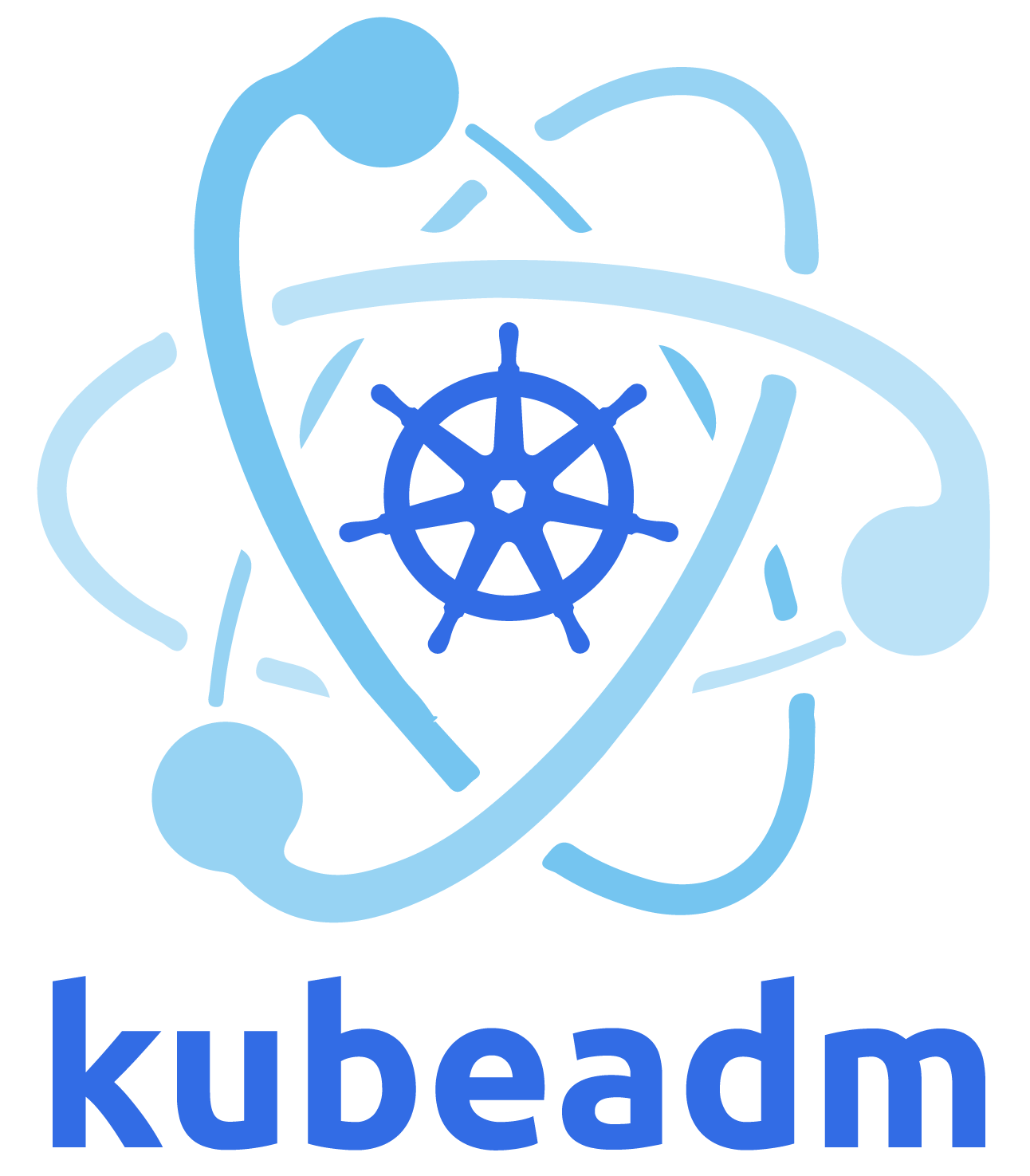 This page shows how to install the
This page shows how to install the 
